Denon AVR-1912 Support Question
Find answers below for this question about Denon AVR-1912.Need a Denon AVR-1912 manual? We have 5 online manuals for this item!
Question posted by manseyek on April 17th, 2014
How To Manually Program Denon Remote 1912
The person who posted this question about this Denon product did not include a detailed explanation. Please use the "Request More Information" button to the right if more details would help you to answer this question.
Current Answers
There are currently no answers that have been posted for this question.
Be the first to post an answer! Remember that you can earn up to 1,100 points for every answer you submit. The better the quality of your answer, the better chance it has to be accepted.
Be the first to post an answer! Remember that you can earn up to 1,100 points for every answer you submit. The better the quality of your answer, the better chance it has to be accepted.
Related Denon AVR-1912 Manual Pages
Getting Started Guide - Page 3


... of the FCC Rules. Refer all warnings. 4.
Operation is no guarantee that produce heat. 9. Denon Electronics (USA), LLC (a D & M Holdings Company) 100 Corporate Drive Mahwah, NJ 07430-2041...Integrated Network AV Receiver Model Number: AVR-1912 This product complies with the manufacturer's instructions. 8. IMPORTANT When connecting this manual, meets FCC requirements. These limits ...
Getting Started Guide - Page 5
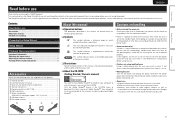
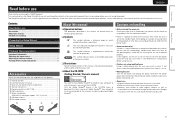
...that you will need to have Adobe Reader® installed on remote control operation. q Getting Started 1 w CD-ROM (Owner's manual 1 e Warranty (for operations. This symbol indicates a supplementary ...and configure speakers, various other devices, and network functions for purchasing this DENON product. Preparation
Setup Wizard
SVENSKA
NEDERLANDS
ESPAÑOL
ITALIANO
FRANÇ...
Getting Started Guide - Page 6
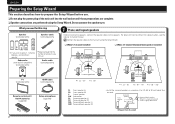
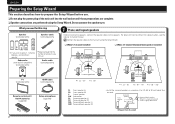
...; - 30˚ z2 90˚ - 110˚ z3 135˚ - 150˚
Remote control unit / R6/AA batteries (supplied)
Setup microphone (supplied)
FL
FR C SW SL SR ... back speaker (L) Surround back speaker (R)
• Install the surround speakers in amplifier)
(sold separately)
Audio cable (sold separately)
z
FL FR SL SR
SBR
zzIf you wish to enjoy 7.1-channel, prepare a... instruction manual.
Getting Started Guide - Page 12


..., see the included CD-ROM (Owner's manual).
8 Muting can also operate via the main unit.
In this case, perform the following items on a TV screen.
nnPlaying a Blu-ray Disc player/DVD player nnPlaying a CD player nnPlaying an iPod® nnTuning in radio stations nnPlaying a network audio nnPlaying a USB memory device nnSelecting a listening...
Getting Started Guide - Spanish - Page 3


...distribute this manual, meets FCC requirements. CAUTION:
To completely disconnect this product continuously. FCC INFORMATION (For US customers)
1. Modification not expressly approved by DENON may ...continu. COMPLIANCE INFORMATION Product Name: Integrated Network AV Receiver Model Number: AVR-1912 This product complies with Canadian ICES-003. IMPORTANT When connecting this apparatus...
Owners Manual - Page 2


...800) 497-8921
2. Modification not expressly approved by DENON may cause undesired operation. For Canadian customers: This...COMPLIANCE INFORMATION Product Name: Integrated Network AV Receiver Model Number: AVR-1912 This product complies with Canadian ICES-003. Follow all warnings...,
stoves, or other . IMPORTANT When connecting this manual, meets FCC requirements. The wide blade or the ...
Owners Manual - Page 4


...Playing an iPod 22 Tuning in radio stations 26 Playing a network audio 28 Playing a USB memory device 42
Selecting a listening mode (...remote control unit 106
Accessories
Check that the following parts are supplied with the product. To ensure proper operation, please read this DENON product. q Getting Started 1 w CD-ROM (Owner's manual 1 e Warranty (for purchasing this owner's manual...
Owners Manual - Page 5


...the speakers, network, etc. High definition audio support
The unit is equipped with a decoder which reproduces TV sound with an iPhone or iPod touchz1
"Denon Remote App" is equipped with 6 HDMI ...on vacation or leaving home for this happens, let the unit sit for connecting devices with "Denon Remote App" for performing basic operations of music from an iPod can be connected to a TV that...
Owners Manual - Page 26
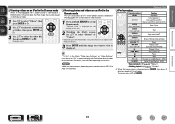
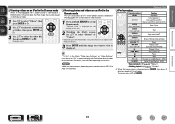
"TV Out" at the iPod's "Slide show or video function.
1 Press and hold )
Manual search (fast-reverse/fast-forward)
1
Playback / Pause
8 9 3
Auto search (cue) Pause
2
Stop... on an iPod equipped with a video function is connected to a DENON ASD-11R control dock for iPod, image files can be set the Remote mode. Playback starts.
For details, see the iPod's operating instructions...
Owners Manual - Page 27


... music stored on the iPod. • This unit supports audio playback from the iPod (fifth generation
or later), iPod nano...Remote mode
Playable Music file
P
P
files
Video file
z
Remote
Active control unit
P
P
buttons (This unit)
iPod
P
zzOnly the sound is not compatible with extended bass or treble reproduction, we recommend playback in conjunction with the iPod. DENON:[AVR-1912...
Owners Manual - Page 32


...and file names can be displayed as with the remote control unit can be interrupted.
• "...80).
You can specify the duration of the programs they want to hear on the main unit is...the Flickr homepage. http://www.pandora.com/denon
nnAbout Rhapsody
Rhapsody is pressed, the ...Connecting to use Napster, you want to play back compressed audio with "." (period).
• To play , then...
Owners Manual - Page 46


... original screen.
• To play back compressed audio with MP3 files conforming to select "USB", then press ENTER or p. Information
BD
43 DENON:[AVR-1912]
Favorites Internet Radio Media Server USB Flickr Napster Pandora... It is not possible to connect and use a computer via a USB hub. • DENON does not guarantee that can draw power from an AC adapter, we recommend playback in RESTORER ...
Owners Manual - Page 65


... iTunes control from the App Store. Master Volume
Multiple Speakers
My Computer
This Computer
DENON:[AVR-1912]
AirPlay Device
nnStreaming music stored in iPhone, iPod touch, or iPad directly to ...easily stream music from iTunes to use your DENON remote control to play in your "iPhone/iPod touch/iPad" directly to this unit from the list. DENON:[AVR-1912] Cancel
•
is displayed on a...
Owners Manual - Page 66


...network audio (Internet radio, Media server or iPod DIRECT) can be played on multiple DENON products equipped with the party mode function. "Enter Party Mode?" "Power off attendees component?"...audio as attendees. There can only be set to "ON" ahead of the attendee (child) displays the network menu screen for the organizer (parent). nnParticipating in the Party Mode. DENON:[AVR-1912...
Owners Manual - Page 67


... to select "Network Setup" - DENON:[AVR-1912]
Favorites Internet Radio Media Server Flickr Napster Pandora Rhapsody
[1/7] REMOTE CONTROL
Convenient functions
The zone management function can only be used on a combination of DENON devices that require an account, set the account settings on the target device in advance. Yes
Turns off Remote component?"
Information
BD
64 Only devices...
Owners Manual - Page 69


....
http://192.168.100.19/index.asp
q
File Edit View Favorites Tools Help
INDEX
Web Controller DENON:[AVR-1912]
MAIN ZONE Status
-20.0dB
ZONE2 Status
-40dB
q Entering the IP address.
y Click to... of this unit with "Network Info." (vpage 91).
Friendly Name DHCP IP Address MAC Address
DENON:[AVR-1912] ON 192.168.100.19 0005cd-004210
Checking the IP address.
[ ] Return
3 Enter ...
Owners Manual - Page 70


... CONTROL >
QUICK SELECT >
CHANNEL LEVEL >
NET AUDIO / USB >
iPod Dock
>
iPod Direct
>
NET AUDIO/USB(MAIN ZONE)
Back DENON:[AVR-1912]
>Favorites
Internet Radio
Media Server
Flickr
Q4
Napster... settings (input mode, surround mode, HDMI output mode, MultEQ®, Dynamic EQ®, audio delay etc.) last selected for the individual surround modes.
Q8 Click this item to play back...
Owners Manual - Page 93


...; Auto : Auto-select character code. • Latin : Select ISO 8859-1 Latin-1. • Japanese : Select Shift-JIS. Up to 99 when "Volume Display" (vpage 92)
is "DENON:[AVR-1912]". • For character input, see page 73.
Party Start Lev. : Make settings for more information on condition when the party mode is
started 0) : Always use...
Specification Sheet - Page 1


... that supports 3D video, the AVR-1912 7.1 channel HD-Audio receiver lets you enjoy a 3D theater environment with exciting video images and dynamic surround sound. With the Denon Remote App installed on your iPad, iPhone or iPod touch, you can stream music from your favorite genres of -the-art Denon Solutions for Maximizing Content Quality •...
Specification Sheet - Page 2


... 2-1 Nisshin-cho, Kawasaki-ku, Kawasaki-shi, Kanagawa, 210-8569, Japan www.denon.com The AVR-1912 also supports AirPlay that lets you can also listen to produce a clean, high-...AVR-1912, you will have been securely mounted on HD Source • Pre memory remote control handset with Glow-Key • Remote Setup Guidance • Auto surround mode • Sleep timer function • Audio...
Similar Questions
How To Program Remote Control Codes For Denon Avr 1712
(Posted by ziggyneks 10 years ago)

