Denon AVR-1912 Support Question
Find answers below for this question about Denon AVR-1912.Need a Denon AVR-1912 manual? We have 5 online manuals for this item!
Question posted by bigNg on September 9th, 2014
How To Factory Reset Avr 1912
The person who posted this question about this Denon product did not include a detailed explanation. Please use the "Request More Information" button to the right if more details would help you to answer this question.
Current Answers
There are currently no answers that have been posted for this question.
Be the first to post an answer! Remember that you can earn up to 1,100 points for every answer you submit. The better the quality of your answer, the better chance it has to be accepted.
Be the first to post an answer! Remember that you can earn up to 1,100 points for every answer you submit. The better the quality of your answer, the better chance it has to be accepted.
Related Denon AVR-1912 Manual Pages
Getting Started Guide - Page 3


... following two conditions: (1) this product may become hot when operating this manual, meets FCC requirements. COMPLIANCE INFORMATION Product Name: Integrated Network AV Receiver Model Number: AVR-1912 This product complies with one or more of time.
14. Modification not expressly approved by the FCC, to excessive heat such as power-supply cord...
Getting Started Guide - Spanish - Page 3


... unidad y debe de encontrarse en un lugar al que el usuario tenga fácil acceso. COMPLIANCE INFORMATION Product Name: Integrated Network AV Receiver Model Number: AVR-1912 This product complies with Canadian ICES-003. IMPORTANT NOTICE: DO NOT MODIFY THIS PRODUCT This product, when installed as power-supply cord or plug is...
Owners Manual - Page 1
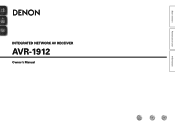
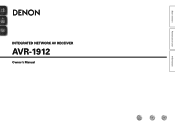
Basic version
Advanced version
INTEGRATED NETWORK AV RECEIVER
AVR-1912
Owner's Manual
Information
Owners Manual - Page 2


... the product OFF and ON, the user is encouraged to try to use the product.
3.
COMPLIANCE INFORMATION Product Name: Integrated Network AV Receiver Model Number: AVR-1912 This product complies with arrowhead symbol, within the product's enclosure that produce heat. 9. These limits are provided for long periods of the FCC Rules. For...
Owners Manual - Page 4


... Specifying the zone used with the main remote control unit····106 Resetting the remote control unit 106
Accessories
Check that the following parts are supplied with the ...21 Playing a CD player 21 Playing an iPod 22 Tuning in radio stations 26 Playing a network audio 28 Playing a USB memory device 42
Selecting a listening mode (Surround mode 44 Selecting a listening...
Owners Manual - Page 11


...to this unit via an HDMI connection.
To listen to TV audio through this to change the digital input connector or component video input connector to which the input source is not required ...when a TV compatible with this to change the digital input connector or component video input connector to the instruction manual for output (Video conversion function)"
(vpage 4). &#...
Owners Manual - Page 12
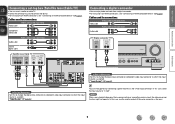
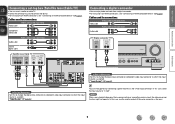
... device" (vpage 6). "Input Assign" (vpage 97)
in Set as the input.
Information
9 Cables used for connections
Video cable
Video cable (sold separately)
Component video cable
Audio cables (sold separately)
L
L
Audio cable
R
R
Digital camcorder
VIDEO
AUDIO
VIDEO OUT
AUDIO OUT
LR
LR
LR
in Set as Necessary
Set this to change the digital input connector or...
Owners Manual - Page 27


...screen. • English letters, numbers and certain symbols are displayed as "." (period).
DENON:[AVR-1912]
Favorites Internet Radio Media Server iPod Flickr Napster Pandora
[1/8]
CH +/- Preset
4 Use ui to...Advanced version
w Connect an iPod directly to the USB port to play back compressed audio with extended bass or treble reproduction, we recommend playback in conjunction with the iPod....
Owners Manual - Page 46


... Last played internet radio station
PRESET 1 - 3
Preset channel (1 - 3) selection
CH +, - DENON:[AVR-1912]
Favorites Internet Radio Media Server USB Flickr Napster Pandora
[1/8]
CH +/- The default setting is "Mode3".
•.... Press uio p to return to the original screen.
• To play back compressed audio with the data on -screen display to "NET/USB".
is not possible to select "...
Owners Manual - Page 65


...stream music stored in your home.
Master Volume
Multiple Speakers
My Computer
This Computer
DENON:[AVR-1912]
AirPlay Device
nnStreaming music stored in iPhone, iPod touch, or iPad directly to the..."ON" for iPod touch, iPhone and iPad Remotes
Forget All Remotes
Reset Sync History
? Information
BD
62
DENON:[AVR-1912] Cancel
•
is displayed on the OS and software versions....
Owners Manual - Page 66


....
3 Press o p to select "Yes", then press ENTER. DENON:[AVR-1912]
Favorites Internet Radio Media Server
[1/3] PARTY ATTENDEE
The party mode function can...off the
power of the attendees is turned off attendees component?" Canceling the party mode
1 While in the party ...Basic version
Advanced version
Party mode function
The same network audio (Internet radio, Media server or iPod DIRECT) can ...
Owners Manual - Page 67


...then press ENTER or p. "Zone Management" from the controlled device
side. DENON:[AVR-1912]
Favorites Internet Radio Media Server Flickr Napster Pandora Rhapsody
[1/7] REMOTE CONTROL
Convenient ..."Device Control" mode without turning off the
power off Remote component?"
DENON:[AVR-1912]
Model Power Select Source Volume Level
AVR-1912 On BD -40.0dB
Device Control
[ENTER] Enter [RETURN...
Owners Manual - Page 69


...168.100.19/index.asp
q
File Edit View Favorites Tools Help
INDEX
Web Controller DENON:[AVR-1912]
MAIN ZONE Status
-20.0dB
ZONE2 Status
-40dB
q Entering the IP address.
u.../sinddeixs.apsplayed, click on the menu itemFile yEodiut VwiewanFtavotroiteos pToeorlsatHeel.p INDEX Web Controller DENON:[AVR-1912]
MAIN ZONE
Status
w
-20.0dB
ZONE2
Status
-40dB
e
Web Controller Config. ...
Owners Manual - Page 70


... parameters, tone settings and the volumes of the different speakers are restored. GExample 3H Net Audio operating screen
ZONE CONTROL >
QUICK SELECT >
CHANNEL LEVEL >
NET AUDIO / USB >
iPod Dock
>
iPod Direct
>
NET AUDIO/USB(MAIN ZONE)
Back DENON:[AVR-1912]
>Favorites
Internet Radio
Media Server
Flickr
Q4
Napster
Pandora
Rhapsody
RELOAD
[1Q/75 ]
Q6
Q7...
Owners Manual - Page 75
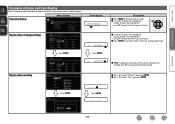
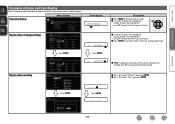
...
Surr.Parameter Tone AudysseySettings Manual EQ RESTORER Audio Delay
Display when changing settings
Input Assign
[1/2]
Default BD DVD TV SAT/CBL GAME1
G HDMI H
HDMI1 HDMI2 None HDMI3 HDMI4
G DIGITAL H
q None
None
OPT
COAX
None
G COMPONENT H
None None None RCA None
[ ] Select P[ErNeTsEsR]EENntTerER. [ ] Return
Display when resetting
Input Assign
[1/2]
Default BD DVD TV...
Owners Manual - Page 80
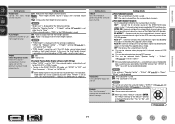
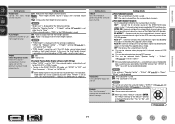
...and then play. No : Do not reset to "2spkrs". height Middle : Front height channel sound is used . "F.Height" setting (vpage 84) is set if the HD Audio source being played contains a surround back ... the decoding method for the following settings. • When the "Speaker Config." - ON : Audio is not output from the front height speaker. OFF : Do not set.
[Example] Playing Dolby...
Owners Manual - Page 93


...Last : The same volume as set before the party mode was started 0) : Always use is "DENON:[AVR-1912]". • For character input, see page 73. The default Friendly Name on the network.
Setting items...the default?"
When you had changed, to the default setting. • Yes : Reset to the defaults. • No : Do not reset to the upper limit set to "Absolute". • You can be set when...
Owners Manual - Page 101


... ZONE2
modes may improve audio synchronization.
BD / DVD / TV / SAT/CBL / GAME1 / GAME2 / V.AUX / DOCK : Select video input source to the input sources. NOTE
• It is not possible to the selected input source.
• At time of purchase, the settings of the input source.
Yes : Reset to the component video connectors. This...
Specification Sheet - Page 1


... Network Functions, and 3D Video, too
When connected to six measurement points - This receiver is equipped with network functions that supports 3D video, the AVR-1912 7.1 channel HD-Audio receiver lets you enjoy a wide variety of online digital content or your iPad®, iPhone® or iPod touch®, or from your favorite...
Specification Sheet - Page 2


.../ SBR/ SW) for versatility in using Dolby Pro Logic IIz playback, you will have been securely mounted on the AVR-1912 or its compliance with Internet service provider
Ports In
HDMI
x 6
Component
x 1
S-Video
x 1
Composite (video) (included front 1) x 3
Analog Audio (included front 1)
x 6
Digital Optical
x 1
Digital Coaxial
x 1
Out
HDMI Monitor
x 1
Composite Monitor
...
Similar Questions
How Do I Do A Factory Reset On Avr 790
how do I do a factory reset on AVR 790
how do I do a factory reset on AVR 790
(Posted by bobbymiller22721 7 years ago)

