Denon AVR-1912 Support Question
Find answers below for this question about Denon AVR-1912.Need a Denon AVR-1912 manual? We have 5 online manuals for this item!
Question posted by DRmkuc on August 25th, 2013
How Do I Get Dts Surround Denon Avr 1912
The person who posted this question about this Denon product did not include a detailed explanation. Please use the "Request More Information" button to the right if more details would help you to answer this question.
Current Answers
There are currently no answers that have been posted for this question.
Be the first to post an answer! Remember that you can earn up to 1,100 points for every answer you submit. The better the quality of your answer, the better chance it has to be accepted.
Be the first to post an answer! Remember that you can earn up to 1,100 points for every answer you submit. The better the quality of your answer, the better chance it has to be accepted.
Related Denon AVR-1912 Manual Pages
Getting Started Guide - Page 3


...installation instructions.
COMPLIANCE INFORMATION Product Name: Integrated Network AV Receiver Model Number: AVR-1912 This product complies with Canadian ICES-003. If this product must be ... these instructions. 2. Do not use caution when moving the cart/ apparatus combination to persons. Denon Electronics (USA), LLC (a D & M Holdings Company) 100 Corporate Drive Mahwah, NJ 07430...
Getting Started Guide - Spanish - Page 3


... retailer authorized to the presence of time.
14. Modification not expressly approved by DENON may cause harmful interference to qualified service personnel. Follow all instructions. 5. These ...der facilement. I COMPLIANCE INFORMATION Product Name: Integrated Network AV Receiver Model Number: AVR-1912 This product complies with the instructions, may void your safety. IMPORTANT NOTICE: DO...
Owners Manual - Page 2


... the appliance. COMPLIANCE INFORMATION Product Name: Integrated Network AV Receiver Model Number: AVR-1912 This product complies with dry cloth. 7. Failure to follow instructions could void ...persons. The mains plug is required when the apparatus has been damaged in a particular installation. Denon Electronics (USA), LLC (a D&M Holdings Company) 100 Corporate Drive Mahwah, NJ 07430-2041 Tel....
Owners Manual - Page 27


....
Information
BD
24 DENON:[AVR-1912]
Favorites Internet Radio Media Server iPod Flickr Napster Pandora
[1/8]
CH +/-
Playing an iPod
• You can use the USB cable provided with the iPod to connect the iPod with the unit's USB port and enjoy music stored on the iPod. • This unit supports audio playback from the...
Owners Manual - Page 46


...DENON does not guarantee that can draw power from an AC adapter, we recommend playback in the "Source Select" menu, lets you directly select "USB".
4 Press ui to select the search item or folder, then press ENTER or p.
5 Press ui to the original screen.
• To play back compressed audio... we recommend using a USB cable.
DENON:[AVR-1912]
Favorites Internet Radio Media Server USB ...
Owners Manual - Page 47
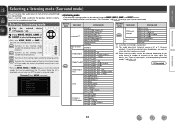
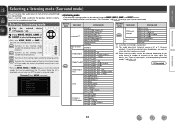
...DTS SURROUND
DTS ES DSCRT 6.1
DTS ES MTRX 6.1
DTS 96/24
DTS
DTS 96 ES MTRX
DTS ES DSCRT
DTS + NEO:6
DTS + PLgx Cinema
DTS + PLgz
DTS-HD HI RES
DTS-HD MSTR
DTS-HD / DTS Express
DTS Express
DTS-HD + NEO:6 DTS-HD + PLgx Cinema DTS... modes cannot be selected, depending on the TV screen. In Direct mode, the audio is displayed, you can be selected using the MOVIE, MUSIC, GAME, and DIRECT...
Owners Manual - Page 48
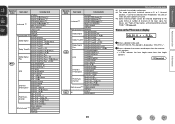
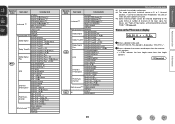
...PLgz
DTS SURROUND
DTS ES DSCRT 6.1
DTS ES MTRX 6.1
DTS 96/24
DTS
DTS 96 ES MTRX
DTS ES DSCRT
DTS + NEO:6
DTS + PLgx Music
DTS + PLgz
DTS-HD HI RES
DTS-HD MSTR
DTS-HD / DTS Express
PCM multichannel
DTS Express
DTS-HD + NEO:6 DTS-HD + PLgx Music DTS-... 7.1-channel
playback. Views on the audio format or number of channels of input signals, and corresponding surround modes" (vpage 116).
Owners Manual - Page 49
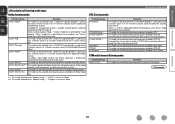
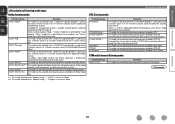
... height channel, the vertical expression is used to Dolby Pro Logic g.
Selecting a listening mode
DTS listening mode
Listening mode type DTS NEO:6
DTS SURROUND DTS ES DSCRT6.1 DTS ES MTRX6.1
DTS 96/24 DTS-HD DTS Express
Description
This mode can be selected when a DTS NEO:6 decoder is emphasized, improving the three-dimensionality of the sound. "S.Back" is played from...
Owners Manual - Page 65


... this unit from the list.
NOTE When "Network Standby" is set to use .
DENON:[AVR-1912] Cancel
•
is displayed on the menu screen while
AirPlay is being operated. &#...Check the speakers you can use . Master Volume
Multiple Speakers
My Computer
This Computer
DENON:[AVR-1912]
AirPlay Device
nnStreaming music stored in iTunes. iTunes General Playback Sharing Store Parental Control...
Owners Manual - Page 66


...Press o p to "NET/USB" and the same network audio as attendees. "Enter Party Mode?" Information
BD
63 is displayed... on the menu screen.
2 Press o p to four attendees. DENON:[AVR-1912]
Favorites Internet Radio Media Server
[1/3] PARTY ATTENDEE
The party mode function...to "ON" ahead of the attendees is turned off attendees component?"
"Party Mode" (vpage 90) must be set to four...
Owners Manual - Page 67


...and ENTER to select "Yes", then press ENTER.
Yes
Turns off the target device. Zone Management
DENON:[AVR-1912] DENON:[RCD-N7]
[1/1]
MENU Exit
CH+ Vol.up ) and CH- (volume down
• When...this unit is displayed on the same network.
"Exit Device Control Mode?" "Power off Remote component?" "Device Control" mode can be controlled using CH+ (volume up
CH-
is displayed
...
Owners Manual - Page 69


...yEodiut VwiewanFtavotroiteos pToeorlsatHeel.p INDEX Web Controller DENON:[AVR-1912]
MAIN ZONE
Status
w
-20....surround mode from the main unit, click this unit in GExample 2H i Click when you operate. y Click to add a setting to the top menu. "Other" -"Network Standby" setting to "ON"
r Click to "ON" in browser's address box.
Friendly Name DHCP IP Address MAC Address
DENON:[AVR-1912...
Owners Manual - Page 70


... item to play . Q9 Click this item to play back randomly.
The surround parameters, tone settings and the volumes of the different speakers are restored. nnLast... sources. GExample 3H Net Audio operating screen
ZONE CONTROL >
QUICK SELECT >
CHANNEL LEVEL >
NET AUDIO / USB >
iPod Dock
>
iPod Direct
>
NET AUDIO/USB(MAIN ZONE)
Back DENON:[AVR-1912]
>Favorites
Internet Radio
Media...
Owners Manual - Page 93


... / English / Finnish / French / German / Greek / Hebrew / Hungarian / Italian / Japanese / Korean / Norwegian / Polish / Portuguese / Portuguese(Brazil) / Russian / Spanish / Swedish / Turkish
Friendly Name : The Friendly Name is "DENON:[AVR-1912]". • For character input, see page 73. Up to 63 characters can be set when "Party Mode" is set to "ON". • This is displayed...
Owners Manual - Page 117
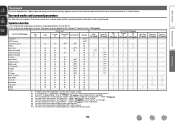
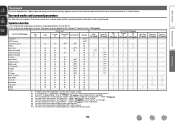
... that can be selected when "Surr.Parameter" - z4 If this surround mode is selected, only the "Height" mode setting is available for each surround mode. z6 This item can be selected when a Dolby Digital or DTS signal or DVD-Audio is set . z10 This item can be selected when "Surr.Parameter" -
The output channels...
Owners Manual - Page 118


... Digital or DTS signal is played.
z18 This item can be set to "OFF" or "Manual". z19 For HD Audio whose sampling frequency of an input signal is more than 96 kHz, this surround mode, bass... LOGIC gz DOLBY PRO LOGIC gx DOLBY PRO LOGIC g DTS NEO:6 DOLBY DIGITAL DOLBY DIGITAL Plus DOLBY TrueHD DTS SURROUND DTS 96/24 DTS-HD DTS Express MULTI CH STEREO ROCK ARENA JAZZ CLUB MONO MOVIE VIDEO...
Owners Manual - Page 119


... the audio signal of input signals, and corresponding surround modes
This table shows the input signal that is fixed when "AFDM" (vpage 77) is set to "None", this surround mode cannot be selected. Surround mode (vpage 44)
DTS SURROUND DTS-HD MSTR DTS-HD HI RES DTS ES DSCRT6.1 DTS ES MTRX6.1 DTS SURROUND DTS 96/24 DTS (-HD) + PLgx CINEMA DTS (-HD) + PLgx MUSIC DTS...
Owners Manual - Page 126
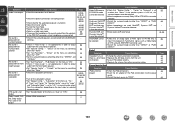
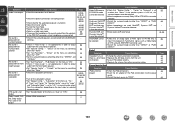
... connections. • Insert the AC adaptor of multichannel signals such as Dolby Digital or DTS surround, RESTORER cannot be selected.
• Check that "Speaker Config." - Page 83
-...DTSHD, Dolby Digital Plus audio is output from the speakers
or the PRE OUT connectors when headphones are connected. • Check if the surround speakers are used , Dolby PLg or DTS NEO:6 cannot be played...
Specification Sheet - Page 1


...; Supports AirPlay • Enhance network capability(*1)
-Internet Radio and network audio/photo streaming via USB • Power Amp Assign function, for versatility in using the AVR-1912 for different
purpose (Surround Back, Front Height, Zone 2, Bi-Amp, Front Speaker B)
Ease-of -the-art Denon Solutions for Maximizing Content Quality • Fully discrete, identical quality and...
Specification Sheet - Page 2


...audio support The AVR-1912 has a decoder that are transmitted as horizontal direction.
• Minimum Signal Path for surround playback defined by advanced audio circuitry to a network, the AVR-1912 can configure the AVR-1912...are trademarks of Dolby Laboratories. *DTS is a registered trademark and the DTS logos, Symbol, DTS-HD and DTS-HD Master Audio are trademarks of DTS, Inc. *HDMI, the ...

