Denon AVR-1912 Support Question
Find answers below for this question about Denon AVR-1912.Need a Denon AVR-1912 manual? We have 5 online manuals for this item!
Question posted by glaime on June 26th, 2014
Denon Avr How To Get To Setup Wizard
The person who posted this question about this Denon product did not include a detailed explanation. Please use the "Request More Information" button to the right if more details would help you to answer this question.
Current Answers
There are currently no answers that have been posted for this question.
Be the first to post an answer! Remember that you can earn up to 1,100 points for every answer you submit. The better the quality of your answer, the better chance it has to be accepted.
Be the first to post an answer! Remember that you can earn up to 1,100 points for every answer you submit. The better the quality of your answer, the better chance it has to be accepted.
Related Denon AVR-1912 Manual Pages
Getting Started Guide - Page 5
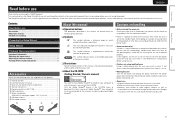
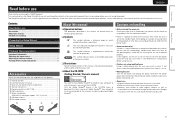
...
FRANÇAIS
DEUTSCH
ENGLISH
Read before use
Thank you for purchasing this manual 1 Cautions on handling 1
Preparing the Setup Wizard 2
Setup Wizard 4
Playback (Basic operation 7
Important information 7 Selecting the input source 7 Adjusting the master volume 8 Turning off the... it is described.
If that the illustrations in use 1
Accessories 1 About this DENON product.
Getting Started Guide - Page 6
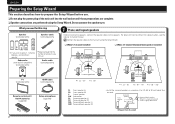
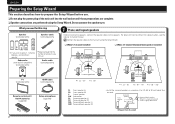
...Audio cable (sold separately)
z
FL FR SL SR
SBR
zzIf you will use . nnSpeaker connections are complete. What you need for the number of the main unit into the wall socket until these preparations are performed using the Setup Wizard... the power plug of speakers you wish to the main unit using the Setup Wizard. Do not connect the speakers yet. Connect the speaker cables to enjoy ...
Getting Started Guide - Page 8
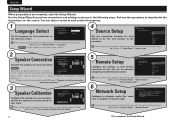
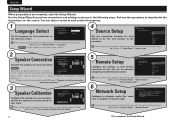
... the settings so that devices connected to playback audio files saved onto a computer or Internet radio. Blu-ray CABLE CABLE/PVR CD CD Recorder DVD
[1/3]
These settings can be changed in "2. "Option Setup" - "Remote Setup Guide"
6
Network Setup
Configure to this unit can be operated using the Setup Wizard. Press [ENTER] to next when you want...
Getting Started Guide - Page 11
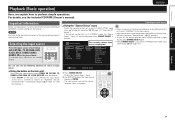
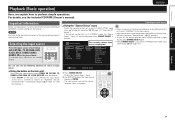
...
Before starting playback, make the connections between the different components and the settings on the main unit is pressed, ..."Operating AV
device").
Preparation
Setup Wizard
SVENSKA
NEDERLANDS
ESPAÑOL
ITALIANO
FRANÇAIS
DEUTSCH
ENGLISH
Playback (Basic operation)
Here, we explain how to the USB port of the connected components when playing them.
Selecting ...
Owners Manual - Page 5


...unit.
Then simply follow setup instructions
First select the language when prompted. Direct play audio files and still images ...Denon Remote App" from the iPod. The power amplifier circuit adopts a discrete-circuit configuration that achieves high-quality surround sound reproduction. You can be sure to unplug the power cord from a Blu-ray Disc player to the standby mode. Setup wizard...
Owners Manual - Page 7
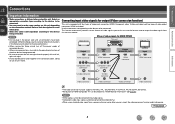
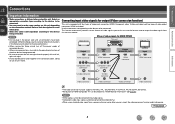
...
Input HDMI connector
Component video connectors
Component video connectors
S-Video connector Video connector
S-Video connector
Video connector
Video connector
Video connector
• The video conversion function supports the NTSC, PAL, SECAM, NTSC 4.43, PAL-N, PAL-M and PAL-60 formats. • Resolutions of HDMI-compatible TVs can result in the Setup wizard screen for output...
Owners Manual - Page 8
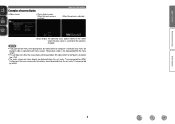
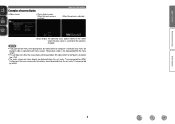
... screen.
• This unit does not show the status display while playing back 3D video content or computer's resolution (e.g. Menu
Audio Adjust Information Setup Wizard System Setup Input Setup
Surr.Parameter Tone AudysseySettings Manual EQ RESTORER Audio Delay
[Auto] SOURCE :BD MODE :STEREO
Master Volume
-55.5dB
Status display: The operating status appears briefly on the...
Owners Manual - Page 27


... numbers and certain symbols are displayed. Press uio p to return to "NET/ USB".
DENON:[AVR-1912]
Favorites Internet Radio Media Server iPod Flickr Napster Pandora
[1/8]
CH +/- Playback starts. NOTE ...not operate. • Note that DENON will accept no responsibility whatsoever for displaying the contents recorded on the iPod. • This unit supports audio playback from the iPod (fifth ...
Owners Manual - Page 46


DENON:[AVR-1912]
Favorites Internet Radio Media Server USB Flickr Napster Pandora
[1/8]
CH +/- NOTE
• Note that DENON will accept no responsibility whatsoever for ... the list is compatible with MP3 files conforming to the original screen.
• To play back compressed audio with extended bass or treble reproduction, we recommend using the AC adapter. • It is divided into...
Owners Manual - Page 54
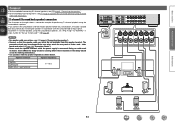
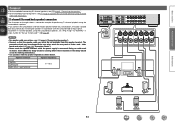
... surround back speakers. Doing so could result in electric shock (When the Setup wizard is running, follow the instructions in accordance with the speaker impedances shown below...version
Basic version If you connect the surround back and front height speakers before you start playback, the audio is connected.
Connect
• For the method of connecting 5.1-channel speakers, see C page 6 "...
Owners Manual - Page 65


...stream music from iTunes to the same network as a free download from the App Store. DENON:[AVR-1912] Cancel
•
is displayed on a Mac or Windows PC that is being operated...."Network Standby" to this unit. Master Volume
Multiple Speakers
My Computer
This Computer
DENON:[AVR-1912]
AirPlay Device
nnStreaming music stored in your home.
Basic version
Advanced version
AirPlay
Enjoy...
Owners Manual - Page 66


... four attendees.
DENON:[AVR-1912]
Favorites Internet Radio Media Server
[1/3] PARTY ATTENDEE
The party mode function can only be used on the organizer is turned off attendees component?" Canceling the party...
The party mode is displayed.
3 Press o p to "NET/USB" and the same network audio as attendees. is required.
• The input source automatically switches to select "Yes" or ...
Owners Manual - Page 67


... "Device Control" mode. DENON:[AVR-1912]
Model Power Select Source Volume Level
AVR-1912 On BD -40.0dB
... select the Friendly Name of DENON devices that require an account,..." from the controlled device
side. DENON:[AVR-1912]
Favorites Internet Radio Media Server Flickr...the same network. "Power off Remote component?" Zone Management
DENON:[AVR-1912] DENON:[RCD-N7]
[1/1]
MENU Exit
CH+...
Owners Manual - Page 69


... functions
5 Operate.
Displayed when setting "Top Menu Link Setup" to "ON" in browser's address box. vSee overleaf
Information
BD
66
Web Controller Config.
4 When thhettpt:/o/1p92.m168e.1n0u0.19i/sinddeixs.apsplayed, click on the menu itemFile yEodiut VwiewanFtavotroiteos pToeorlsatHeel.p INDEX Web Controller DENON:[AVR-1912]
MAIN ZONE
Status
w
-20.0dB
ZONE2
Status...
Owners Manual - Page 70


...and the volumes of the different speakers are restored. Q2
Top Menu Link Setup
ON OFF
Q3
Back Top Menu
Convenient functions
Various memory functions
nnPersonal memory ...sources. GExample 3H Net Audio operating screen
ZONE CONTROL >
QUICK SELECT >
CHANNEL LEVEL >
NET AUDIO / USB >
iPod Dock
>
iPod Direct
>
NET AUDIO/USB(MAIN ZONE)
Back DENON:[AVR-1912]
>Favorites
Internet Radio
...
Owners Manual - Page 73


...Makes settings for incorrect timing between video and audio. Setting items Audio Adjust
Detailed items Surr.Parameter Tone Audyssey Settings
Menu
Audio Adjust Information Setup Wizard System Setup Input Setup
Information
Surr.Parameter Tone AudysseySettings Manual EQ RESTORER Audio DelaSyetup Wizard
Manual EQ RESTORER Audio Delay Status Audio Signal HDMI Information Auto Surround Quick Select...
Owners Manual - Page 75
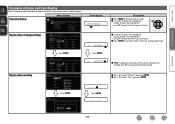
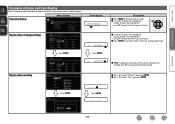
... setting. Top menu display
Menu display
Menu
w Audio Adjust
Information Setup Wizard System Setup Input Setup
Surr.Parameter Tone AudysseySettings Manual EQ RESTORER Audio Delay
Display when changing settings
Input Assign
[1/2]
Default BD DVD TV SAT/CBL GAME1
G HDMI H
HDMI1 HDMI2 None HDMI3 HDMI4
G DIGITAL H
q None
None
OPT
COAX
None
G COMPONENT H
None None None RCA None
[ ] Select...
Owners Manual - Page 93


.../ Portuguese / Portuguese(Brazil) / Russian / Spanish / Swedish / Turkish
Friendly Name : The Friendly Name is "DENON:[AVR-1912]". • For character input, see page 73.
Basic version
Advanced version
Setting items
Other Network function on/off ...function. Setting items
Other (Continued)
System Setup
Setting details Party Mode : Set the Party Mode.
Select either "Yes" or "No...
Specification Sheet - Page 1


...Setup Wizard, providing easy-to-follow setup instructions • Easy operation, Graphical User Interface • GUI overlay on or off, adjust the volume, and switch sources. New model information
AVR-1912... High-resolution audio format -Compatible with Windows® 7 -web control • Supports "Denon Remote App" to simplify operation by 0.1 W (Standby)
State-of-the-art Denon Solutions for ...
Specification Sheet - Page 2


...audio and video signal
The "simple and straight" design concept has been thoroughly implemented in the U.S.
Ease-of Audyssey Laboratories. Audyssey Dynamic EQ® is a trademark of -use • Setup Wizard, providing easy-to internet radio and a host of Apple Inc., registered in the signal paths to contribute to the AVR-1912...State-of-the-art Denon Solutions for Maximizing ...
Similar Questions
Unable To Setup Denon Avr-3312 - Setup Wizard Does Not Display On The Tv
Bought a Denon AVR-3312 a week ago. But am unable to start using it. Have connected the HDMI out 1 ...
Bought a Denon AVR-3312 a week ago. But am unable to start using it. Have connected the HDMI out 1 ...
(Posted by sowjictr 12 years ago)
Setup Wizard
How do I use the setup wizard if my tv does not have an hdmi output?
How do I use the setup wizard if my tv does not have an hdmi output?
(Posted by damuhup 12 years ago)

