Denon AVR-1912 Support Question
Find answers below for this question about Denon AVR-1912.Need a Denon AVR-1912 manual? We have 5 online manuals for this item!
Question posted by whorkeynel on October 21st, 2013
Denon Avr 1912 Zone 2 Will Not Power On
The person who posted this question about this Denon product did not include a detailed explanation. Please use the "Request More Information" button to the right if more details would help you to answer this question.
Current Answers
There are currently no answers that have been posted for this question.
Be the first to post an answer! Remember that you can earn up to 1,100 points for every answer you submit. The better the quality of your answer, the better chance it has to be accepted.
Be the first to post an answer! Remember that you can earn up to 1,100 points for every answer you submit. The better the quality of your answer, the better chance it has to be accepted.
Related Denon AVR-1912 Manual Pages
Getting Started Guide - Page 3


... Integrated Network AV Receiver Model Number: AVR-1912 This product complies with the apparatus. However...PRODUCT This product, when installed as power-supply cord or plug is used in...;der facilement. Ne touchez pas les zones chaudes, tout particulièrement vers ... use the product.
4. FCC INFORMATION (For US customers)
1. Denon Electronics (USA), LLC (a D & M Holdings Company) 100 ...
Getting Started Guide - Spanish - Page 3


...is used to completely interrupt the power supply to provide reasonable protection against.... NE PAS TOUCHER. Ne touchez pas les zones chaudes, tout particulièrement vers l'inscription ...appareil et l'utilisateur doit pouvoir y accéder facilement. Denon Electronics (USA), LLC (a D & M Holdings Company) 100...Network AV Receiver Model Number: AVR-1912 This product complies with the apparatus...
Owners Manual - Page 1
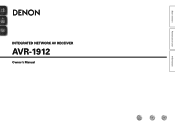
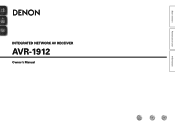
Basic version
Advanced version
INTEGRATED NETWORK AV RECEIVER
AVR-1912
Owner's Manual
Information
Owners Manual - Page 2


...Product Name: Integrated Network AV Receiver Model Number: AVR-1912 This product complies with the limits for a Class... may cause undesired operation. Information
I
IMPORTANT SAFETY INSTRUCTIONS
1.
Denon Electronics (USA), LLC (a D&M Holdings Company) 100 Corporate.... 3. Follow all warnings. 4. Protect the power cord from being walked on a circuit different from...
Owners Manual - Page 27


...letters, numbers and certain symbols are displayed as "." (period). Reconnect it.
DENON:[AVR-1912]
Favorites Internet Radio Media Server iPod Flickr Napster Pandora
[1/8]
CH +/- Preset... directly to the USB port to play back compressed audio with extended bass or treble reproduction, we recommend playback... USB port").
2 Press ON to turn on power to the unit.
3 Press NET/USB to switch the input ...
Owners Manual - Page 46


...Pause
2
Stop
1 - 8
Preset channel selection
SHIFT
Preset channel block selection
TV Z / X
TV power on -screen display to search the list, "unsorted list." To cancel, press ui or SEARCH. Preset
... original screen.
• To play back compressed audio with MP3 files conforming to select "USB", then press ENTER or p. DENON:[AVR-1912]
Favorites Internet Radio Media Server USB Flickr Napster...
Owners Manual - Page 65


... names together, press STATUS on the main
unit. • For information about how to use . DENON:[AVR-1912] Cancel
•
is displayed on the menu screen while
AirPlay is being operated. • Source ... Backup
Prevent iPods, iPhones, and iPads from syncing automatically
Warn when more standby power.
3 Launch iTunes and click the AirPlay icon displayed in your home. Basic version
Advanced ...
Owners Manual - Page 66


...canceled without turning off the
power of the attendees is turned off attendees component?" In this case, ...Power off and the party
mode is displayed.
3 Press o p to "NET/USB" and the same network audio as the organizer, up to use the party mode function.
No operation is required.
• The input source automatically switches to select "Yes" or "No", then press ENTER. DENON:[AVR-1912...
Owners Manual - Page 67


...Zone Management" from the controlled device
side. DENON:[AVR-1912]
Model Power Select Source Volume Level
AVR-1912 On BD -40.0dB
Device Control
[ENTER] Enter [RETURN] Return
NOTE • If the selected device is compatible with the Zone... Control" mode. "Power off the target device.
No
Ends "Device Control" mode without turning off the
power off Remote component?" When the device ...
Owners Manual - Page 69


...DENON:[AVR-1912] ON 192.168.100.19 0005cd-004210
Checking the IP address.
[ ] Return
3 Enter the IP address of this or else
the screen will not be updated. w Click when you operate each time
you perform a power operation of the unit. We recommend registering the setting screens for the different
zones... pToeorlsatHeel.p INDEX Web Controller DENON:[AVR-1912]
MAIN ZONE
Status
w
-20.0dB
...
Owners Manual - Page 70


... Config.
GExample 3H Net Audio operating screen
ZONE CONTROL >
QUICK SELECT >
CHANNEL LEVEL >
NET AUDIO / USB >
iPod Dock
>
iPod Direct
>
NET AUDIO/USB(MAIN ZONE)
Back DENON:[AVR-1912]
>Favorites
Internet Radio
Media...and then click "MEMORY". Q8 Click this item to play back randomly. When the power is turned back on, the settings are stored for the individual input sources. Q9 ...
Owners Manual - Page 71
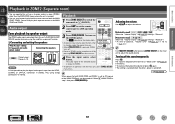
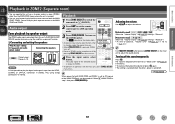
...
in standby mode, the power turns on or off . When power for both the MAIN ZONE, ZONE2.
Audio output
Zone playback by pressing ZONE2 ON/OFF on the ZONE2 power.
Select J (MAIN ZONE) in the menu. • To cancel, either adjust the volume or press N again. • The setting is canceled when the zone's power is turned off the...
Owners Manual - Page 93


... Name on first use the muting on the party mode function. prompt is "DENON:[AVR-1912]". • For character input, see page 73.
Setting details
Network Standby :... function. • OFF : Disable party mode function. Zone Management : See "Zone Management function" (vpage 64).
Party Start Lev. : Make settings for more standby power.
Set to the default?" PC Language : Select computer...
Owners Manual - Page 96
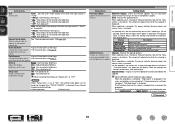
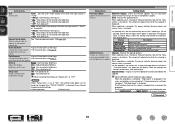
... of this screen is displayed. When updating starts, the power indicator becomes red and the menu screen is shut down . See the DENON website for firmware updates. for 10 seconds after operation. ...8226; For character input, see page 73.
Change the display title of the receiver. each zone to one of update time which has elapsed is not successful, an error message identical to...
Owners Manual - Page 105
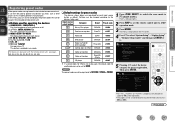
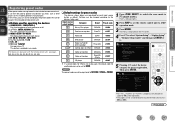
... power of each device on or off.
In this menu, you want to J (MAIN ZONE). w uio p, ENTER, RETURN B For menu operation of each device. For details on the TV screen.
4 Use ui to be used for each device. The J indicator lights.
2 Press AMP to set top box
Scientific Atlanta
01877
CD player
DENON...
Owners Manual - Page 114


...26, 30, 74) Q8 TV operation buttons
(TV Z / X / INPUT 104, 105)
Q9 Remote control signal transmitter 112) W0 Power buttons
(ON / STANDBY C 5)
W1 SOURCE SELECT button 20) W2 Master volume control buttons
(M df 21, 68)
W3 Channel level ...• DIRECT button
W7 SLEEP button 59, 69) W8 PARTY button 63) W9 ZONE/DEVICE power buttons
68, 104, 105)
NOTE The DVR and PHONO buttons cannot be used.
Owners Manual - Page 123
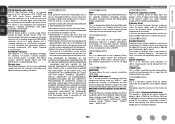
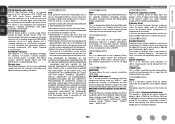
..., are permitted provided that emphasizes low frequency effect sound.
M
MAIN ZONE The room where this copyright protection technology encrypts the signals to the interlace system, this product is... and movies. It enables management and playback of video and audio. V
vTuner This is fully compatible with this unit, the power indicator blinks and the unit enters standby mode when an abnormality...
Owners Manual - Page 128
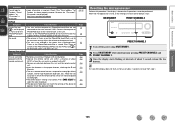
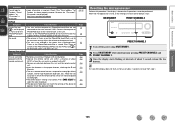
... the "Password". (Password is not displayed.) http://www.pandora.com/denon
GAirPlayH
Symptom
Cause/Solution
The AirPlay icon is not displayed
in the ...
The set to the minimum setting. Press ZONE SELECT to select the zone to operate. • The operation mode does...STANDBY
PRESET CHANNEL 2
PRESET CHANNEL 3
1 Turn off the power using ON/STANDBY. 2 Press ON/STANDBY while simultaneously pressing...
Specification Sheet - Page 1


... • Supports AirPlay • Enhance network capability(*1)
-Internet Radio and network audio/photo streaming via USB • Power Amp Assign function, for versatility in using the AVR-1912 for different
purpose (Surround Back, Front Height, Zone 2, Bi-Amp, Front Speaker B)
Ease-of -the-art Denon Solutions for Maximizing Content Quality • Fully discrete, identical quality and...
Specification Sheet - Page 2


...AVR-1912 for surround playback defined by the developer to 200 msec) • Muting level settings (Full/-40dB/-20dB) • Audio level memory, capable of other countries. The power transformers, a source of equal power... Kanagawa, 210-8569, Japan www.denon.com By connecting Front Height speakers and using the AVR-1912 for different purposes
The AVR-1912 supports up the speakers, network, ...
Similar Questions
I Have A Denon 2112ci: How Do I Turn The Zone 2 Power On?
(Posted by jcmccarthy2004 11 years ago)

