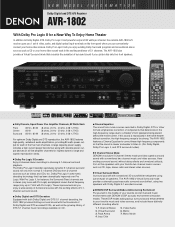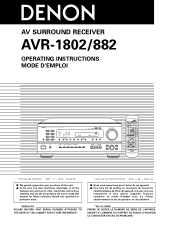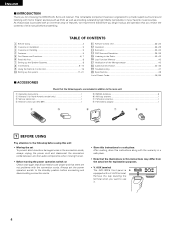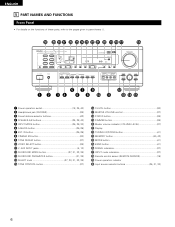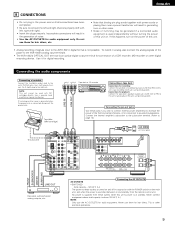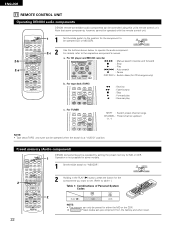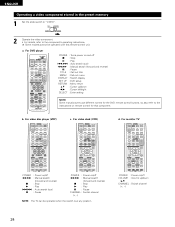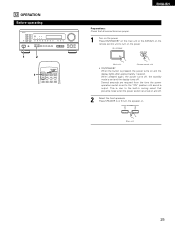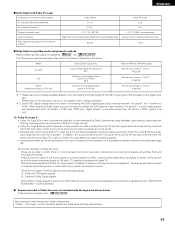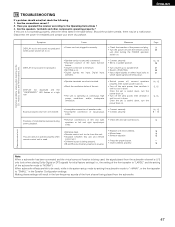Denon AVR-1802 Support Question
Find answers below for this question about Denon AVR-1802.Need a Denon AVR-1802 manual? We have 2 online manuals for this item!
Question posted by nittneylion on March 5th, 2021
Buttons On My Denon Avr 1802 Are Unresponsive And Show Wrong Item Selected.
The person who posted this question about this Denon product did not include a detailed explanation. Please use the "Request More Information" button to the right if more details would help you to answer this question.
Current Answers
Answer #1: Posted by Troubleshooter101 on March 8th, 2021 1:35 PM
Please check this link below:-
https://denon.custhelp.com/app/answers/detail/a_id/3855/~/recommendations-to-setup-a-denon-receiver-when-a-remote-control-is-not
Thanks
Please respond to my effort to provide you with the best possible solution by using the "Acceptable Solution" and/or the "Helpful" buttons when the answer has proven to be helpful. Please feel free to submit further info for your question, if a solution was not provided. I appreciate the opportunity to serve you!
Troublshooter101
Related Denon AVR-1802 Manual Pages
Similar Questions
Avr 2106 Default Tape Monitor Button
Where is the tape monitor function on my avr2106?
Where is the tape monitor function on my avr2106?
(Posted by fearmefish 8 years ago)
How Do I Setup Denon Avr-1802 To Have Volume For My Tv
(Posted by mvillanueva121879 8 years ago)
Denon Avr 1802 Hdmi Capable?
Can I connect my Denon 1802 to a BluRay DVD player using an HDMI cable?
Can I connect my Denon 1802 to a BluRay DVD player using an HDMI cable?
(Posted by Gholladay 11 years ago)