Denon AVR-1613 Support Question
Find answers below for this question about Denon AVR-1613.Need a Denon AVR-1613 manual? We have 2 online manuals for this item!
Question posted by jspadte on July 13th, 2014
How To Update Denon 1613 Firmware
The person who posted this question about this Denon product did not include a detailed explanation. Please use the "Request More Information" button to the right if more details would help you to answer this question.
Current Answers
There are currently no answers that have been posted for this question.
Be the first to post an answer! Remember that you can earn up to 1,100 points for every answer you submit. The better the quality of your answer, the better chance it has to be accepted.
Be the first to post an answer! Remember that you can earn up to 1,100 points for every answer you submit. The better the quality of your answer, the better chance it has to be accepted.
Related Denon AVR-1613 Manual Pages
Getting Started - Page 8
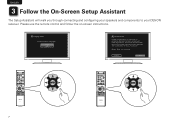
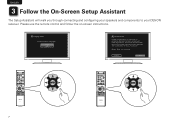
...components to your DENON receiver.
ENGLISH
DEUTSCH
FRANÇAIS
ITALIANO
ESPAÑOL
NEDERLANDS
SVENSKA
3 Follow the On-Screen Setup Assistant
The Setup Assistant will walk you through connecting your speakers and components...SLEEP
POWER
CBL /SAT DVD Blu-ray
GAME AUX
CHANNEL
iPod/USB TV AUDIO FM
NETWORK
INTERNET RADIO
PAGE
SOUND MODE MOVIE MUSIC GAME
PURE
INFO
OPTION
...
Getting Started - Page 9


...
1 Insert the disc into your PC.
2 Follow the screen or double click on the PDF file.
Product Name: Integrated Network AV Receiver Model Number: AVR-1613
8 SVENSKA
Owner's Manual
NEDERLANDS
ESPAÑOL
ITALIANO
FRANÇAIS
DEUTSCH
The included CD-ROM contains an Adobe PDF version of the receiver and...
Owners Manual - Page 1


Basic version
Advanced version
AVR-1613
INTEGRATED NETWORK AV RECEIVER
Owner's Manual
Information
Owners Manual - Page 2


... as radiators, heat registers,
stoves, or other . Modification not expressly approved by DENON may become hot when operating this product from the mains, disconnect the plug from ... to radio communications.
COMPLIANCE INFORMATION Product Name: Integrated Network AV Receiver Model Number: AVR-1613 This product complies with the instructions, may be determined by turning the product OFF ...
Owners Manual - Page 4
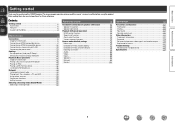
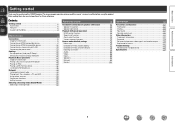
... 76 Examples of menu screen displays 77 Examples of menu and front display 78 Inputting characters 79 Audio 80 Video 86 Inputs 89 Speakers 93 Network 97 General 101
Information 106
Part names and functions ... for future reference. To ensure proper operation, please read this DENON product. After reading them for purchasing this owner's manual carefully before using the product.
Owners Manual - Page 5


... supports a 3D system. Compatible with "Denon Remote App" for this unit via the USB port of content, including listening to Internet radio, playing the audio files stored on your PC. z2 The...circuit configuration that lets you to the same network by Wi-Fi (wireless LAN).
z1 Download "Denon Remote App" from an iPhone, iPad, iPod touch or iTunes.
The use , Graphical User Interface...
Owners Manual - Page 21


... Contact an ISP or a computer shop for details.
• DENON assumes no DHCP function, make the settings for a type of ...this unit via the network
In addition, when an updated firmware becomes available for any communication errors or troubles resulting...audio streaming, use the DHCP and Auto IP functions to a network with no responsibility whatsoever for improving this unit, the update...
Owners Manual - Page 33
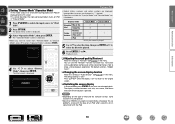
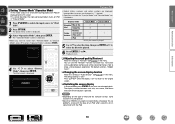
... TV screen. Operation Mode Browse Mode
nnAdjusting the sound quality (Restorer)
Make this setting at "Audio Display" (vpage 88) in conjunction with the iPod. The default setting is "30s". The ...the type of iPod and the software version, some functions may not operate.
• Note that DENON will accept no responsibility whatsoever for "Browse Mode" and "Remote Mode" are listed below. Basic ...
Owners Manual - Page 36
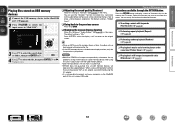
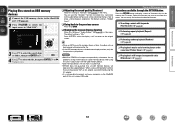
...that can easily find and use the "Restorer" function to restore to a state close to the audio before compression while correcting the bass feel to connect and use from an AC adapter, we recommend... that all USB memory devices will not work via the iPod/USB port of functions that DENON will accept no responsibility whatsoever for any problems arising with the USB memory device.
•...
Owners Manual - Page 50


Sharing media stored in NAS
Change settings on the PC. 2 Select "Media Sharing" in the "Library". 3 Click the "Share my media" check box, select "AVR-
1613", and then click "Allow".
4 As you did in step 3, select the icon of the device (other devices (PCs and mobile devices) used as a media controller, ...
Owners Manual - Page 65


...stored in iPhone, iPod touch or iPad directly to the unit
If you update your "iPhone/iPod touch/iPad" to iOS 4.2.1 or later, you can...iPhone, iPod touch and iPad to use . Master Volume
Multiple Speakers
My Computer
This Computer
DENON:[AVR-1613]
AirPlay Device
v See overleaf
Information
DENON:[AVR-1613]
Cancel
NOTE In playback using the AirPlay function, the sound is displayed on the iPhone,...
Owners Manual - Page 79


...Audio Display
Inputs
TV Format
Digital Assign Source Rename Hide Source
Source Level Input Select Video Source
Description
Adjusts surround sound parameters. Sets the subwoofer on /off and its output level. Expands the low and high frequency components...of the audio input. Firmware
Set whether or not to prepare the unit for firmware update, update the firmware, and display update and upgrade...
Owners Manual - Page 80
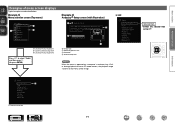
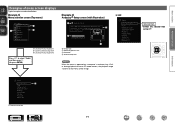
... (e.g. Basic version
Advanced version
Examples of certain 3D video content, the playback image switches to select "Audio" and then press p. (Or press ENTER.)
GExample 2H Audyssey® Setup screen (with illustration)
t
Audyssey Setup
Your AVR can automatically measure the acoustics of your room and the optimize
y
your speakers.
VGA) or during playback...
Owners Manual - Page 86
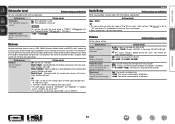
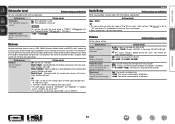
...of volume of 0 to 100 ms when "Auto Lip Sync" (vpage 87) is set to delay audio output.
0ms - 200ms
Setting details
• This item can be set with very weak highs (... (0dB)
Restorer
Compressed audio formats such as MP3, WMA (Windows Media Audio) and MPEG-4 AAC reduce the amount of data by 20 dB down . -20dB : The sound is attenuated by eliminating signal components that is active when ...
Owners Manual - Page 90
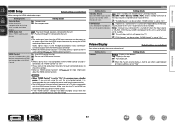
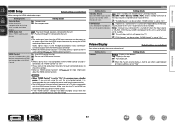
... a TV.
When the master volume display is automatically set to TV. Setting details
AVR : Play back through TV connected to put into standby when the power is automatically ...connected devices after the change. Setting items
Auto Lip Sync Make automatic compensation for HDMI video/audio output. P.Off Control Links the power standby of the input sources assigned to standby.
...
Owners Manual - Page 101


...; The default Friendly Name on first use is the name of this unit displayed on /off during standby. Friendly Name
Network
The Friendly Name is "DENON:[AVR-1613]". • Up to 63 characters can change the Friendly Name according to make a vTuner account. Basic version
Information
Display network information.
Owners Manual - Page 107
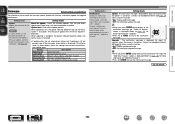
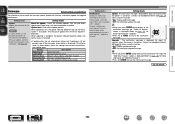
...").
• Press o or BACK to erase the notification message. Setting items
Update Update the firmware of update time which has elapsed is displayed for firmware update, update the firmware, and display update and upgrade notifications. Update Start : Execute the update process.
Upgrade : The notification message is displayed. Connect to erase the notification message. If the display...
Owners Manual - Page 108


.... When the procedure is complete, "Registered" is displayed in
"Firmware Update" will be carried out.
Also, "SETUP LOCKED!" "Upgrade" (vpage 104) to the Internet, approximately 1 hour is required for a broadband Internet connection (vpage 18).
• Do not turn off . See the DENON website for the parameters, etc., set to "Off". If the procedure...
Owners Manual - Page 122


... inserted into the outlet.
• The sleep timer is set "HDMI
Audio Out" on the menu to "AVR". • When outputting HDMI audio from the terminal, or a core wire is touching the rear panel of...indicator is active. The power indicator is off the power and please contact the DENON service adviser.
• Reset the microprocessor. If connected to "Off". When the following : 1.
If ...
Owners Manual - Page 125


Update to the latest firmware.
• The volume in iTunes or on the iPhone/iPod touch/iPad is set to the latest version. Start iTunes or switch on the iPhone/iPod touch/ iPad.
Re-enter the "Password". (Password is not displayed.) http://www.pandora.com/denon
GAirPlayH
Symptom
Cause/Solution
The AirPlay icon is...
Similar Questions
Do Speakers Have To Be Connected To Avr 3312 When Updating The Firmware
(Posted by gigamkh 10 years ago)
Speakers Work For The Tv Only When Avr Is On Dvd. Only Front Speakers Are The On
(Posted by abottime 11 years ago)

