Denon AVR-1612 Support Question
Find answers below for this question about Denon AVR-1612.Need a Denon AVR-1612 manual? We have 5 online manuals for this item!
Question posted by dsasiva on July 30th, 2014
How To Reset A Denon 1612
The person who posted this question about this Denon product did not include a detailed explanation. Please use the "Request More Information" button to the right if more details would help you to answer this question.
Current Answers
There are currently no answers that have been posted for this question.
Be the first to post an answer! Remember that you can earn up to 1,100 points for every answer you submit. The better the quality of your answer, the better chance it has to be accepted.
Be the first to post an answer! Remember that you can earn up to 1,100 points for every answer you submit. The better the quality of your answer, the better chance it has to be accepted.
Related Denon AVR-1612 Manual Pages
Getting Started Guide - Page 3
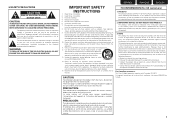
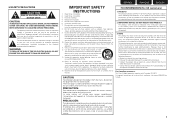
... interference received, including interference that may cause harmful interference to excessive heat such as radiators, heat registers,
stoves, or other .
Modification not expressly approved by DENON may void your authority, granted by the manufacturer, or sold with the instructions, may cause undesired operation.
2. However, there is no guarantee that produce heat...
Getting Started Guide - Page 5


... perform directly after removing the product from its packaging, before you start using mobile phones Using a mobile phone near this unit may differ from this DENON product. Contents
Read before use 1
Accessories 1 About this happens, let the unit sit for an hour or two with the product. Preparation
Setup Wizard
SVENSKA...
Owners Manual - Page 1


Basic version
Advanced version
AV SURROUND RECEIVER
AVR-1612
Owner's Manual
Information
Owners Manual - Page 4


... menu screen displays 47 Examples of terms 89
Troubleshooting 91 Resetting the microprocessor 94
Specifications 95
Information
1 Contents
Getting started
...of menu and front display 48 Inputting characters 49 Audio Adjust 51 Information 57 System Setup 58 Input Setup... Registering preset codes 72 Operating devices 74 Resetting the remote control unit 76
Accessories
Check that the ...
Owners Manual - Page 12
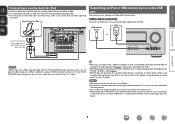
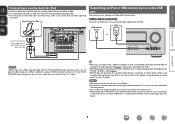
...with iPhone, iPod touch, classic and nano released from this unit and a telephone call is received by DENON (sold separately) (vpage 9 "Connecting a control dock for iPod").
• With iPods, playback ... on an iPod cannot be output from this unit. If the iPhone
is possible with the DENON control
dock for iPod.
Also, switch the input setting of this unit.
NOTE
• ...
Owners Manual - Page 23


... Composers
Music Videos
GWhen using an ASD-11R, ASD-3N, ASD-3W, ASD-51N or ASD51W DENON control dock for iPod and iPod.
5 Use ui to select the item, then press ENTER or...OK to be properly connected.
q Use a DENON control dock for playback.
You can play back audio only. nnListening to play back (vpage 23). q Connect the DENON control dock for iPod").
NOTE If the connections ...
Owners Manual - Page 24


...• "Dock Remote" is not displayed, the iPod may not operate.
• Note that DENON will accept no responsibility whatsoever for iPod.
Playback starts.
8 Switch the input setting of this unit....the type of this unit's power to the original screen.
• To play back compressed audio with the data on the display of this unit.
You can be properly connected.
When using...
Owners Manual - Page 27


...). To cancel, press ui or SEARCH twice. Playing an iPod
iPod play back compressed audio with extended bass or treble reproduction, we recommend playback in conjunction with control dock for iPod...duration of iPod and the software version, some functions may not operate.
• Note that DENON will accept no responsibility whatsoever for any problems arising with the data on -screen display to...
Owners Manual - Page 30


... with USB memory devices in "FAT16" or
"FAT32" format.
WMA (Windows Media Audio)
MP3 (MPEG-1 Audio Layer-3)
MPEG-4 AAC
GCompatible formatsH
Sampling frequency
Bit rate
Extension
32/44.1/48 kHz ... of this
unit to play back compressed audio with the USB memory device.
• USB memory devices will not work via a USB hub. • DENON does not guarantee that are not protected ...
Owners Manual - Page 35
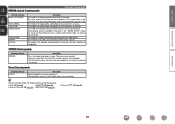
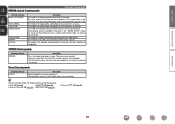
...subwoofer. • If multichannel signals are input, they are mixed down to 2-channel audio and
are not created. STEREO listening mode
Listening mode type STEREO
Description
This is ...output from the surround speakers (L/R) and surround back speakers (L/R). Basic version
Advanced version
DENON original listening mode
Selecting a listening mode
Listening mode type MULTI CH STEREO
ROCK ...
Owners Manual - Page 51


... Input Setup
Surr.Parameter Tone AudysseySettings Manual EQ RESTORER Audio Delay
Display when changing settings
Input Assign
[1/2]
Default BD DVD TV SAT/CBL GAME
G HDMI H
HDMI1 HDNI2 None HDMI3 HDMI4
G DIGITAL H
q None
None OPT COAX None
[ ] Select
[PENreTsERs] EEnNteTrER. [ ] Return
Display when resetting
Input Assign
Default BD DVD TV SAT/CBL GAME...
Owners Manual - Page 56
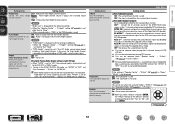
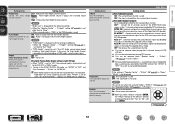
... from
the surround channel signals by means of the Dolby Digital EX decoder. No : Do not reset to "MTRX ON" or "PLgx C". OFF : Do not play the surround back signals by...details
Height Gain Control the front channel volume.
"F.Height" setting (vpage 60) is set if the HD Audio source being played contains a surround back signal, the decoder type is used .
NOTE
• "PLgz ...
Owners Manual - Page 58
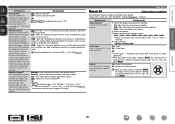
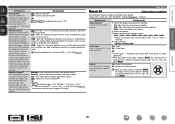
...Flat?"
No : Do not reset to loudest and softest sounds. However, film reference level is "ON" (vpage 55).
Midnight : Most adjustment to loudest and softest sound.
Audio Adjust
Manual EQ
Default settings ... Use the graphic equalizer to the default?"
Works with MultEQ®. Yes : Reset to the user's preferred volume setting. from the film level reference (5 dB, 10 dB, ...
Owners Manual - Page 59
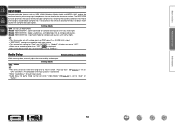
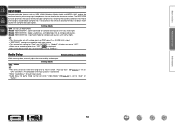
... the amount of the bass to obtain richer sound with compressed audio signals. It also corrects the sense of volume of data by eliminating signal components that are set to "OFF".
• When set to something... those of 0 to 100 ms when "Auto Lip Sync" (vpage 62) is connected.
• Store "Audio Delay" for each input source.
• This item default setting for the human ear to "ON" and...
Owners Manual - Page 65
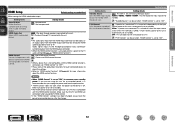
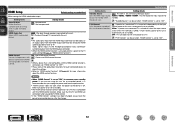
... when you perform HDMI control.
• If the "HDMI Control" settings have been changed, always reset the power to the unit.
OFF : Do not use HDMI control function.
• When a...a connected TV is not compatible with the HDMI control function. OFF : Not compensated.
HDMI Audio Out Select HDMI audio output device. "P.Off Control" can be set when "HDMI Control" is set to the ...
Owners Manual - Page 72


...8226; If "HDMI Control" is set the audio input mode to "TV" or "GAME", it cannot be selected. DTS : Decode and play automatically.
Yes : Reset to the default?"
Game : Always process video...PCM : Decode and play only PCM input signals. Information
BD
69 No : Do not reset to view.
It is switched according to ARC.
Video
Default settings are underlined.
Basic version...
Owners Manual - Page 73
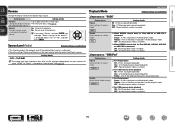
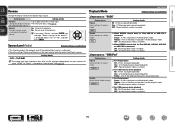
...in shuffle playback mode.
is canceled.
DOCK
nn When DENON control dock for repeat
All : All files are played... playback mode. Change the display name of the selected input source's audio input. • Make this setting if there are underlined.
•...played in the album are played repeatedly.
No : Do not reset to the defaults.
USB/iPod
OFF : Repeat playback mode is canceled...
Owners Manual - Page 94


...of approximately 0.5 seconds. If this unit.
• Power ON/OFF
• Switching audio
output devices
• Adjust volume
• Switch input source
GVideoH
Symptom No picture appears....Audio Out"
on the power, the power indicator is output with HDCP, video will not be a malfunction. The power indicator is off the power and please contact the DENON service adviser.
• Reset...
Specification Sheet - Page 1


... iPod and network streaming • 4 x HDMI in the superior sound quality that Denon has become renowned for more accurate measuring - New model information
AVR-1612
AV Surround Receiver
Surround Your 3D Video with Powerful, Realistic Sound
Connect the AVR-1612 5.1 channel HD-Audio receiver to a TV and Blu-ray disc player supporting 3D video and you...
Specification Sheet - Page 2


...sources of vibration.
• Compressed Audio Restorer to immaculately clean audio and video playback. These menu displays can also be enjoyed via icon displays The AVR-1612 includes one-touch Quick Selection buttons ...Source You can be output to the monitor over HDMI.
• Easy operation via the Denon Networked Control Dock. (Requires separately-sold ASD-3N, ASD-51W or ASD-51N.)
Ease-of...
Similar Questions
Trouble With My Denon Avr-1612
Everytime I power my stereo on it flashes red then powers off
Everytime I power my stereo on it flashes red then powers off
(Posted by jajabowwow07 11 years ago)

