Denon AVR-1612 Support Question
Find answers below for this question about Denon AVR-1612.Need a Denon AVR-1612 manual? We have 5 online manuals for this item!
Question posted by jaNiko on February 25th, 2014
Denon Avr-1612, How To Start Setup Wizard
The person who posted this question about this Denon product did not include a detailed explanation. Please use the "Request More Information" button to the right if more details would help you to answer this question.
Current Answers
There are currently no answers that have been posted for this question.
Be the first to post an answer! Remember that you can earn up to 1,100 points for every answer you submit. The better the quality of your answer, the better chance it has to be accepted.
Be the first to post an answer! Remember that you can earn up to 1,100 points for every answer you submit. The better the quality of your answer, the better chance it has to be accepted.
Related Denon AVR-1612 Manual Pages
Getting Started Guide - Page 5


...Adobe Reader® banner in this DENON product. q Getting Started 1 w CD-ROM (Owner's manual 1 e Warranty (for long periods of the owner's manual on remote control operation. NOTE This symbol indicates points to other system units before use 1
Accessories 1 About this manual 1 Cautions on handling 1
Preparing the Setup Wizard 2
Setup Wizard 4
Playback (Basic operation 7
Important...
Getting Started Guide - Page 6


...
1 Place and layout speakers
Before installing the speakers, connect the speaker cables to the speakers.
Audio cable (sold separately)
TV (sold separately)
HDMI cable (sold separately)
• Prepare enough ...until these preparations are performed using the Setup Wizard. What you will use .
Connect the speaker cables to prepare the Setup Wizard before use . For details on ...
Getting Started Guide - Page 7


...batteries properly as indicated by the marks in the direction of the arrow and remove it.
vStart Setup Wizard on .
HDMI IN (ARC)
q Power on w Switch the input to this unit (HDMI ...separately)
NOTE If this unit is connected using cables other than the HDMI cable, the Setup Wizard will not be displayed.
3 Turn the television power on, and switch the video input to operate ...
Getting Started Guide - Page 8


...ÇAIS
ITALIANO
ESPAÑOL
NEDERLANDS
SVENSKA
Setup Wizard
When preparations are complete, start the Setup Wizard. Language Select
Please select the language for your room. SAT/CBL GAME V.AUX
These settings can be changed in the following menu even after setting the Setup Wizard (vm page 64 "Remote Setup Guide").
3
Speaker Calibration
Speaker Calibration Detect & Measure...
Getting Started Guide - Page 9
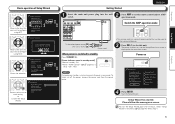
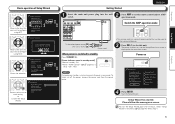
... speaker configuration to be used . 5.1ch
Others
5.1ch is consumed.
GPower indicator status in the menu (vm page 46 "Menu map").
5
Playback
Setup Wizard
Preparation
Select Yes to confirm.
Setup Wizard has started. Switch the AMP-operation mode
To household power outlet (AC 120 V, 60 Hz)
Power cord
• This remote control is selected for...
Getting Started Guide - Page 10


...if the + and - Doing so could result in electric shock. (When the Setup Wizard is connected.
For details, see the included CD-ROM (Owner's manual).
ENGLISH
...199;AIS
ITALIANO
ESPAÑOL
NEDERLANDS
SVENSKA
nnConnecting the speakers
The speakers are connected in the Setup Wizard screen for making connections.)
• Use speakers with the speaker impedances shown below . Connect
...
Getting Started Guide - Page 11
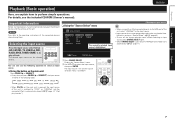
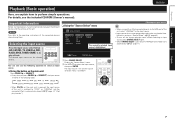
... The input source is pressed, the AMP-operation mode starts automatically (vm page 71).
Important information
Before starting playback, make the connections between the different devices and the...of time.
w Use uio p to perform simple operations. Playback
7 Preparation
Setup Wizard
SVENSKA
NEDERLANDS
ESPAÑOL
ITALIANO
FRANÇAIS
DEUTSCH
ENGLISH
Playback (Basic operation...
Owners Manual - Page 1


Basic version
Advanced version
AV SURROUND RECEIVER
AVR-1612
Owner's Manual
Information
Owners Manual - Page 4


... Setup 58 Input Setup 66
Operating the connected devices by remote control unit 71 Operating AV devices 71 Registering preset codes 72 Operating devices 74 Resetting the remote control unit 76
Accessories
Check that the following parts are supplied with the product. To ensure proper operation, please read this DENON product. Contents
Getting started...
Owners Manual - Page 5


...unit also supports the ARC (Audio Return Channel) function, which supports high-quality digital audio format for Blu-ray Disc players...merely pressing iPod 1 on the TV screen to operate properly. Setup wizard, providing easy-to the original sound. Direct play for iPod...true to -follow the instructions displayed on the main unit starts playback of the unit and the surroundings, condensation (dew...
Owners Manual - Page 7


... before using this unit and a TV are connected by VIDEO.
The playback video is replaced by the menu screen. Menu
Audio Adjust Information Setup Wizard System Setup Input Setup
Surr.Parameter Tone AudysseySettings Manual EQ RESTORER Audio Delay
[HDMI] SOURCE :BD MODE :STEREO
Master Volume
-55.5dB
Status display: The operating status appears briefly on the...
Owners Manual - Page 37


...ear level.
Basic version
Advanced version
Speaker installation/connection (Advanced connection)
Here we describe the installation, connection and setup methods for the speakers to be used. Procedure for speaker settings
Install
Connect (vpage 36)
Set up speakers ... / 60 - 90 cm
Front speaker
GViewed from the sideH zz Recommended for 5.1-channel speakers, see C page 4 "Setup wizard".
Owners Manual - Page 39


...touch the speaker terminals while the power supply is running, follow the instructions in the Setup wizard screen for making connections.). • Use speakers with the speaker impedances shown below.
...surround back speakers, set "Pre Assign" to "NORMAL" in electric shock (When the Setup wizard is connected. The protection circuit may be activated if the core wires touch the rear ...
Owners Manual - Page 43


...are set in the manual.
4
Set up 5.1-channel speakers, see C page 4 "Setup wizard".
You can be used are not to the recommendations in advance, measurement for the set ... items if necessary.
Audyssey Auto Setup
MultEQ
Preparation
Connect the speakers and place them according to be reduced. MultEQ
Pre Assign Channel Select
Auto Setup Start [ENTER] Enter
[RETURN] Cancel...
Owners Manual - Page 49
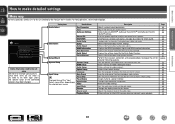
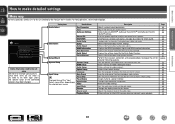
... for richer sound. Sets the audio input mode and decode mode. Setting items Audio Adjust
Detailed items Surr.Parameter Tone Audyssey Settings
Menu
Audio Adjust Information Setup Wizard System Setup Input Setup
Information
Surr.Parameter Tone AudysseySettings Manual EQ RESTORER Audio DelaSyetup Wizard
Manual EQ RESTORER Audio Delay Status Audio Signal HDMI Information Auto Surround...
Owners Manual - Page 50


...u
Pre Assign Channel Select
Auto Setup Start
i
[ENTER] Enter [RETURN] Cancel
t History icon y Operation guidance text u Illustration i Operation button guidance
nnList
Selected item • Switch the selected item using ui.
GExample 1H Menu selection screen (Top menu)
Menu
Audio Adjust q Information
Setup Wizard System Setup Input Setup
Surr.Parameter
Tone
AudysseySettings
Manual EQ...
Owners Manual - Page 51


... the selected line.
q Press u to the default?
BD
[HDMI1 ] q
Press ENTER.
w Yes
No
Front display
Audio Adjust - Menu display
Top menu display
Menu
w Audio Adjust
Information Setup Wizard System Setup Input Setup
Surr.Parameter Tone AudysseySettings Manual EQ RESTORER Audio Delay
Display when changing settings
Input Assign
[1/2]
Default BD DVD TV SAT/CBL GAME
G HDMI H
HDMI1...
Owners Manual - Page 76
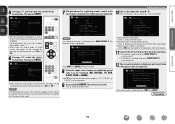
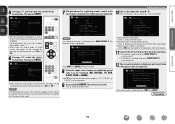
...brand are displayed for each category.) For brand names that start with numbers and symbols, select "1".
• When there... the device is completed. RemoteSetupGuide
Device
DVD
Brand Code
Denon 30490[1/3]
1.Press[INPUT SOURCE].
2.Press and hold ...button on which the preset code is registered.
RemoteSetupGuide
Remote Setup Guide is not registered correctly The indicator slowly flashes ...
Specification Sheet - Page 1


...easy as the AVR-1612's Setup Wizard guides you through technology • High definition audio support, Dolby TrueHD and DTS-HD Master Audio • Minimum Signal Path for clear audio and video signal...; 4 x HDMI in the superior sound quality that Denon has become renowned for thorough
vibration resistance • Compressed Audio Restorer to experience an exciting 3D theater with simple, ...
Specification Sheet - Page 2


...AVR-1612 includes one-touch Quick Selection buttons that let you 've never experienced before.
• High-definition audio support The AVR-1612...Audio, another high-grade digital audio format.
• Minimum Signal Path for clear audio and video signal
The "simple and straight" design concept has been thoroughly implemented in the U.S. Since these power amps also use • Setup Wizard... Denon ...
Similar Questions
Unable To Setup Denon Avr-3312 - Setup Wizard Does Not Display On The Tv
Bought a Denon AVR-3312 a week ago. But am unable to start using it. Have connected the HDMI out 1 ...
Bought a Denon AVR-3312 a week ago. But am unable to start using it. Have connected the HDMI out 1 ...
(Posted by sowjictr 12 years ago)

