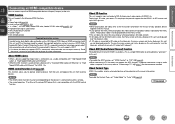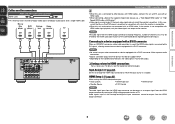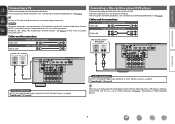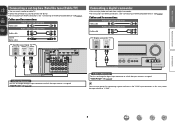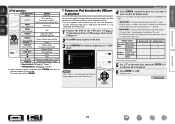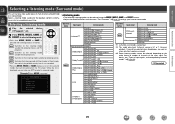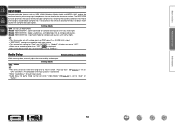Denon AVR-1612 Support Question
Find answers below for this question about Denon AVR-1612.Need a Denon AVR-1612 manual? We have 5 online manuals for this item!
Question posted by deMianT on September 16th, 2014
What Is A Avr Dvr Modle # 1612
The person who posted this question about this Denon product did not include a detailed explanation. Please use the "Request More Information" button to the right if more details would help you to answer this question.
Current Answers
Related Denon AVR-1612 Manual Pages
Similar Questions
How To Connect Denon Avr 1612 Lg 3d Tv Blu Ray Player And Cable Box
(Posted by dhjobl 10 years ago)
Denon Avr-1612 How To Set Up Speakers Manually Using The Reciever
(Posted by dannyamfi 10 years ago)
Setup Menu For Denon Avr 1612 Setup Menu Does Not Appear On Tv
(Posted by vaMuko 10 years ago)
Trouble With My Denon Avr-1612
Everytime I power my stereo on it flashes red then powers off
Everytime I power my stereo on it flashes red then powers off
(Posted by jajabowwow07 11 years ago)