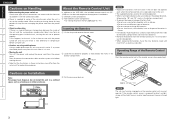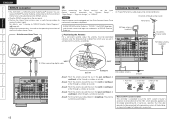Denon AVR 1609 Support Question
Find answers below for this question about Denon AVR 1609 - AV Receiver.Need a Denon AVR 1609 manual? We have 8 online manuals for this item!
Question posted by thudrl on April 21st, 2014
How To Reset Denon Avr 1609
The person who posted this question about this Denon product did not include a detailed explanation. Please use the "Request More Information" button to the right if more details would help you to answer this question.
Current Answers
Related Denon AVR 1609 Manual Pages
Similar Questions
How Do You Connect A Denon Avr-1609 To A Sony Bravia, Or Motorola Dvr Box
(Posted by almeahai 11 years ago)
I Was Told To Reset My Denon Avr 589. Can You Please Give Me The 'simple Version
Can you please give me the "simple version" on how to reset my Denon 589 Receiver. I was told that t...
Can you please give me the "simple version" on how to reset my Denon 589 Receiver. I was told that t...
(Posted by herlugson1 11 years ago)
Can I Connect A Second Receiver To My Denon 1609. I Want To Power 4 Speakers On
I want to power 4 speakers ( 8 ohms each ) on the B channel. I have a subwoofer connected to A chann...
I want to power 4 speakers ( 8 ohms each ) on the B channel. I have a subwoofer connected to A chann...
(Posted by mikepurzycki 12 years ago)
Mic Setup
How do you usea mirophone on the Denon AVR-1609 to speak through the speakers? What are the steps fo...
How do you usea mirophone on the Denon AVR-1609 to speak through the speakers? What are the steps fo...
(Posted by mstevens 12 years ago)
Denon 1609 Receiver Is There A Fuse In The Receiver For The Sub Output?
Sub output no longer works
Sub output no longer works
(Posted by carrabrandon 12 years ago)