Denon AVR 1508 Support Question
Find answers below for this question about Denon AVR 1508 - AV Receiver.Need a Denon AVR 1508 manual? We have 11 online manuals for this item!
Question posted by ara19752003 on November 11th, 2013
Denon Amp Pma-720 Turned Volume Up(near End)it Swiched Off And Don't Work. Cou
coud you help me to solved problem?
Current Answers
There are currently no answers that have been posted for this question.
Be the first to post an answer! Remember that you can earn up to 1,100 points for every answer you submit. The better the quality of your answer, the better chance it has to be accepted.
Be the first to post an answer! Remember that you can earn up to 1,100 points for every answer you submit. The better the quality of your answer, the better chance it has to be accepted.
Related Denon AVR 1508 Manual Pages
IR Codes - Page 1
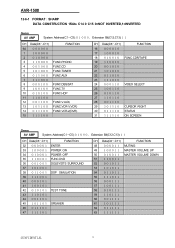
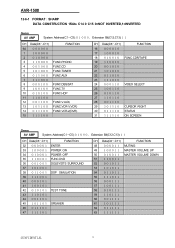
AVR-1508
12-6-1 FORMAT:SHARP DATA CONSTRUCTION 15bits C14 0 C15 0=NOT INVERTED,1=INVERTED
Genre AV AMP
System Address(C1~C5 Extension Bit(C12,C13):11
CH Data(C6~C11)
FUNCTION
64...Data(C6~C11)
FUNCTION
48 MUTING
49 MASTER VOLUME UP
50 MASTER VOLUME DOWN
51
52
53
54
55
56
57
58
59
60
61
62
63
CONFIDENTIAL
9
Literature/Product Sheet - Page 1


...Meta Data are thinking of purchasing a Denon product (amplifier, receiver, etc.) that already has network connectivity...do with a Denon ASD-3W/N
When you connect an ASD-3W/N to your amp, not only... does the music from your iPod sound better, you just want to enjoy music from your iPod, Denon...provides an intuitive GUI with a Dock connector. the amp to a PC via a router or other network ...
Literature/Product Sheet - Page 1
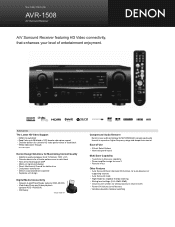
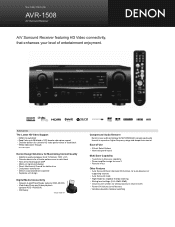
... ASD-1R/3N/3W) • XM Ready
*Shown ASD-3W
Compressed Audio Restorer Denon's new audio technology for MP3/WMA/AAC compressed audio formats to reproduce higher frequency range and deeper bass sound. New model information
AVR-1508
AV Surround Receiver
A/V Surround Receiver featuring HD Video connectivity, that enhances your level of
supporting sources • Auto...
Literature/Product Sheet - Page 2


... symbol are registered trademarks of Dolby Laboratories. • DTS is a registered trademark & the DTS logos and symbol are power amp stage values.
1
Front
75 W +75 W (8 ohms, 20Hz - 20kHz)
1
Center
75 W (8 ohms, 20Hz ... V/10 kohms
1
Rec. Denon Brand Company D&M Building, 2-1 Nisshin-cho, Kawasaki-ku, Kawasaki-shi, Kanagawa, 210-8569, Japan www.denon.com
Denon Electronics (USA), LLC 100 ...
Owners Manual - English - Page 3
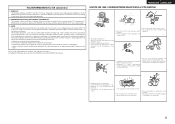
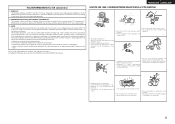
...operation.
2. Modification not expressly approved by DENON may void your authority, granted by ... generates, uses and can be determined by turning the product OFF and ON, the user...Handle the power cord carefully. Allow for help. Hold the plug when unplugging the cord....Never disassemble or modify the unit in any interference received, including interference that may cause harmful interference to ...
Owners Manual - English - Page 5
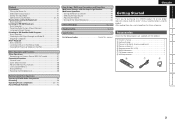
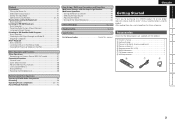
... supplied with the Amp Assign Function 43 Multi-zone Operations 44
Turning the Power On and Off 44 Selecting the Input Source 44 Adjusting the Volume 44 Turning off the Sound Temporarily... 44
Other Information 45 ~ 51
Getting Started
Thank you for purchasing this DENON product. Troubleshooting 52, 53 Specifications 54 List of preset codes End ...
Owners Manual - English - Page 6
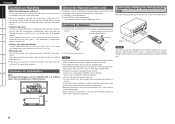
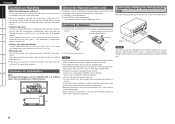
...system units before using the unit.
• Cautions on using mobile phones Using a mobile phone near...Cautions on . q DENON system components w Non-DENON system components
• By... with the power turned off the inside ...The supplied batteries are no problems with the connection cables.
... Unit
In addition to the AVR-1508, the included remote control unit...home for explanation purposes.
Owners Manual - English - Page 12
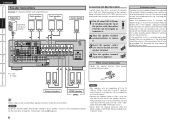
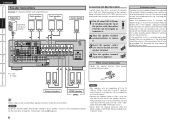
...problems in the ventilation around it to cool off , then contact a DENON service center.
4 Turn...change the "Amp Assign" setting ...AVR-1508, and be damaged. The protection circuit may be sure to tighten it .
3 Insert the speaker cable's core wire to "ZONE2". Turn the power off and improve ventilation around the set nor in such a way that they do not stick out of time with the volume turned...
Owners Manual - English - Page 13
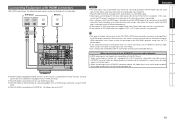
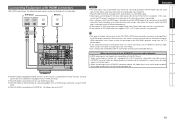
...output properly due to poor connections with the DVI format. Because of the AVR-1508's playback sound, turn the TV's volume down.
• If the connected monitor or DVD player only has a...may not be possible when using the HDMI connectors, but depending on the AVR-1508.
Getting Started Connections Setup Playback Remote Control Multi-Zone Information Troubleshooting
Connecting Equipment ...
Owners Manual - English - Page 15
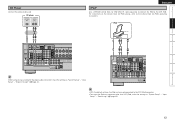
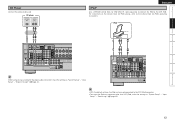
... audio connection, make the settings at "System Setup" - "Input Setup" - "Input
Setup" - CD player
"6%*0
015*$"065
"6%*0 065
-3
LR
LR
ENGLISH iPod®
Use a DENON Control Dock for iPod (ASD-1R, sold separately) to connect the iPod to the Control Dock for iPod settings, refer to the AVR-1508. Getting Started Connections Setup Playback Remote...
Owners Manual - English - Page 18
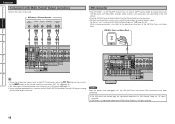
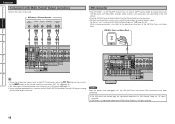
....
15 You can be used. XM Mini-Tuner and Home Dock
XM
• To play copyright-protected discs, connect the AVR-1508's EXT. IN" (vpage 31).
• The video signal can receive XM® Satellite Radio by connecting to the XM Mini-Tuner and Home Dock (includes home antenna, sold separately) and subscribing to the XM...
Owners Manual - English - Page 23
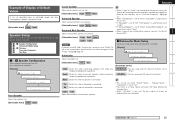
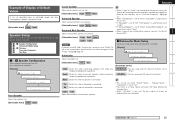
...To use and size.
( ) [Selectable items] Large Small None ( ) 2spkrs 1spkr
NOTE By default, the AVR-1508's "Amp Assign" setting is set to
"Small". Yes :Select this when a subwoofer is connected. a ~ h Speaker ... this setting if you want the bass signals to always be set when "System Setup" - Getting Started Connections Setup Playback Remote Control Multi-Zone Information Troubleshooting
...
Owners Manual - English - Page 27


...Amp Assign
Define how the amplifier for maximum volume.
[Selectable items]
OFF : Do not set in units of 1 dB. s ~ f Volume Control
Set the main zone volume setting.
[Display]
1.Sp 2.In 3.Op
E
Option Setup
E
2 Limit OFF
E
3 P.On LAST
E
4 Mute FULL
Volume... muting on condition when power is turned on.
-80dB ~ +18dB : Set the volume level when the power is turned on in the main zone.
[...
Owners Manual - English - Page 32


... :
Do not use RESTORER. It also corrects the sense of volume of the bass and treble to "OFF".
Mode3 (RESTORER HQ... Mode
Optimized setting for "iPod" is set to conditions near those of data by eliminating signal components that are input....default setting for late-night listening.
[Selectable items] OFF : Turn night mode off.
The RESTORER function generates the signals eliminated upon ...
Owners Manual - English - Page 37
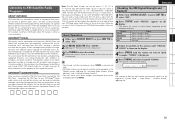
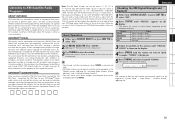
...-XMSR (1-877-438-9677). Subscriptions subject to subscribe and begin receiving XM programming. Activate your XM Ready® home audio system, and installed the antenna, you have installed the XM Mini-...174; SUBSCRIPTIONS
Once you are indicated with an XL. Checking the XM Signal Strength and Radio ID
1 Either turn or press [SAT TU] to select "XM".
2 Set [MODE SELECTOR 1] to "AUDIO". (vpage 39...
Owners Manual - English - Page 38
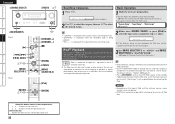
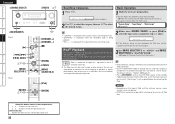
...unit.
2 Either turn or press [iPod] to select the input source assigned in the U.S. "System Setup" -
About the button names in the DENON Control Dock for ...AVR-1508's power to comply with applicable copyright legislation.
• With the default settings, the iPod can be performed using the Control Dock for your private use ui to copy or play contents that are being received...
Owners Manual - English - Page 46
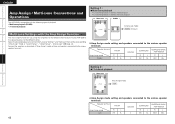
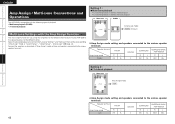
... playback (ZONE2) • 7.1-channel playback
Multi-zone Settings with the Amp Assign Function
The amp assign function lets you assign the amplifiers for the different channels built into the AVR-1508 to the various speaker terminals
Speaker terminal
FRONT
CENTER
SURROUND
SURROUND BACK / AMP ASSIGN
Amp Assign mode 7.1ch
R
L
R
L
R
L
FR
FL
C
SR
SL
SBR
SBL
43...
Owners Manual - English - Page 47


..."Option Setup" - "Amp Assign" (vpage 24).
44 GOperation on the remote control unitH Set [MODE SELECTOR 1] to "AUDIO" and [MODE SELECTOR 2] to "ZONE2". Press [VOLUME].
[Variable range] - ...VOLUME [MUTING]
[MODE SELECTOR 2]
[MODE SELECTOR 1]
ENGLISH
VOLUME
Multi-zone Operations
Turning off . Press [ZONE2 ON] or [ZONE2 OFF]. The setting is canceled when the zone's power is selected at "System...
Owners Manual - English - Page 55
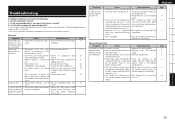
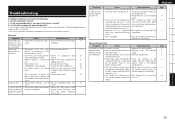
...problem persist, there may be exposed to strong light (direct the remote control sensor will
sunlight, inverter type fluorescent not be a malfunction.
Symptom
Power turns off the power and contact a
DENON...proper direction, following : 1. match.
source.
• Master volume is damaged.
• Turn off suddenly and power indicator flashes red.
Display is set ...
Owners Manual - English - Page 56
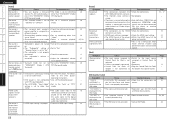
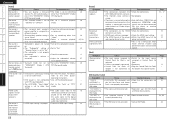
... signals are not output from surround speakers. mode.
• Subwoofer's power not turned • Turn on the AVR-1508. "Speaker Setup" is set to • Set to "No".
• The subwoofer is not properly
connected.
• Check the connections.
• The subwoofer's volume is not activated. • Contact XM Radio.
played on the subwoofer's power...
Similar Questions
Denon Avr 689 Sound Is Muted
Sound sounds muted for DVDs and iPod connection. Can get some sound but have to turn up very very hi...
Sound sounds muted for DVDs and iPod connection. Can get some sound but have to turn up very very hi...
(Posted by credman 9 years ago)
How Do You Get The Volume To Display On The Tv With A Denon Receiver
(Posted by jamiSamm 9 years ago)
I Need Help With Setting My Direct Tv Remote Control With My Denon Avr700,
I have to manually turn up the volume on the Denon, can i set my direct tv remote to control the vol...
I have to manually turn up the volume on the Denon, can i set my direct tv remote to control the vol...
(Posted by maeormaynot62 10 years ago)

