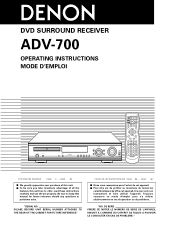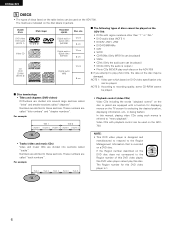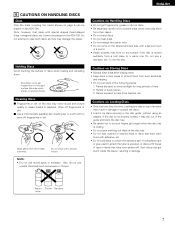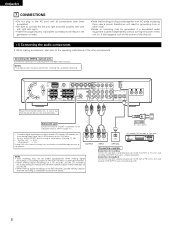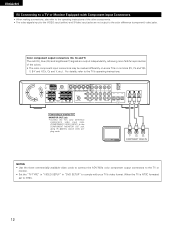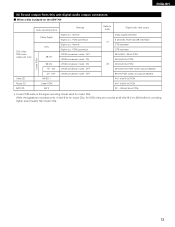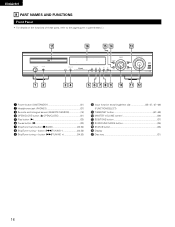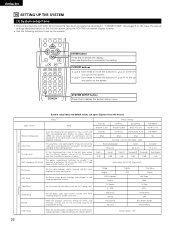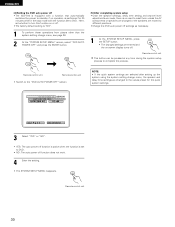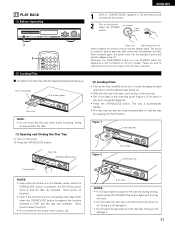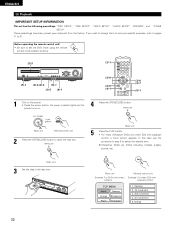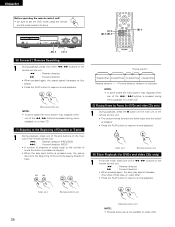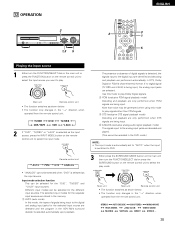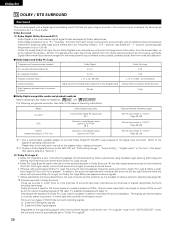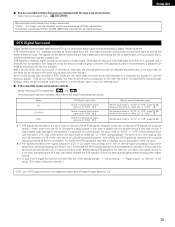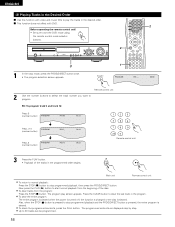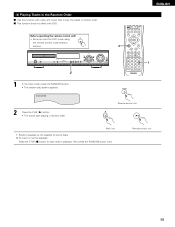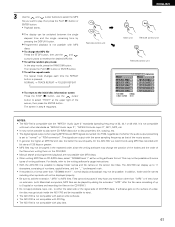Denon ADV-700 Support Question
Find answers below for this question about Denon ADV-700.Need a Denon ADV-700 manual? We have 1 online manual for this item!
Question posted by volagemdcomcastnet on January 12th, 2012
Manual For Adv-700
The person who posted this question about this Denon product did not include a detailed explanation. Please use the "Request More Information" button to the right if more details would help you to answer this question.
Current Answers
Related Denon ADV-700 Manual Pages
Similar Questions
I Have A Denon 2200 Dvd Player
I want to get an analog performance from this player when i play dvd audio and sacd, how do i hook u...
I want to get an analog performance from this player when i play dvd audio and sacd, how do i hook u...
(Posted by Jenanddon 10 years ago)
Zone 3 Play Back On Denon 3930 Dvd Player
my denon 3930 dvd player will not play zone 3 discs only zone 1&2. 8 is there a code to reset th...
my denon 3930 dvd player will not play zone 3 discs only zone 1&2. 8 is there a code to reset th...
(Posted by specsryan 11 years ago)
Denon Adv 700 Home Theatre Dvd Receiver Audio
The unit will only play on the virtual mode. How do I correct this?
The unit will only play on the virtual mode. How do I correct this?
(Posted by ckurtz9 11 years ago)
Cd Doesnt Work.tested Setup And All Speakers Work. With Dvd Front Speakers Are O
Wheni play DVD front speakers work. However while playing CD none of the speakers work. Denon ADV 7...
Wheni play DVD front speakers work. However while playing CD none of the speakers work. Denon ADV 7...
(Posted by pradeepkumar74 11 years ago)