Dell XPS M140 Support Question
Find answers below for this question about Dell XPS M140.Need a Dell XPS M140 manual? We have 1 online manual for this item!
Question posted by almarkba on June 18th, 2014
How To Do System Restore Dell Xps M140
The person who posted this question about this Dell product did not include a detailed explanation. Please use the "Request More Information" button to the right if more details would help you to answer this question.
Current Answers
There are currently no answers that have been posted for this question.
Be the first to post an answer! Remember that you can earn up to 1,100 points for every answer you submit. The better the quality of your answer, the better chance it has to be accepted.
Be the first to post an answer! Remember that you can earn up to 1,100 points for every answer you submit. The better the quality of your answer, the better chance it has to be accepted.
Related Dell XPS M140 Manual Pages
Owner's Manual - Page 6


... Wizard 73
Connecting to a Wireless Local Area Network 74 Determining Your Network Type 74 Connecting to a Wireless Network in Microsoft® Windows® XP . . . . . 74
11 Solving Problems
Dell Diagnostics 77
Drive Problems 80 CD and DVD drive problems 81 If you cannot eject the CD, CD-RW, DVD, or DVD+RW...
Owner's Manual - Page 8


Drivers 96 What Is a Driver 96 Identifying Drivers 97 Reinstalling Drivers and Utilities 97
Resolving Software and Hardware Incompatibilities 99
Restoring Your Operating System 99 Using Microsoft Windows XP System Restore 100 Using Dell PC Restore by Symantec 101 Using the Operating System CD 103
12 Adding and Replacing Parts
Before You Begin 105 Recommended Tools...
Owner's Manual - Page 13


...software automatically detects your computer and operating system and installs the updates appropriate for your Dell computer. Find It Here
• Solutions - Upgrade information for your computer, and... a Device, scroll to System and Configuration Utilities, and click Dell Notebook System Software.
• How to use Windows XP • How to personalize my desktop
Windows Help and Support ...
Owner's Manual - Page 14


... operating system you reinstall your operating system, use the Operating System CD. NOTE: The color of your CD varies based on your computer. www.dell.com | support.dell.com
What Are You Looking For? • How to reinstall drivers for the devices that came with your computer. After you ordered.
14
Finding...
Owner's Manual - Page 20


www.dell.com | support.dell.com
S-VIDEO TV-OUT CONNECTOR
Connects your computer to the connector. Also connects digital audio capable devices ... digital media memory cards:
• Secure Digital (SD) card/SDIO • MultiMediaCard (MMC) • Memory Stick • Memory Stick PRO • xD-Picture Card E XP R E SS C A R D S L O T - I A M E MO R Y C A R D R E A D E R - For more information...
Owner's Manual - Page 26


...connecting to complete the setup. Transferring Information to a New Computer
The Microsoft® Windows® XP operating system provides a Files and Settings Transfer Wizard to move data from a source computer to... computer over a network connection, or you can store it on page 82. www.dell.com | support.dell.com
• If you have already obtained setup information from your ISP to a new...
Owner's Manual - Page 28


...click OK. 7 When the disk creation completes and the Now go to your new computer with Windows XP and perform the following steps:
1 Click the Start button. 2 Click Files and Settings Transfer Wizard.... Do you want to transfer? screen, select the items you have a Windows XP CD? After the information has been copied, the Completing the Collection Phase screen appears.
8 Click Finish....
Owner's Manual - Page 29


... printer manufacturer. For technical assistance, refer to the Dell Knowledge Base document may arrive in the box in some countries.
NOTE: For more information... about this procedure, search dell.support.com for setup information, including how to: • Obtain and ... printer to My New Dell Computer Using the Microsoft® Windows®...
Owner's Manual - Page 42


...you set the performance level. Keep the default Portable/Laptop power scheme to set the power management options on the...To exit hibernate mode, press the power button. www.dell.com | support.dell.com
Hibernate Mode
Hibernate mode conserves power by pressing ... Performance and Maintenance, and click Power Options.
Windows XP controls the performance level of the following methods to ...
Owner's Manual - Page 54
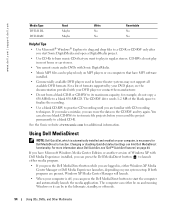
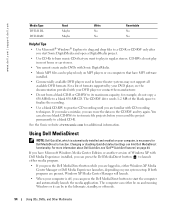
... systems may not support all available DVD formats. If you have MP3 software installed.
• Commercially available DVD players used in , either Windows XP Media Center Manager or Dell Media Experience launches, depending on your computer, is off mode.
54
Using CDs, DVDs, and Other Multimedia Changing or disabling QuickSet default settings...
Owner's Manual - Page 74


... software is optional and may also be available for your wireless connection, go to support.dell.com and search for your wireless network card.
An infrastructure network uses routers or access... | support.dell.com
NOTE: Selecting the connection method This computer connects directly to the Internet enables the integrated firewall provided with Windows XP Service Pack 1 (SP1) or later. 4 ...
Owner's Manual - Page 89
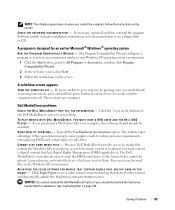
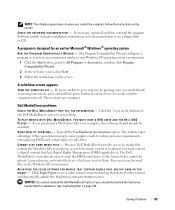
.... A program is designed for assistance. If you purchased a DVD drive with your computer.
Software usually includes installation instructions in the Windows XP environment. This feature takes advantage of the Dell MediaDirect screen to 10 seconds until the computer turns off the Use Hardware Acceleration option. The Program Compatibility Wizard configures a program so...
Owner's Manual - Page 97


... after you install or update a driver, use Windows XP Device Driver Rollback to reinstall the driver or install a new driver. Reinstalling Drivers and Utilities
NOTICE: The Dell Support website at support.dell.com and your operating system. Solving Problems
97 Identifying ...installing software appropriate for your Drivers and Utilities CD provide approved drivers for Dell™ computers.
Owner's Manual - Page 100


Dell PC Restore permanently deletes all data on the screen. Using Microsoft Windows XP System Restore
The Microsoft Windows XP operating system provides System Restore to allow you to return your computer to an earlier operating state (without affecting data files) if changes to the hardware, software, or other system ...
Owner's Manual - Page 101


... from the hard drive. Solving Problems
101 To change the restore point, you received your computer. Use Dell PC Restore by Symantec may not be available in when you reinstall Windows XP with less than 200 MB of free hard-disk space available, System Restore is unchecked. Data files include documents, spreadsheets, e-mail messages, digital...
Owner's Manual - Page 103


See "Using Microsoft Windows XP System Restore" on as a local administrator.
Click Quit; Reinstalling Windows XP To reinstall Windows XP, perform all the steps in the following items: • Dell™ Operating System CD • Dell Drivers and Utilities CD
NOTE: The Drivers and Utilities CD contains drivers that the additional disk space is no partition to...
Owner's Manual - Page 145
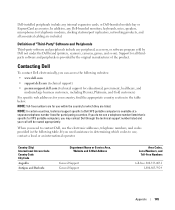
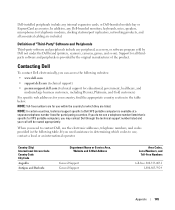
... the original manufacturer of "Third-Party" Software and Peripherals
Third-party software and peripherals include any internal expansion cards, or Dell-branded module bay or ExpressCard accessories.
When you need to Dell XPS portable computers is available at a separate telephone number listed for which codes to use within the country for participating countries.
Owner's Manual - Page 177


...Tag, 12
lost computer, 141
M
media control buttons Dell MediaDirect button, 54 description, 17
media control buttons (continued)
play/pause/Dell MediaDirect, 17
media memory cards blanks, 72 CardBus ... 14 reinstalling, 14 reinstalling Windows XP, 100
Operating System CD, 14 optical drive
description, 21 optical-drive-tray eject
button description, 21
P
PC Restore, 101 playing CDs, 49 playing...
Owner's Manual - Page 178


... information, 12
regulatory notice FCC, 142
reinstalling Windows XP, 100
resolution setting, 34
ResourceCD Dell Diagnostics, 77
S
S/PDIF digital audio enabling, 64... crashes repeatedly, 88 program stops responding, 88 programs and Windows compatibility, 89 restore computer to previous operating state, 100 restore operating system to previous state, 99 scanner, 93 slow computer performance, 83,...
Owner's Manual - Page 179


..., 95
video connector description, 22
volume adjusting, 94
W
warranty information, 12
Windows XP Device Driver Rollback, 97 enabling display settings for a TV, 66 Files and Settings Transfer... 89
Index
179 stolen computer, 141
support contacting Dell, 145 policy, 142
support website, 13
S-video TV-out connector description, 20
System Restore, 99-100
system setup program commonly used options,...
Similar Questions
How Much Dell Charges For Recovery Disc For Laptop Xps M140
(Posted by ryly37 9 years ago)

