Dell XPS L502X Support Question
Find answers below for this question about Dell XPS L502X.Need a Dell XPS L502X manual? We have 2 online manuals for this item!
Question posted by jhoodin on May 22nd, 2014
How To Connect Sim Card To L502x Laptop
The person who posted this question about this Dell product did not include a detailed explanation. Please use the "Request More Information" button to the right if more details would help you to answer this question.
Current Answers
There are currently no answers that have been posted for this question.
Be the first to post an answer! Remember that you can earn up to 1,100 points for every answer you submit. The better the quality of your answer, the better chance it has to be accepted.
Be the first to post an answer! Remember that you can earn up to 1,100 points for every answer you submit. The better the quality of your answer, the better chance it has to be accepted.
Related Dell XPS L502X Manual Pages
Setup Guide - Page 5
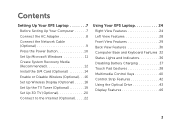
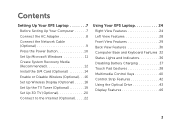
... Create System Recovery Media (Recommended 12 Install the SIM Card (Optional 14 Enable or Disable Wireless (Optional 16 Set Up Wireless Display (Optional 18 Set Up the TV Tuner (Optional 19 Set Up 3D TV (Optional 20 Connect to the Internet (Optional 22
Using Your XPS Laptop 24 Right View Features 24 Left View Features...
Setup Guide - Page 10
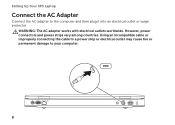
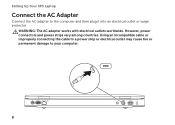
... outlet or surge protector.
However, power connectors and power strips vary among countries. WARNING: The AC adapter works with electrical outlets worldwide. Setting Up Your XPS Laptop
Connect the AC Adapter
Connect the AC adapter to your computer.
8
Setup Guide - Page 11
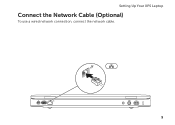
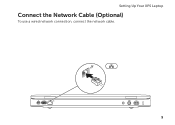
Setting Up Your XPS Laptop
Connect the Network Cable (Optional)
To use a wired network connection, connect the network cable.
9
Setup Guide - Page 13
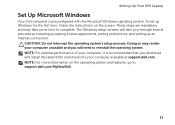
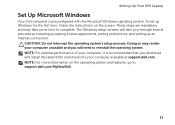
... preferences, and setting up Windows for your computer, it is preconfigured with the Microsoft Windows operating system. Setting Up Your XPS Laptop
Set Up Microsoft Windows
Your Dell computer is recommended that you download and install the latest BIOS and drivers for the first... at support.dell.com. The Windows setup screens will need to complete. To set up an Internet connection.
Setup Guide - Page 15
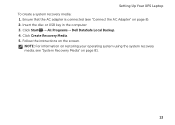
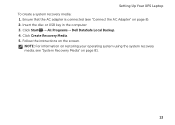
... Local Backup. 4. Click Create Recovery Media. 5.
Follow the instructions on page 81.
13 Insert the disc or USB key in the computer. 3. Setting Up Your XPS Laptop To create a system recovery media: 1. Ensure that the AC adapter is connected (see "System Recovery Media" on the screen.
Setup Guide - Page 16
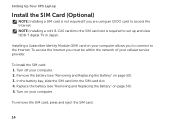
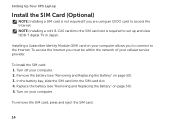
.... Setting Up Your XPS Laptop
Install the SIM Card (Optional)
NOTE: Installing a SIM card is required to set up and view ISDB-T digital TV in Japan.
Remove the battery (see "Removing and Replacing the Battery" on your computer. Replace the battery (see "Removing and Replacing the Battery" on your computer allows you to connect to access the...
Setup Guide - Page 20


..."Enable or Disable Wireless" on the TV.
5. Turn on the desktop. Setting Up Your XPS Laptop
Set Up Wireless Display (Optional)
NOTE: The wireless display feature may not be supported on ...Windows desktop. The Intel wireless display feature allows you to share your computer and must connect a wireless display adapter to intel.com.
Select your computer supports the wireless display ...
Setup Guide - Page 21
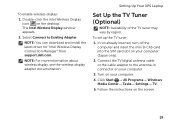
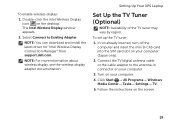
...the antenna-in connector on the screen.
19 Connect the TV/digital antenna cable or the cable ...Connection Manager" from support.dell.com. Setting Up Your XPS Laptop
Set Up the TV Tuner (Optional)
NOTE: Availability of the TV tuner may vary by region.
The Intel Wireless Display window appears.
2. If not already inserted, turn off the computer and insert the mini B-CAS card into the SIM card...
Setup Guide - Page 22
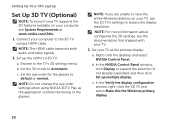
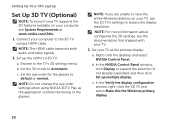
... the documentation that shipped with your computer, see System Requirements at www.nvidia.com/3dtv.
1. b. Connect your computer to default or normal. NOTE: The HDMI cable transmits both audio and video signals.
2....NOTE: Do not change the eye order settings when using a HDMI cable. Setting Up Your XPS Laptop
Set Up 3D TV (Optional)
NOTE: To know if your TV supports the 3D features available...
Setup Guide - Page 24
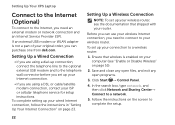
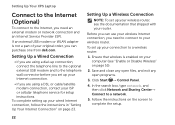
..." on the screen to the telephone wall connector before you set up connection, connect the telephone line to the optional external USB modem and to complete the...connection.
• If you can use your wireless Internet connection, you need an external modem or network connection and an Internet Service Provider (ISP). Setting Up Your XPS Laptop
Connect to the Internet (Optional)
To connect...
Setup Guide - Page 25


... exit any open programs.
2. If you get one. Setting Up Your XPS Laptop
To set up a new connection or network→ Connect to the Internet but have successfully connected in your country. The Connect to the Internet wizard can help you do not know which type of connection to complete the setup.
23
NOTE: If you cannot...
Setup Guide - Page 27


... must be used to connect to a pair of... it is being read.
3 Optical drive eject button -
Connects to a pair of headphones. NOTE: You can set up... 7) or by using the S/PDIF connector (6).
25 Use to connect a S/PDIF cable. Can also be purchased separately.
For more ... records CDs, DVDs, and Blu-ray Discs (optional). Connects to a
powered speaker or sound system.
6
Headphone/digital...
Setup Guide - Page 29


... drives) or USB devices
(such as a mouse, keyboard, printer, external drive, or MP3 player). In such cases, turn off or in /Microphone connector -
Using Your XPS Laptop
7
Audio-in
sleep state. Connects to a microphone or inputs signal for
use with audio programs.
8
eSATA/USB combo connector with USB PowerShare -
Setup Guide - Page 31


... blank installed in the slot; Save the blank for use when no media card is installed in the media card slot. blanks from dust and other computers may not fit your computer.
29 Front View Features
Using Your XPS Laptop
1
1
9-in-1 Media Card Reader - Provides a fast and convenient way to view
and share digital photos...
Setup Guide - Page 33
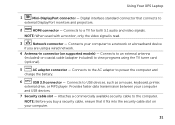
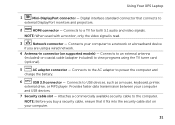
... Connects to the AC adapter to the computer. NOTE: Before you buy a security cable, ensure that connects to a network or a broadband device
if you are using the TV tuner card...fits into the security cable slot on supported models) - Connects to a TV for both 5.1 audio and video signals. Using Your XPS Laptop
1
Mini-DisplayPort connector - Provides faster data transmission between your...
Setup Guide - Page 55
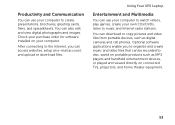
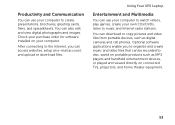
... and upload or download files. Check your purchase order for software installed on connected TVs, projectors, and home theater equipment.
53
You can download or copy ...music and Internet radio stations. Using Your XPS Laptop
Entertainment and Multimedia
You can use your computer to create presentations, brochures, greeting cards, fliers, and spreadsheets. Productivity and Communication...
Setup Guide - Page 56
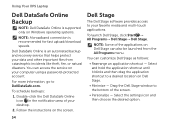
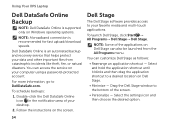
... application shortcut - For more information, go to your favorite media and multi-touch applications.
Using Your XPS Laptop
Dell DataSafe Online Backup
NOTE: Dell DataSafe Online is supported only on Windows operating systems.
NOTE: A broadband connection is an automated backup and recovery service that helps protect your data and other important files from...
Setup Guide - Page 57
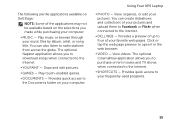
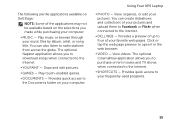
...on the selections you made while purchasing your computer.
• MUSIC - View videos. Using Your XPS Laptop
• PHOTO - Play touch-enabled games.
• DOCUMENTS - Click or tap the web page...or browse through your pictures.
The optional CinemaNow application allows you to download songs when connected to the Internet.
• DELL WEB - You can also listen to your ...
Setup Guide - Page 59


...frequently by NVIDIA and is automatically downloaded to your computer. Once added, you are connected to customize: list and make the desired changes. To change the settings for any...to expand the selection (if not already expanded) and then click Manage 3D Settings.
3.
Using Your XPS Laptop
• If an application profile exists, the NVIDIA GPU is used. The NVIDIA GPU is disabled ...
Setup Guide - Page 109
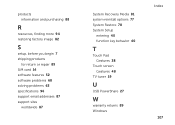
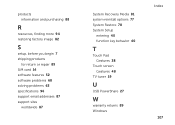
products information and purchasing 88
R
resources, finding more 94 restoring factory image 82
S
setup, before you begin 7 shipping products
for return or repair 89 SIM card 14 software features 52 software problems 68 solving problems 63 specifications 96 support email addresses 87 support sites
worldwide 87
System Recovery Media 81 system ...
Similar Questions
How To Download Photos From Sim Card Dell Laptop Inspiron N5010
(Posted by BitsWS 10 years ago)

