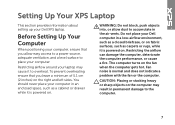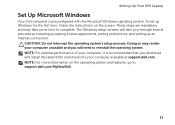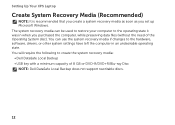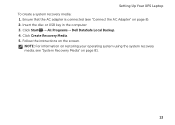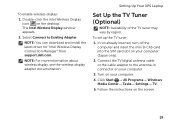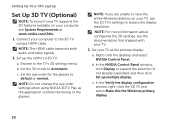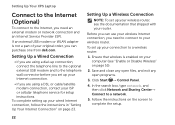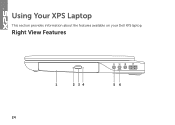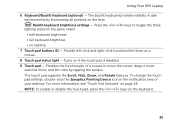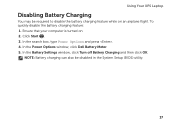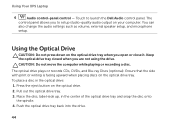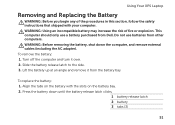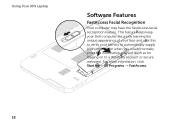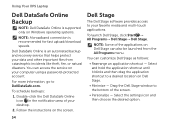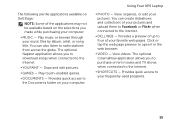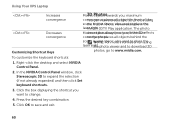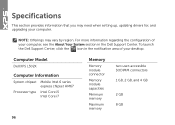Dell XPS L502X Support Question
Find answers below for this question about Dell XPS L502X.Need a Dell XPS L502X manual? We have 2 online manuals for this item!
Question posted by zipbern on June 23rd, 2014
How Do I Change The Username And Password On My Dell Xps L502x Laptop
Current Answers
Answer #1: Posted by DellJesse1 on June 23rd, 2014 7:06 AM
Click the link below for information on changing the windows username.
To change the Windows password you would go into the Windows User Account settings in control panel
Thank You,
Dell-Jesse1
Dell Social Media and Communities
email:[email protected]
Dell Community Forum.
www.en.community.dell.com
Dell Twitter Support
@dellcares
Dell Facebook Support
www.facebook.com/dell
#iwork4dell