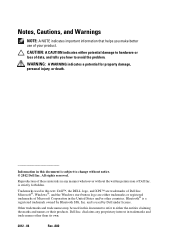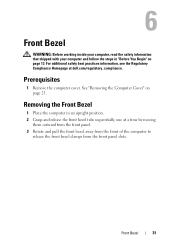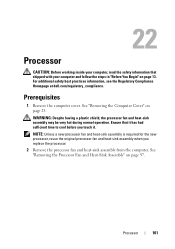Dell XPS 8500 Support Question
Find answers below for this question about Dell XPS 8500.Need a Dell XPS 8500 manual? We have 2 online manuals for this item!
Question posted by chintions on July 4th, 2013
My System Just Beeps At Me???
Current Answers
Answer #1: Posted by RathishC on July 4th, 2013 8:25 PM
Four beeps indicate RAM failure. Please click on the link given below to access the owner’s manual and navigate to page – 27. Please try to boot the system with only one memory module first and then the second one to check functionality:
Please respond for further assistance.
Thanks & Regards
Rathish C
#iworkfordell
Related Dell XPS 8500 Manual Pages
Similar Questions
How do you open the cd drive on a XPS 8500 computer?