Dell Inspiron N5010 Support Question
Find answers below for this question about Dell Inspiron N5010.Need a Dell Inspiron N5010 manual? We have 3 online manuals for this item!
Question posted by Khcobol on March 23rd, 2014
Dell M 5010 Laptop Just Beeps 7 Times When I Turn It On
The person who posted this question about this Dell product did not include a detailed explanation. Please use the "Request More Information" button to the right if more details would help you to answer this question.
Current Answers
There are currently no answers that have been posted for this question.
Be the first to post an answer! Remember that you can earn up to 1,100 points for every answer you submit. The better the quality of your answer, the better chance it has to be accepted.
Be the first to post an answer! Remember that you can earn up to 1,100 points for every answer you submit. The better the quality of your answer, the better chance it has to be accepted.
Related Dell Inspiron N5010 Manual Pages
Dell™ Technology Guide - Page 11


... Batteries 141 Using Your Laptop Computer for the First Time 142 Preserving the Life of a Battery 142 Replacing a Battery 143 Checking the Battery Charge 143 Conserving Battery Power 145 Charging the Battery 145 Storing a Battery 146 US Department of Transportation (DOT) Notebook Battery Restrictions 146 Dell™ ControlPoint Power Manager 146
12 Networks...
Dell™ Technology Guide - Page 15


...-ray Disc Media . . . . . 204 Copying CD, DVD, or Blu-ray Disc Media . . . . . 205
5.1 Audio 207 Setting up the 5.1 Audio Connections 207
Laptop Media Devices (MP3 Players 208 Connecting a Laptop Media Device (MP3 Player) to Your Computer 208 Setting up the Laptop Media Device to Sync in Windows Media Player 208 Setting up the...
Dell™ Technology Guide - Page 16


Copying Audio and Video Files to Your Laptop Media Device 209
Playing Media Using the Dell Travel Remote . . . . . 210
Adjusting the Volume on Your Computer 210
Enabling S/PDIF Digital Audio Through the Media Software 210
Enabling S/PDIF Digital Audio in the ...
Dell™ Technology Guide - Page 19


... Vista . . . . 269
20 Troubleshooting 271
Troubleshooting Tools 272 Power Lights for Desktop Computers 273 Diagnostic Lights for Desktop Computers . . . . . 274 Diagnostic Lights for Laptop Computers 275 System Messages for Desktop Computers. . . . . 275 System Messages for Laptop Computers . . . . . 276 Windows Hardware Troubleshooter 280 Running the Dell Diagnostics 281
Contents
19
Dell™ Technology Guide - Page 20


... or Mouse Problems for Laptop Computers 301 Video and Monitor Problems 302 Power Lights 304
Dell Technical Update Service 305
...21 System Setup 307
Viewing System Settings With the System Setup Program 307
Entering the System Setup Program 308 Working With Options on the System Setup Program Screen 308 Changing the Boot Sequence 309 Performing a One-Time...
Dell™ Technology Guide - Page 31


FOR MORE INFORMATION: To learn more about your computer's time, date, or password can be changed using the BIOS, using options provided by the operating system is a utility that serves as the amount of system memory. • Service Contracts & Forms • Warranty Status
Dell Forums
• Support Forums • Discussion Forums
Contact Us...
Dell™ Technology Guide - Page 47


... your computer. CAUTION: Do not wipe the computer's display screen with any soap or solution not designed for a laptop computer, wipe the screen with a soft cloth dampened with either water or an LCD cleaner. Monitors and Displays
FOR... display for your computer. Also see the Regulatory Compliance Homepage at www.dell.com/regulatory_compliance. Do not spray cleaners directly onto the screen.
Dell™ Technology Guide - Page 126


...Tools are available through your computer's operating system to drip inside the computer or keyboard. Turn off and unplug the computer from the electrical outlet.
FOR MORE INFORMATION: To learn ...and improve its performance. For a laptop computer, remove any batteries. Cleaning the Computer
To clean your computer. Never touch the lens in the Dell™ safety information that come with...
Dell™ Technology Guide - Page 142


... (Power Settings, Power Protection Devices, and Batteries) Using Your Laptop Computer for ways to an electrical outlet in maximum performance mode (see "Dell™ ControlPoint Power Manager" on how you use your computer, use your laptop computer.
The following will significantly reduce the operating time of your battery: • Using optical drives • Using...
Dell™ Technology Guide - Page 146


...extended period of time. If the battery is hot from the Dell ControlPoint (DCP) application. Disconnect the computer from overcharging. Charge time is longer with the computer turned on the ...you use the Battery Charge Disable feature in Dell ControlPoint.
NOTE: You can access the Dell ControlPoint Power Manager for example on your laptop computer from being in a hot environment, the...
Dell™ Technology Guide - Page 275


... shipped with your computer for Laptop Computers
Typically laptop computers have keyboard status lights ...S U P P O R T - C M O S C H E C K S U M E R R O R - FOR MORE INFORMATION: to complete the boot routine three consecutive times for the same error (see "Contacting Dell" on page 337 for assistance).
If the computer malfunctions, you received is not listed in the table, see the...
Dell™ Technology Guide - Page 278


...time (see "Entering the System Setup Program" on page 308). THE AC POWER ADAPTER WATTAGE AND TYPE CANNOT BE DETERMINED. PLEASE CONNECT A DELL... KEY TO CONTINUE, F2 TO RUN THE SETUP UTILITY. P R O G R A M - TI M E - Connect the correct AC adapter to laptop computers that the memory you are using is supported by your computer (see your computer). STRIKE THE F1 KEY TO SHUTDOWN. S T R I K E...
Dell™ Technology Guide - Page 281


... Dell Diagnostics on Laptop Computers
NOTE: If your computer does not display a screen image, see "Contacting Dell" in one of the following two ways:
Troubleshooting
281
NOTICE: The Dell Diagnostics...Compliance Homepage at www.dell.com/regulatory_compliance. See "System Setup" on page 307 to be working properly. 2 Turn on Dell™ computers. Start the Dell Diagnostics from the Drivers...
Dell™ Technology Guide - Page 346


...that emits light to as optical drives, a second battery, or a Dell TravelLite™ module. A unit of data that equals 1024 bits.... When used for devices to press multiple keys at the same time. media bay - kilobit - megabit - A measurement of data ...to hard drive storage, the term is typically used by laptop computer and flatpanel displays. A temporary data storage area inside ...
Dell™ Technology Guide - Page 350


...SCSI parallel architecture). revolutions per minute. Hard drive speed is often measured in phones or laptop computers.
350 RTC - A faster, serial version of the SCSI interface (as opposed to....dell.com or when you restart the computer after you can connect many devices using a single controller. SIM cards can often be used for customer service or technical support. real-time clock...
Setup Guide - Page 11


Setting Up Your Inspiron Laptop
Set Up the Operating System
Your Dell computer is preconfigured with the operating system you selected at the time of your computer, it is recommended that you download and install the latest BIOS and drivers for your computer unusable and you through several procedures ...
Setup Guide - Page 24


... the software you have purchased. You do not need to a more convenient time or reinstall your new computer. Setting Up Your Inspiron Laptop
Install Software Using Dell Digital Delivery
NOTE: Dell Digital Delivery may not be pre-installed on your software. NOTE: If the Dell Digital Delivery application is supported only on Windows 7 operating systems.
Some...
Setup Guide - Page 43


... camera for video capture, conferencing, and chat. 3 Display - For more information about displays, see the Dell Technology Guide on selections you made when purchasing your hard drive or at support.dell.com/manuals.
41 Using Your Inspiron Laptop 1 Camera indicator light - Your display can vary based on your
computer. A solid white light indicates
camera...
Setup Guide - Page 49
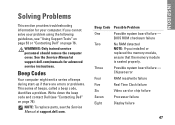
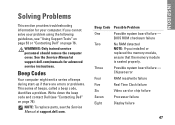
... cover.
Chipset error
Four
RAM read/write failure
Five
Real Time Clock failure
Six
Video card or chip failure
Seven
Processor failure
Eight
Display failure
47
INSPIRON Beep Code Possible Problem
One
Possible system board failure - Beep Codes
Your computer might emit a series of beeps during start-up if there are errors or problems. This...
Service Manual - Page 4


...1. For additional safety best practices information, see the Regulatory Compliance Homepage at support.dell.com
Turning Off Your Computer
CAUTION: To avoid losing data, save and close all open ...by its pins. Back to Contents Page
Before You Begin
Dell™ Inspiron™ N5010/M5010 Service Manual
Recommended Tools Turning Off Your Computer Before Working Inside Your Computer
This manual ...
Similar Questions
Dell Inspiron 1050 Won't Turn On Just Beeps 7 Times
(Posted by viethego 9 years ago)
My Dell Inspiron M5010 Loptop Does Not Comes On It Just Beep 7 Times Whats The
problem
problem
(Posted by skooguilla 10 years ago)
Dell Computer Wont Turn On Just Beeps 7 Times Inspiron N5110
(Posted by WiPaul 10 years ago)

