Dell XPS 700 Support Question
Find answers below for this question about Dell XPS 700.Need a Dell XPS 700 manual? We have 2 online manuals for this item!
Question posted by oeedt on April 13th, 2014
Why Is Dell Xps 700 Shutting Down
The person who posted this question about this Dell product did not include a detailed explanation. Please use the "Request More Information" button to the right if more details would help you to answer this question.
Current Answers
There are currently no answers that have been posted for this question.
Be the first to post an answer! Remember that you can earn up to 1,100 points for every answer you submit. The better the quality of your answer, the better chance it has to be accepted.
Be the first to post an answer! Remember that you can earn up to 1,100 points for every answer you submit. The better the quality of your answer, the better chance it has to be accepted.
Related Dell XPS 700 Manual Pages
Owner's Manual - Page 3


... image quality is poor 59
4 Advanced Troubleshooting 61
Diagnostic Lights 61
Dell Diagnostics 64 When to Use the Dell Diagnostics 64
Drivers 67 What Is a Driver 67 Identifying Drivers 67 Reinstalling... Drivers 67
Using Microsoft® Windows® XP System Restore 69 Creating a...
Owner's Manual - Page 9


...To download Desktop System Software:
operating system on your selections.
• How to use Windows XP • How to work with programs and files • How to support.dell.com,..., details on the screen.
Certified drivers, patches, and software updates
• Desktop System Software (DSS)- support.dell.com
NOTE: Select your computer, you should also reinstall the DSS utility. Upgrade...
Owner's Manual - Page 10


... the Drivers and Utilities CD to the operating system you reinstall the operating system, use the Operating System CD (see "Reinstalling Microsoft® Windows® XP" on your computer. After you ordered.
12
Finding Information
Owner's Manual - Page 23
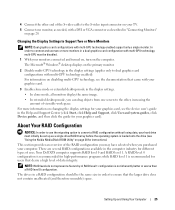
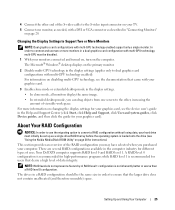
...up as described in "Connecting Monitors"
on page 20. The Microsoft® Windows® desktop displays on the primary monitor.
2 Disable multi-GPU technology in the display settings (applies ... for users that the larger drive does not contain unallocated (and therefore unusable) space.
Your Dell XPS computer supports RAID level 0 and RAID level 1. The drives in a RAID configuration should be...
Owner's Manual - Page 38


... standby mode to automatically activate after a defined period of the computer memory, Dell creates an appropriately sized hibernate mode file before shipping the computer to store the... drive with enough disk space to you. To exit from hibernate mode, the desktop is restored to the state it may take a short time to exit from hibernate... XP recreates the hibernate file automatically.
Owner's Manual - Page 41
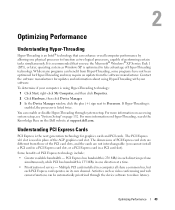
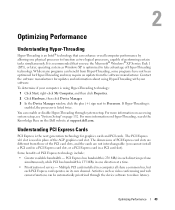
... PCI bus bandwidth is 133 MB/s in each PCI Express card operates on the Dell website at a time.
• Prioritization of service - It is recommended that can enhance overall computer ... many programs can enable or disable Hyper-Threading through the device software to function as Windows XP is optimized to Processors.
If Hyper-Threading is enabled, the processor is the next generation ...
Owner's Manual - Page 65


...driver.
A driver acts as a printer, mouse, or keyboard. Required drivers are not on your Dell computer. Windows XP 1 Click Start, then click Control Panel. 2 Under Pick a Category, click Performance and Maintenance...; Connect or install a new device.
Reinstalling Drivers
NOTICE: The Dell Support website at support.dell.com and your Drivers and Utilities CD provide approved drivers for an...
Owner's Manual - Page 66
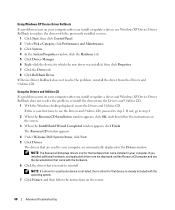
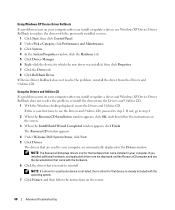
... the instructions on your first time to use Windows XP Device Driver Rollback to replace the driver with the ... computer are used by your computer.
Using Windows XP Device Driver Rollback If a problem occurs on the...install or update a driver and Windows XP Device Driver Rollback does not resolve the... and Utilities CD.
1 With the Windows desktop displayed, insert the Drivers and Utilities CD....
Owner's Manual - Page 69


... must initially be set up all the steps in the following items: • Dell Operating System CD • Dell Drivers and Utilities CD NOTE: The Drivers and Utilities CD contains drivers that Turn off System Restore.
To reinstall Windows XP, you need the following sections in the order in which they are listed...
Owner's Manual - Page 70


.... Therefore, do not reinstall Windows XP unless a Dell technical support representative instructs you must also reinstall the device drivers, virus protection program, and other software.
To avoid possible keyboard failure, press and release in even intervals until you see the Windows desktop, and then shut down for reinstalling Windows XP.
The computer automatically restarts multiple...
Owner's Manual - Page 80
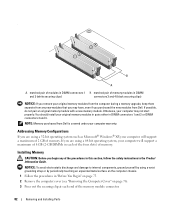
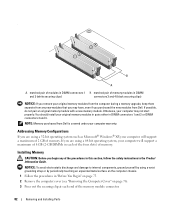
...Otherwise, your original memory modules from the computer during a memory upgrade, keep them separate from Dell is covered under your computer will support a maximum of 8 GB (2-GB DIMMs in "Before...ground yourself by using a 32-bit operating system such as Microsoft® Windows® XP, your computer warranty.
NOTE: Memory purchased from any of memory modules in the Product ...
Owner's Manual - Page 143


...
145 NOTE: In certain countries, technical support specific to Dell™ XPS portable computers is specific for participating countries. If you need...dell.com.ar E-mail: us_latin_services@dell.com E-mail for desktop and portable computers: la-techsupport@dell.com E-mail for which codes to contact Dell, use , contact a local or an international operator.
Contacting Dell
To contact Dell...
Owner's Manual - Page 144


...desktops)
Technical Support (servers and workstations)
Corporate Sales
Transaction Sales
Fax
Austria (Vienna)
Website: support.euro.dell.com
International Access Code: 900 E-mail: tech_support_central_europe@dell...Customer Care
Technical Support for portable XPS computers only
Home/Small Business Technical Support for all other Dell computers
Preferred Accounts/Corporate Technical Support...
Owner's Manual - Page 145


...
International Access Code: 00 Country Code: 32 City Code: 2
E-mail for French-speaking Customers: support.euro.dell.com/be/fr/emaildell/
Technical Support for portable XPS computers only
Technical Support for all other Dell computers
Technical Support Fax
Customer Care
Corporate Sales
Fax
Switchboard
Bermuda
General Support
Bolivia
General Support
Brazil
Website: www...
Owner's Manual - Page 147


...
Customer Care
Fax
Tech Fax
Switchboard
Denmark (Copenhagen)
Website: support.euro.dell.com
International Access Code: 00 E-mail: support.euro.dell.com/dk/da/emaildell/
Country Code: 45
Technical Support for portable XPS computers only
Technical Support for all other Dell computers
Customer Care (Relational)
Home/Small Business Customer Care
Switchboard (Relational)
Switchboard...
Owner's Manual - Page 148


... portable XPS computers only Technical Support for all other Dell computers Home/Small Business Customer Care Global Segment Customer Care Preferred Accounts Customer Care Large Accounts Customer Care Public Accounts Customer Care Switchboard
Area Codes, Local Numbers, and
Toll-Free Numbers
0825 387 129 0825 387 270 0825 823 833 0825 004 700...
Owner's Manual - Page 150


... Code: 39 City Code: 02
Jamaica
Department Name or Service Area, Website and E-Mail Address
Website: support.euro.dell.com E-mail: dell_direct_support@dell.com Technical Support for portable XPS computers only Technical Support for all other Dell computers U.K. only) Home User Customer Care Small Business Customer Care U.K. only) Corporate Customer Care Corporate Customer Care...
Owner's Manual - Page 153


...portable XPS computers only Technical Support for all other Dell computers Technical Support Fax Home/Small Business Customer Care Relational Customer Care Home/Small Business Sales Relational Sales Home/Small Business Sales Fax Relational Sales Fax Switchboard Switchboard Fax E-mail (New Zealand): nz_tech_support@dell.com E-mail (Australia): au_tech_support@dell.com Technical Support (for desktop...
Owner's Manual - Page 173


...desktop mode, 25 hard to read, 58 problems, 58
mouse connector, 17 problems, 53
N
network connector, 17 Network Setup Wizard, 38 problems, 53
Network Setup Wizard, 38
O
operating system CD, 12 reinstalling, 12 reinstalling Windows XP... drive, 46 CD-RW drive, 46 computer crashes, 50-51 computer stops responding, 50 Dell Diagnostics, 64 diagnostic lights, 61 drives, 45 DVD drive, 46 e-mail, 47 error ...
Owner's Manual - Page 174


... 131 power, 130 processor, 127 technical, 127 video, 127-128
standby mode, 39
support contacting Dell, 143, 145 policy, 141
support website, 11
System Restore, 69
system setup, 132 entering, ..., 18 connectors, 15
V
video problems, 58
volume adjusting, 57
W
warranty information, 9
Windows XP Device Driver Rollback, 68 Files and Settings Transfer Wizard, 32 Hardware Troubleshooter, 71 Help and Support...

