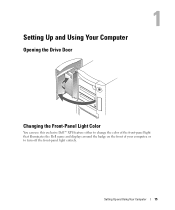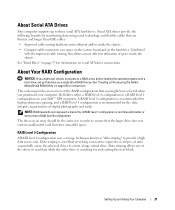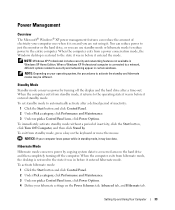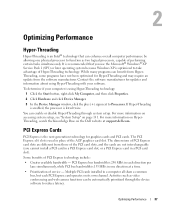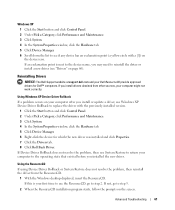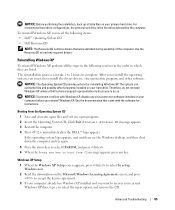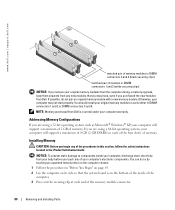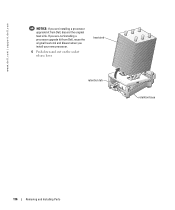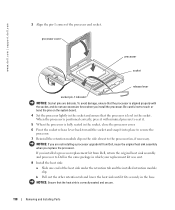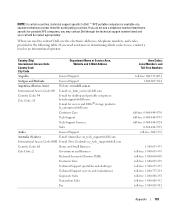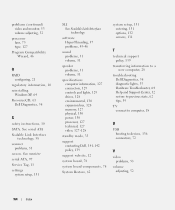Dell XPS 600 Support Question
Find answers below for this question about Dell XPS 600.Need a Dell XPS 600 manual? We have 2 online manuals for this item!
Question posted by mobennyl on February 19th, 2014
What Processor To Upgrade Xps 600
The person who posted this question about this Dell product did not include a detailed explanation. Please use the "Request More Information" button to the right if more details would help you to answer this question.
Current Answers
Related Dell XPS 600 Manual Pages
Similar Questions
I Want The Drivers For Xps 600. All The Sound, Internet All
I want the drivers for XPS 600. All the sound, internet all
I want the drivers for XPS 600. All the sound, internet all
(Posted by khajukalam 10 years ago)
I Need The User Manual For A Dell Dimension Xps 600 4th Generation Desktop
(Posted by TheMovieMan 11 years ago)
Dell Dimension Xps 600 5th Generation Manual
Dell Dimension XPS 600 5th Generation manual
Dell Dimension XPS 600 5th Generation manual
(Posted by TheMovieMan 11 years ago)
Motherboard And Processor Upgrades
I own a Dell Dimension XPS Generation 2 computer that is the same one in the picture and i love the ...
I own a Dell Dimension XPS Generation 2 computer that is the same one in the picture and i love the ...
(Posted by TheMovieMan 11 years ago)