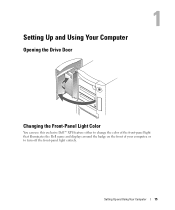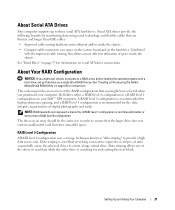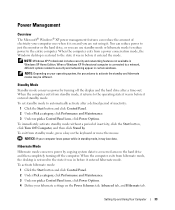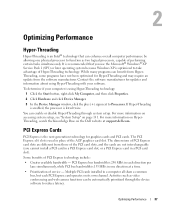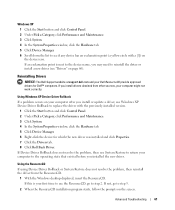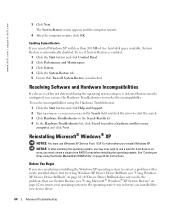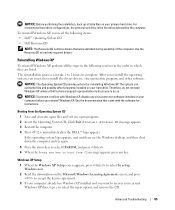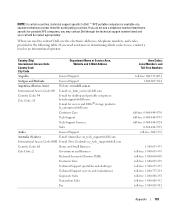Dell XPS 600 Support Question
Find answers below for this question about Dell XPS 600.Need a Dell XPS 600 manual? We have 2 online manuals for this item!
Current Answers
Answer #1: Posted by RathishC on April 12th, 2013 9:19 AM
Please click on the link mentioned below to download the manual for XPS 600 Desktop computer.
Hope this helps.
Thanks & Regards
Rathish C
#iworkfordell
Related Dell XPS 600 Manual Pages
Similar Questions
I want the drivers for XPS 600. All the sound, internet all
Dell Dimension XPS 600 5th Generation manual