Dell XPS 600 Support Question
Find answers below for this question about Dell XPS 600.Need a Dell XPS 600 manual? We have 2 online manuals for this item!
Question posted by eusibio on March 4th, 2012
Are Schematics Available For Dell Xps 600 System Board?
Need componenent specs for toroid coil L7J1 on Dell XPS 600 Motherboard.
Current Answers
There are currently no answers that have been posted for this question.
Be the first to post an answer! Remember that you can earn up to 1,100 points for every answer you submit. The better the quality of your answer, the better chance it has to be accepted.
Be the first to post an answer! Remember that you can earn up to 1,100 points for every answer you submit. The better the quality of your answer, the better chance it has to be accepted.
Related Dell XPS 600 Manual Pages
Owner's Manual - Page 5


...If 3-D image quality is poor 54
4 Advanced Troubleshooting
Diagnostic Lights 55
Dell Diagnostics 58 When to Use the Dell Diagnostics 58
Drivers 60 What Is a Driver 60 Identifying Drivers 60 Reinstalling... Drivers 61
Using Microsoft® Windows® XP System Restore 62 Creating a ...
Owner's Manual - Page 9
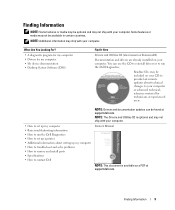
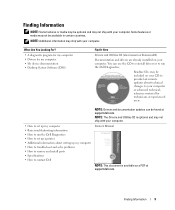
... • My device documentation • Desktop System Software (DSS)
Find It Here
Drivers and Utilities CD (also known as a PDF at support.dell.com. Some features or media may not be found at support.dell.com.
NOTE: Additional information may ship with your computer.
You can be available in certain countries.
NOTE: The Drivers...
Owner's Manual - Page 12


...history, service contract, and online discussions with other Dell
NOTE: Corporate, government, and education customers
customers
can also use Windows XP
Windows Help and Support Center 1 Click the ... product specifications, and white papers
• Downloads - To download Desktop System Software:
1 Go to support.dell.com and click Downloads.
2 Enter your computer and operating system ...
Owner's Manual - Page 15
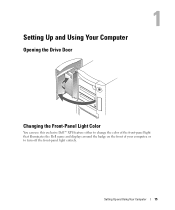
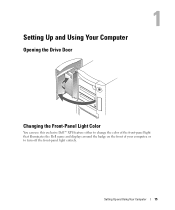
Setting Up and Using Your Computer
15
Setting Up and Using Your Computer
Opening the Drive Door
Changing the Front-Panel Light Color
You can use this exclusive Dell™ XPS feature either to change the color of the front-panel light that illuminates the Dell name and displays around the badge on the front of your computer, or to turn off the front-panel light entirely.
Owner's Manual - Page 20


...image. • In extended desktop mode, you are using PCI Express graphics cards in addition to the white DVI port on page 19. NOTE: Your graphics card must purchase an S-video cable, which is available at most consumer electronics stores... cable to the TV-OUT connector on the back of a VGA port and need to Support Two Monitors
1 After you properly configure and connect the TV.
Owner's Manual - Page 21
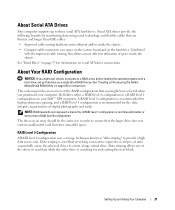
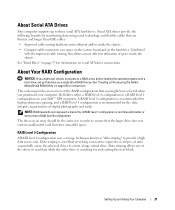
...utilization of space inside the chassis.
• Compact cable connectors save space on the system board and on your computer. A RAID level 1 configuration is searching for the data integrity ... and Using Your Computer
21
About Your RAID Configuration
NOTICE: If you purchased your Dell™ XPS computer. Data striping allows one of the RAID configuration that drive as "data striping...
Owner's Manual - Page 30


...explain how to DVD media. The DVD-writable drives installed in Dell computers can also use Sonic DigitalMedia for available software patches on your computer or backing up important data. This... section applies only to and may vary by 600 pixels. 5 Click the drop-down menu ...
Owner's Manual - Page 32


...XP SP1.
4 Complete the checklist and required preparations. Network Setup Wizard
The Microsoft® Windows® XP...Click Checklist for creating a network. The CD-RW drive needs 1-2 MB of formats supported by your DVD player or ... not play in regular stereos.
www.dell.com | support.dell.com
Media Type DVD-R DL DVD-RAM...available DVD players used in home theater systems may not support all...
Owner's Manual - Page 33
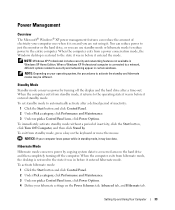
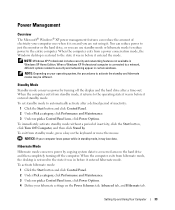
...icon, click Power Options. When the computer exits from a power conservation mode, the Windows desktop is on the hard drive and then completely turning off the display and the hard drive...and Using Your Computer
33 NOTE: Windows XP Professional includes security and networking features not available in certain windows.
When a Windows XP Professional computer is restored to the state ...
Owner's Manual - Page 34


...power conservation.
• Portable/Laptop -
If the computer's hard drive becomes corrupted, Windows XP recreates the hibernate file automatically. If you want to select one of time.
34
Setting Up... hibernate mode, turning off the monitor, and turning off the hard drive. www.dell.com | support.dell.com
To exit from hibernate mode. Each scheme has different settings for extended periods ...
Owner's Manual - Page 37
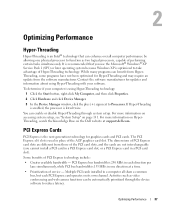
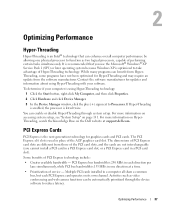
...interchangeable (you use the Microsoft® Windows® XP Service Pack 1 (SP1) or later operating system because Windows XP is optimized to take advantage of performing certain tasks ... in each PCI Express card operates on the Dell website at a time.
• Prioritization of PCI Express technology include:
• Greater available bandwidth - Contact the software manufacturer for updates...
Owner's Manual - Page 61
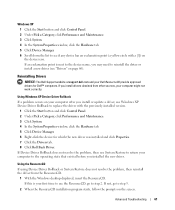
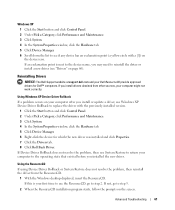
... you may need to reinstall ...to the device name, you install drivers obtained from the ResourceCD.
1 With the Windows desktop displayed, insert the ResourceCD. If Device Driver Rollback does not resolve the problem, then... website at support.dell.com and your first time to use System Restore to return your computer after you installed the new driver. Windows XP 1 Click the Start button ...
Owner's Manual - Page 62


... displayed by your operating system.
To access help, see the Windows desktop, reinsert the ResourceCD. 5 At the Welcome Dell System Owner screen, click Next.
If those drivers are installing the ...for information on page 12.
Using Microsoft® Windows® XP System Restore
The Microsoft® Windows® XP operating system provides System Restore to your hard drive as described ...
Owner's Manual - Page 64
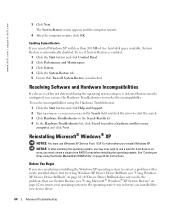
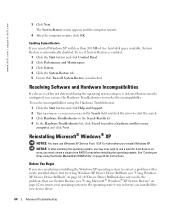
...174; Windows® XP System Restore" on ...need to correct a problem with less than 200 MB of free hard-disk space available, System Restore is automatically disabled.
To resolve incompatibilities using Windows XP Device Driver Rollback (see "Using Windows XP...Windows XP ... Windows XP. Reinstalling Microsoft® Windows® XP
NOTICE:..., you can use Windows XP Service Pack 1 (SP1)...
Owner's Manual - Page 65
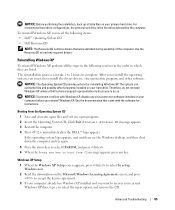
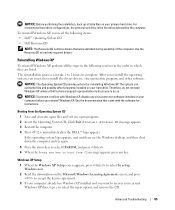
...computer already has Windows XP installed and you want to recover your computer before you see the Windows desktop, and then shut down...XP unless a Dell technical support representative instructs you must also reinstall the device drivers, virus protection program, and other software. NOTICE: To prevent conflicts with the software for reinstalling Windows XP.
To reinstall Windows XP, you need...
Owner's Manual - Page 78


www.dell.com | support.dell.com
System Board Components
password jumper (PASSWORD)
main power connector (POWER) memory module connectors (2, 4) memory module connectors (1, 3)
processor and heat-sink connector
power connector (POWER12V)
optical drive connector (...
Owner's Manual - Page 80
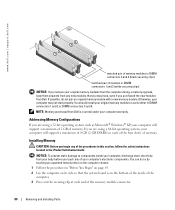
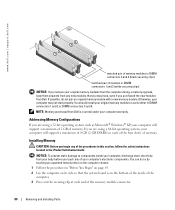
...such as Microsoft® Windows® XP, your computer will support a maximum...dell.com
matched pair of memory modules in DIMM connectors 3 and 4 (black securing clips)
matched pair of modules in DIMM connectors 1 and 2 (white securing clips)
NOTICE: If you remove your original memory modules from the computer during a memory upgrade, keep them separate from any new modules that the system board...
Owner's Manual - Page 143
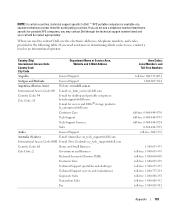
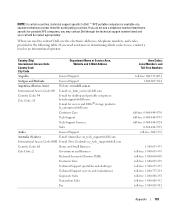
..., Website and E-Mail Address
Anguilla
General Support
Antigua and Barbuda
General Support
Argentina (Buenos Aires)
Website: www.dell.com.ar
International Access Code: 00 E-mail: us_latin_services@dell.com
Country Code: 54 City Code: 11
E-mail for desktop and portable computers: la-techsupport@dell.com E-mail for portable XPS computers, you need assistance in the following table.
Owner's Manual - Page 163


... extended desktop mode, 20 hard to read , 53 problems, 53
motherboard. See system board
mouse ...problems, 47
N
network Network Setup Wizard, 32 problems, 48
Network Setup Wizard, 32 newlink CreateArray, 25
O
operating system CD, 13 reinstalling, 13 reinstalling Windows XP..., 45-46 computer stops responding, 45 Dell Diagnostics, 58 diagnostic lights, 55 drives,...
Owner's Manual - Page 164
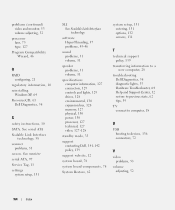
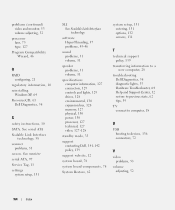
... Compatibility Wizard, 46
R
RAID configuring, 21
regulatory information, 10 reinstalling
Windows XP, 64 ResourceCD, 61
Dell Diagnostics, 58
S
safety instructions, 10 SATA. See monitor serial ATA, 97... 127 video, 127-128
standby mode, 33
support contacting Dell, 141-142 policy, 139
support website, 12
system board, 78
system board components, 78
System Restore, 62
system setup, 131 entering,...
Similar Questions
What Type Of Sata Ports Do I Have On My Dell Studio Xps 9100 Motherboard?
(Posted by inzlib12 10 years ago)
I Want The Drivers For Xps 600. All The Sound, Internet All
I want the drivers for XPS 600. All the sound, internet all
I want the drivers for XPS 600. All the sound, internet all
(Posted by khajukalam 10 years ago)
I Need The User Manual For A Dell Dimension Xps 600 4th Generation Desktop
(Posted by TheMovieMan 11 years ago)

