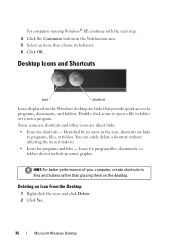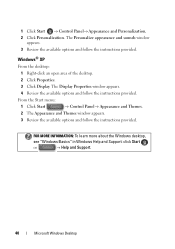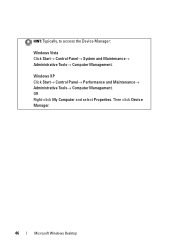Dell XPS 430 Support Question
Find answers below for this question about Dell XPS 430.Need a Dell XPS 430 manual? We have 3 online manuals for this item!
Question posted by deckie on May 7th, 2014
Replacing Battery
Trying to find out how to replace battery in a Dell XPS 430 desktop PC
Current Answers
Answer #1: Posted by DellJesse1 on May 7th, 2014 7:22 AM
deckie,
You can download the onlne manual at the link below. The manual provides information on removing/replacing parts in your computer.
Thank You,
Dell-Jesse1
Dell Social Media and Communities
email:[email protected]
Dell Community Forum.
www.en.community.dell.com
Dell Twitter Support
@dellcares
Dell Facebook Support
www.facebook.com/dell
#iwork4dell
Related Dell XPS 430 Manual Pages
Similar Questions
How Can I Tell If My Dell Studio Xps 8100 Desktop Pc Has Bluetooth
(Posted by klrdw 9 years ago)
I Bought A New Battery And This Is Xps 15z Its A Lappy
my question is , how to replace the power battery ?? i cannot find that at the back of the lappy t...
my question is , how to replace the power battery ?? i cannot find that at the back of the lappy t...
(Posted by wickywitch 10 years ago)
Parts Needed For A Dell Dimension Xps 600 4th Generation Desktop Pc
(Posted by TheMovieMan 11 years ago)