Dell XPS 420 Support Question
Find answers below for this question about Dell XPS 420.Need a Dell XPS 420 manual? We have 2 online manuals for this item!
Question posted by deatjoelp on May 26th, 2014
How Do I Set Up Used Dell Xps 420
The person who posted this question about this Dell product did not include a detailed explanation. Please use the "Request More Information" button to the right if more details would help you to answer this question.
Current Answers
There are currently no answers that have been posted for this question.
Be the first to post an answer! Remember that you can earn up to 1,100 points for every answer you submit. The better the quality of your answer, the better chance it has to be accepted.
Be the first to post an answer! Remember that you can earn up to 1,100 points for every answer you submit. The better the quality of your answer, the better chance it has to be accepted.
Related Dell XPS 420 Manual Pages
Owner's Manual - Page 2


..., and Cautions
NOTE: A NOTE indicates important information that helps you make better use of the Blu-ray Disc Association; CAUTION: A CAUTION indicates a potential for property damage, personal injury, or death. Information in this text: Dell, the DELL logo, XPS, Dell TravelLite, the Dell Media Xcelerator, Yours Is Here, and StrikeZone are either the entities claiming the...
Owner's Manual - Page 3


... 3 Tuesday, November 27, 2007 10:29 AM
Contents
Finding Information 11
1 Setting Up and Using Your Computer . . . 15
Front and Back View of the Computer 15...) . . . . . 26 Connecting Two or More Monitors 28 Connecting a TV 29 Changing the Display Settings 30
About Your RAID Configuration 30 RAID Level 0 Configuration 30 RAID Level 1 Configuration 31 Configuring Your Computer for RAID 32...
Owner's Manual - Page 6


... Media 92
Troubleshooting Software and Hardware Problems in the Microsoft Windows Vista™ Operating System 93
Restoring Your Operating System 94 Using Microsoft Windows System Restore . . . . 94 Using Dell Factory Image Restore 95 Using the Operating System Media 96
Troubleshooting LCD Display Problems 98
4 Removing and Installing Parts 99
Before You Begin 99 Recommended...
Owner's Manual - Page 11


...and documentation updates can use the Drivers and Utilities media to your computer or advanced technical reference material for my computer • My device documentation • Desktop System Software (DSS)
... or media may also be found at support.dell.com.
You can be included on your documentation, or run the Dell Diagnostics (see "Dell Diagnostics" on page 86).
What Are You ...
Owner's Manual - Page 12


... license label incorporates a missing portion or "hole" to direct your computer when you use support.dell.com or contact support.
12
Finding Information
• Enter the Express Service Code to...; Ergonomics information • End User License Agreement
• How to set up my computer
Find It Here Dell™ Product Information Guide
Setup Diagram
• Service Tag and Express Service...
Owner's Manual - Page 17


...drive light is on page 178. For more information on booting to a USB device, see "Dell Diagnostics" on page 86).
16 network indicator light The network link light is on your system....and the computer.
17 LCD display
Displays a "Now playing" screen for audio and video applications. Setting Up and Using Your Computer
17 The light may also be on when a device such as flash memory keys,...
Owner's Manual - Page 41


... as photos, music, videos, files, and more, it also helps restore your computer and your data in the event of a failure. Setting Up and Using Your Computer
41 Not only does Dell DataSafe help you may notice that the hard drive indicator may blink when the hard drive is being accessed by the...
Owner's Manual - Page 44


...: Ensure that have a CDRW/DVD combo drive and you observe all players in Dell™ computers can also use Roxio Creator Plus for available software patches on your computer or backing up important data... layer) media, but cannot write to and may vary by Dell may not read DVD-RAM or DVD-R DL media.
44
Setting Up and Using Your Computer
book.book Page 44 Tuesday, November 27, 2007 10...
Owner's Manual - Page 49


..., click Start→Help and Support. Setting Up and Using Your Computer
49 A built-in significantly less time. The Xcelerator also supports MPEG-2 and DVD format stream conversion to low bit-rate MPEG-4 formats for various 3rd party applications supporting the Sonic DVD engine.
NOTE: The Dell Media Xcelerator is an internal USB...
Owner's Manual - Page 61


...used... the device is incorrectly installed. This message may not apply if you set your computer: • If you added or removed a part before... and ensure that the part is correctly installed. • If a peripheral device does not work properly, contact Dell (see the program's documentation. Replace the coin battery only with the same or equivalent type recommended by the manufacturer...
Owner's Manual - Page 86


...Use Dell Diagnostics
If you experience a problem with the keyboard connector. The operating system cannot be stuck, carefully pry it up. if a key appears to replace the keyboard.
NOTE: Dell Diagnostics only operate on Dell computers. Dell... procedures before you may need to be located on page 61 and run Dell Diagnostics before you begin . book.book Page 86 Tuesday, November 27, 2007...
Owner's Manual - Page 90


...customize the test, if applicable, by changing the test settings.
5 When the tests are installing software appropriate for ... device and any requirements for your computer. Ensure that use the device. Displays your hardware configuration for all the components... the left pane of the screen. NOTE: The Dell Diagnostics obtains configuration information for the selected device. Allows...
Owner's Manual - Page 94


... follow the remaining prompts on the hard drive and removes any programs installed after you set your Dell™ computer to the Windows Classic view. book.book Page 94 Tuesday, November 27... Vista) restores your hard drive to the operating state it to your operating system. Using Microsoft Windows System Restore
The Windows operating systems provide a System Restore option which allows you...
Owner's Manual - Page 95


... method to restore your computer-including data files-are permanently deleted from the hard drive.
Any programs or files added since you received your computer. Use Dell Factory Image Restore only if System Restore did not resolve the issue, you may not be available in when you purchased the computer. Data files...
Owner's Manual - Page 194


... television reception, which can radiate radio frequency energy and, if not installed and used in accordance with the manufacturer's instruction manual, may cause interference with radio communications... document in compliance with FCC regulations: • Product name: Dell™ XPS™ 420 • Model number: DC01L
Company name:
Dell Inc.
book.book Page 194 Tuesday, November 27, 2007 10...
Owner's Manual - Page 195


... so that pertain to the problem your computer is experiencing.
2 See "Dell Diagnostics" on page 86 for procedures on how to run Dell Diagnostics.
3 Fill out the "Diagnostics Checklist" on page 199.
4 Use Dell's extensive suite of online services available at Dell Support (support.dell.com) for help with any necessary procedures. See "Online Services" on...
Owner's Manual - Page 206


...countries. extended PC Card -
front side bus - gravity - Use the Express Service Code when contacting Dell for file storage. Also referred to describe space on your computer....term is lost.
FCC - fingerprint reader - When used to as an extension of the PC Card slot when installed. A display setting that uses your unique fingerprint to authenticate your display.
file ...
Owner's Manual - Page 221
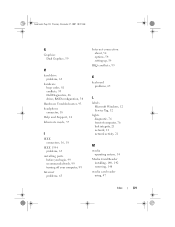
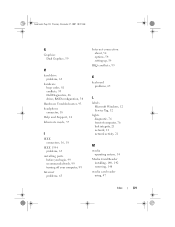
...Graphics Dual Graphics, 59
H
hard drive problems, 63
hardware beep codes, 81 conflicts, 93 Dell Diagnostics, 86 drives, RAID configuration, 30
Hardware Troubleshooter, 93 headphone
connector, 18 Help and Support... turning off your computer, 99
Internet problems, 63
Internet connection about, 54 options, 54 setting up, 54
IRQ conflicts, 93
K
keyboard problems, 65
L
labels Microsoft Windows, 12 ...
Owner's Manual - Page 222


...
Network Setup Wizard, 55
O
operating system media, 14, 96 reinstalling, 14 reinstalling Windows Vista, 94 reinstalling Windows XP, 94
optical drive problems, 62
overclocking, 59, 182
P
password clearing, 188 jumper, 188
PCI cards removing, ...VGA, 24-26 connecting, 24 connecting two, 25-26 display settings, 30 dual monitors, 24 extended desktop mode, 30 hard to read, 73 problems, 73
motherboard.
Owner's Manual - Page 223


... problems, 71 setting up, 52 USB, 52
problems battery, 61 beep codes, 81 blue screen, 67 CD-RW drive, 62 computer crashes, 66-67 computer stops responding, 66 conflicts, 93 Dell Diagnostics, 86 ...12
R
RAID configuring, 30
regulatory information, 12
reinstalling Windows Vista, 94 Windows XP, 94
S
safety instructions, 12 Scalable Link Interface
technology, 59 scanner
problems, 71-72 screen. See ...
Similar Questions
How Restore Dell Optiplex 360 To Factory Settings Windows Xp
(Posted by Sedegwildfl 9 years ago)
Xps 420 Fails To Start Up
I thinks its's the power supply. The powersign at the front blinks. Two secons after pushing the pow...
I thinks its's the power supply. The powersign at the front blinks. Two secons after pushing the pow...
(Posted by keesstam 12 years ago)

