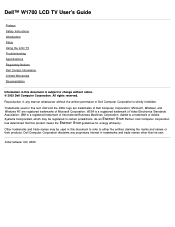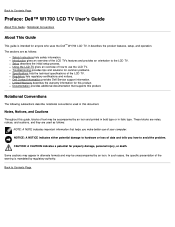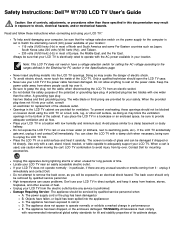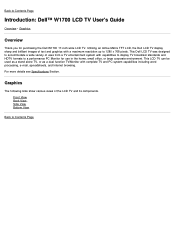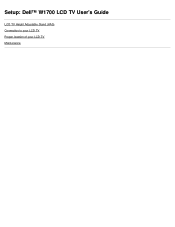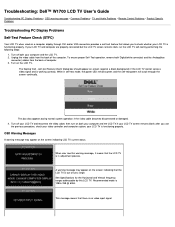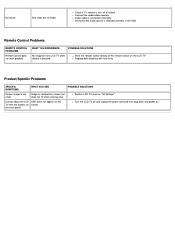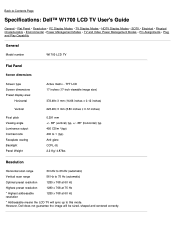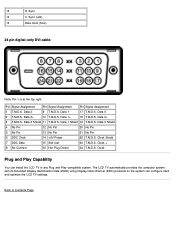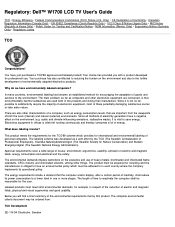Dell W1700 Support Question
Find answers below for this question about Dell W1700 - 17" LCD TV.Need a Dell W1700 manual? We have 1 online manual for this item!
Question posted by chaudharysolarenergy on October 3rd, 2012
Plz Method Of Ntsc To Pal Mode
Current Answers
Answer #1: Posted by RathishC on October 3rd, 2012 10:52 AM
I'm afraid you can't switch, you've either got an NTSC model or a PAL model depending on where you are. Here's what the blurb on this web site says:
"NTSC (Americas & Japan models) or PAL/SECAM (European models) TV Color system;"
Thanks & Regards
Rathish C
#iworkfordell
Related Dell W1700 Manual Pages
Similar Questions
I cannot change the channel from channel 1. Neither the Dell remote nor the universal remote provide...
(1) Board for lcd display (tv works but picture doesn't) and (2) Board for audio (tv display works b...
I have a dell 26in lcd tv and it has 3 blinking amber lights instead of a blue light no picture or a...
i bought it new on ebay..yes questionable.. but got good batts in and no response