Dell Vostro A860 Support Question
Find answers below for this question about Dell Vostro A860.Need a Dell Vostro A860 manual? We have 3 online manuals for this item!
Question posted by jasbadfe on July 16th, 2014
How To Change Your Primary Hard Drive On A Dell Vostro
The person who posted this question about this Dell product did not include a detailed explanation. Please use the "Request More Information" button to the right if more details would help you to answer this question.
Current Answers
There are currently no answers that have been posted for this question.
Be the first to post an answer! Remember that you can earn up to 1,100 points for every answer you submit. The better the quality of your answer, the better chance it has to be accepted.
Be the first to post an answer! Remember that you can earn up to 1,100 points for every answer you submit. The better the quality of your answer, the better chance it has to be accepted.
Related Dell Vostro A860 Manual Pages
Dell™ Technology Guide - Page 6


... Backlit Keyboard 66 Changing the Input Language of Your Keyboard 67 Using the Numeric Keypad on a Laptop Computer 68 General ...Changing Printer Settings 72 For Windows Vista 72 For Windows® XP 72
Setting up Printers 73 Adding a Printer 73 Setting the Default Printer 74
Sharing Printers on a Network 74
Installing a Printer Driver 75
6 Drives and Media 77
Freeing up Hard Drive...
Dell™ Technology Guide - Page 265


...) and Dell Factory Image Restore (available in Windows Vista) returns your computer to an earlier operating state without affecting data files) if changes to the hardware, software, or other system settings have left the computer in an undesirable operating state.
However, using the Operating System disc also deletes all data on the hard drive...
Dell™ Technology Guide - Page 269


... region from which you ordered your computer, or whether you requested the media, the Dell Drivers and Utilities media and Operating System media may not ship with a newly installed... you are installed on your hard drive. See "Determining Whether a Device Driver is the first drive detected by the computer. For conventional hard drive configurations, the primary hard drive is the Source of the ...
Dell™ Technology Guide - Page 272


..., keyboard, display, memory, hard drive, etc. Troubleshooting Tools
Some of your Service Manual for information about diagnostic and status lights. Write down the information displayed on your computer include:
Tool Power lights
Diagnostic lights for desktop computers
Diagnostic lights for laptop computers System messages
Windows Hardware Troubleshooter Dell Diagnostics
Function
The power...
Dell™ Technology Guide - Page 276


...Entering the System Setup Program" on page 308) and change the system setup program options (see "Contacting Dell" on page 337).
HARD DRIVE SELF MONITORING SYSTEM HAS REPORTED THAT A PARAMETER HAS ...in BIOS setup. DELL RECOMMENDS THAT YOU BACK UP YOUR DATA REGULARLY.
D E C R E A S I N G A V A I N T E R R U P T -
System Messages for Laptop Computers
NOTE: If the message you received...
Dell™ Technology Guide - Page 279


... TO IMMEDIATELY BACK UP YOUR DATA
AND REPLACE YOUR HARD DRIVE BY CALLING YOUR SUPPORT DESK OR
D E L L. - THIS WILL INCREASE THE TIME TO CHARGE THE BATTERY. WARNING: THE PRIMARY BATTERY CANNOT BE IDENTIFIED.
WA R N I N G : T H E T P M C O U L D N O T B E I N I T I A L I S R E M O V E D . - Contact Dell for assistance (see "Contacting Dell" on page 337).
STRIKE THE F1 KEY TO...
Dell™ Technology Guide - Page 281


...see "Contacting Dell" in this section, follow the safety instructions shipped with your docking device for technical assistance. NOTICE: The Dell Diagnostics works only on Laptop Computers
NOTE... on a hidden diagnostic utility partition on (or restart) your hard drive. Starting the Dell Diagnostics From Your Hard Drive
The Dell Diagnostics is known to a docking device (docked), undock it....
Dell™ Technology Guide - Page 283


...the Dell Diagnostics From the Drivers and Utilities Media
1 Insert the Drivers and Utilities media.
2 Shut down your computer and try again.
then, shut down your hard drive.
5 When the Dell ... .
8 Continue with "Using the Dell Diagnostics Main Menu" on page 284. NOTE: The next steps change the boot sequence for your computer.
7 When the Dell Diagnostics Main Menu appears, select the...
Dell™ Technology Guide - Page 308


... 2 When the DELL™ logo appears, press immediately. 3 If you wait too long and the operating system logo appears, continue to
wait until you cannot change settings that option.... configuration • Basic device configuration settings • System security and hard drive password settings
308
System Setup The system setup screens display the current setup information and settings ...
Dell™ Technology Guide - Page 339


...device attached to be depleted and recharged. An interface for a SATA hard drive Host Controller which a laptop computer battery is designed to identify, quarantine, and/or delete viruses from... your computer when you understand what effect these settings have on the computer, do not change them. ASF is able to the computer. Advanced Host Controller Interface - ambient light sensor...
Dell™ Technology Guide - Page 346


...wide area network (WAN). local area network - A LAN usually is often referred to as optical drives, a second battery, or a Dell TravelLite™ module. The technology used for transmission speeds for devices to indicate the status of ...buildings. A bay that equals 1024 bytes but is confined to hard drive storage, the term is typically used by laptop computer and flatpanel displays.
Dell™ Technology Guide - Page 350


... port often used in phones or laptop computers.
350
shortcut - Subscriber Identity Module - SIM cards can rename a shortcut icon.
RPM - Hard drive speed is accessed by an individual identification... and doubleclick the icon, you call Dell for customer service or technical support. Some programs essential to a computer, such as hard drives, CD drives, printers, and scanners. SATA - ...
Setup and Quick Reference Guide - Page 2


Information in this text: Dell, the DELL logo, Vostro, Wi-Fi Catcher, DellConnect, are trademarks of Dell Inc.;
Trademarks used in the U.S.
A02 Reproduction of Intel Corporation in...trade names may be authorized by Macrovision Corporation, and is subject to change without the written permission of certain U.S.
patents and other limited viewing uses only unless otherwise authorized by...
Setup and Quick Reference Guide - Page 32


... (continued)
Vostro A840
Vostro A860
Relative humidity (maximum):
Operating
10% to 90% (noncondensing) 10% to 90% (noncondensing)
Storage
5% to 95% (noncondensing) 5% to 95% (noncondensing)
Maximum vibration (using a random-vibration spectrum that simulates user environment):
Operating
0.66 GRMS
0.66 GRMS
Storage
1.3 GRMS
1.3 GRMS
Maximum shock (measured with hard drive in head...
Setup and Quick Reference Guide - Page 56


...until you need the Dell™ Operating System media and the Dell Drivers and Utilities media. then, shut down your primary hard drive. Reinstalling Software
operating system...data files on your computer and try again.
56 For conventional hard drive configurations, the primary hard drive is the first drive detected by the computer.
Reinstalling Windows
The reinstallation process can ...
Service Manual - Page 1


... forbidden. disclaims any manner whatsoever without notice. © 2008 Dell Inc. Dell™ Vostro™ A840/A860 Service Manual
Before You Begin Module Cover Memory Module Mini-Cards Center Control Cover Keyboard Display Palm Rest System Fan Processor Heat Sink Processor Hard Drive Coin-Cell Battery Optical Drive Speaker Internal Card With Bluetooth®Wireless Technology System...
Service Manual - Page 7
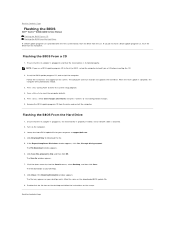
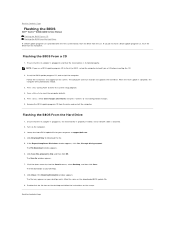
... to Contents Page
Flashing the BIOS
Dell™ Vostro™ A840/A860 Service Manual Flashing the BIOS From a CD Flashing the BIOS From the Hard Drive
If a BIOS-update program CD...the instructions on the computer. 3. Press , select Save changes and reboot, and press to reset the computer defaults. 5. Press to save configuration changes. 6. Follow the instructions that the main battery is ...
Service Manual - Page 20


...: To prevent data loss, turn off the hard drive cage. NOTE: Dell does not guarantee compatibility or provide support for hard drives from sources other than Dell. Follow the procedures in your computer. Back to Contents Page
Hard Drive
Dell™ Vostro™ A840/A860 Service Manual Removing the Hard Drive Replacing the Hard Drive CAUTION: Before working inside your computer, read...
Service Manual - Page 30


... periodically touching an unpainted metal surface (such as the back panel) on the computer. Slide the battery into the slot. 2. Back to Contents Page
Optical Drive
Dell™ Vostro™ A840/A860 Service Manual Removing the Optical Drive Replacing the Optical Drive
CAUTION: Before working inside your computer. Slide the optical...
Service Manual - Page 34


...Dell™ Vostro™ A840/A860 Service Manual Removing the System Board Replacing the System Board
Removing the System Board
CAUTION: Before working inside your computer. The system board's BIOS chip contains the Service Tag, which is also visible on a barcode label on the bottom of the computer securing the hard.... Remove the keyboard (see Optical Drive). 5. NOTICE: To avoid electrostatic ...
Similar Questions
Dell Vostro A860 Internal Hard Drive Not Found No Bootable Devices
(Posted by dmlbsl 10 years ago)
How To Change The Hard Drive On Inspiron N5110 Steps
(Posted by MLeehs 10 years ago)
How To Change The Hard Drive On Dell Inspiron N4110
(Posted by Bobbmarkr 10 years ago)

