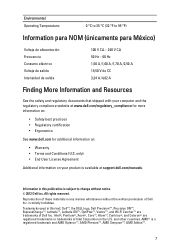Dell Vostro 3560 Support Question
Find answers below for this question about Dell Vostro 3560.Need a Dell Vostro 3560 manual? We have 2 online manuals for this item!
Question posted by krostymasomenos on May 13th, 2013
Problems logging into my laptop
Problems To Log In My Laptop
the company assigned me a laptop dell vostro 3560 gift me perooo then I lock the bios and I can not log in I get a blue box (enter current password) the company does not have the key I could say like walking hecharla please they are greatly appreciate
Current Answers
Answer #1: Posted by DellJesse1 on May 13th, 2013 11:22 AM
krostymasomenos,
You will need to contact Dell Support in your area to have them reset your system bios password.
Thank You,
Dell-Jesse1
Dell Social Media and Communities
email:[email protected]
Dell Community Forum.
www.en.community.dell.com
Dell Twitter Support
@dellcares
Dell Facebook Support
www.facebook.com/dell
#iwork4dell
Related Dell Vostro 3560 Manual Pages
Similar Questions
How To Remove The Hard Drive From Dell Vostro 3560 Laptop
(Posted by Sammlis 9 years ago)
Why Is The Bios Screen Blue On A Dell Latitude E5520 Laptop
(Posted by zychwhth 10 years ago)
Touchpad Locks While Typing, Way To Stop It?
Whil I am typing on the keyboard for the Dell Vostro 3560 the touchpad locks up and I am unable to m...
Whil I am typing on the keyboard for the Dell Vostro 3560 the touchpad locks up and I am unable to m...
(Posted by nitsuj176 11 years ago)