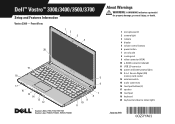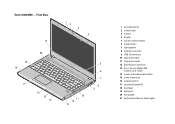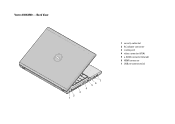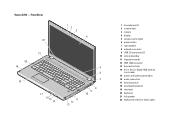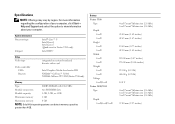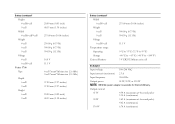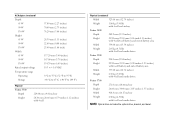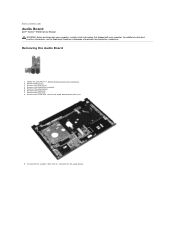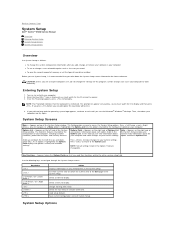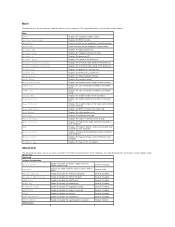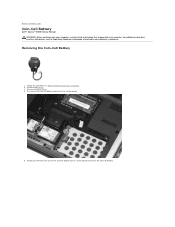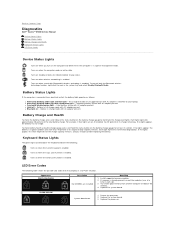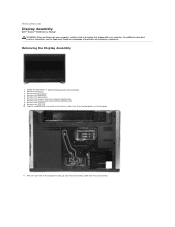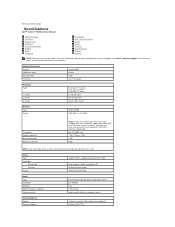Dell Vostro 3500 Support Question
Find answers below for this question about Dell Vostro 3500.Need a Dell Vostro 3500 manual? We have 3 online manuals for this item!
Question posted by bwalsh2 on November 21st, 2012
Fingerprint Reader Winery 15 Vostro
I have been unable to locate any information that will enable me to use to utilize the fingerprint reader. Appreciate it if you would please advise where I might find applicable instructions. Thank you.
bwalsh
Current Answers
Answer #1: Posted by NiranjanvijaykumarAtDell on November 23rd, 2012 1:33 AM
Hello bwalsh2,
I am from Dell Social Media and Community.
Follow the link below to download and install the Fingerprint Sensor driver for your system.
http://www.dell.com/support/drivers/us/en/555/DriverDetails/Product/vostro-3500?driverId=0YXK5&osCode=ww1&fileId=2731096970
If you need any further assistance, feel free to message me on Twitter. I will be happy to assist.
Dell-Niranjan
Twitter: @NiranjanatDell
I am from Dell Social Media and Community.
Follow the link below to download and install the Fingerprint Sensor driver for your system.
http://www.dell.com/support/drivers/us/en/555/DriverDetails/Product/vostro-3500?driverId=0YXK5&osCode=ww1&fileId=2731096970
If you need any further assistance, feel free to message me on Twitter. I will be happy to assist.
Dell-Niranjan
Twitter: @NiranjanatDell
NiranjanAtDell
Dell Inc
Related Dell Vostro 3500 Manual Pages
Similar Questions
How Do I Use The Recovery Partition On My Dell Vostro 3500 Laptop
(Posted by tcbetoto 9 years ago)
How Do You Replace Configure New Battery For Dell Vostro 3500 Laptop
(Posted by lucadtowne 10 years ago)
How Do You Replace Reconfigure New Battery For Dell Vostro 3500 Laptop
(Posted by mitutrmg17 10 years ago)
What Is The Use Of F2 Key In Dell Inspiron 15 3521 Laptop?
I have purchased dell inspiron 15 3521, pre-loaded win 8, the wireless key (F2) off/on is not workin...
I have purchased dell inspiron 15 3521, pre-loaded win 8, the wireless key (F2) off/on is not workin...
(Posted by utpal8ghosh 11 years ago)