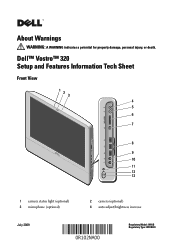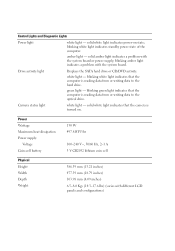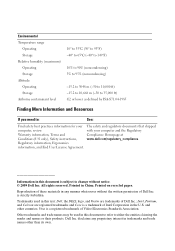Dell Vostro 320 Support Question
Find answers below for this question about Dell Vostro 320.Need a Dell Vostro 320 manual? We have 1 online manual for this item!
Question posted by bzisbobp on June 25th, 2014
Vostro 320 Wont Turn On
Current Answers
Answer #1: Posted by DELLJustinC on July 1st, 2014 11:16 AM
Here's a great document regarding how to troubleshoot no power issues:
http://www.dell.com/support/troubleshooting/us/en/19/kcs/kcsarticles/articleview?docid=594854
If you need any Dell services, please use the below link to contact Dell's support team:
http://www.dell.com/support/incidents/us/en/19/Phone/Phonetagentry
Justin C
Get Support on Twitter @DellCaresPro
http://www.dell.com/learn/us/en/uscorp1/corp-comm/dell-social-media