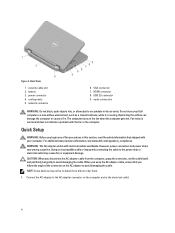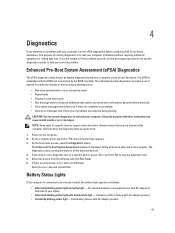Dell Vostro 2520 Support Question
Find answers below for this question about Dell Vostro 2520.Need a Dell Vostro 2520 manual? We have 2 online manuals for this item!
Question posted by renukats on March 7th, 2016
My Dell Laptop Hdd Not Working .
dell laptop hdd not working. Dell support not support as it is bought from flipkart and they not able to find the service tag details.what do I do now?
Current Answers
Related Dell Vostro 2520 Manual Pages
Similar Questions
How To Find Service Tag On Dell N5110 Laptop In Windows 7
(Posted by Richjtr28 10 years ago)
My Dell Laptop Vastro 2520 Btx Base. Camera Is Not Working.
(Posted by brijlalwani 10 years ago)
Dell Vostro 2520 Touchpad Doesn't Works Properly While Lappy Is On Charge
I have dell vostro 2520,windows 7 home basic,i3 2nd gen,2gb ramm,500gb hard drive.when i put my lapp...
I have dell vostro 2520,windows 7 home basic,i3 2nd gen,2gb ramm,500gb hard drive.when i put my lapp...
(Posted by abhishektomer691 11 years ago)
Hdd Password Of Dell Inspiron N4050
Service Tag G6ylfr1
hdd password service tag G6YLFR1
hdd password service tag G6YLFR1
(Posted by Anonymous-79126 11 years ago)