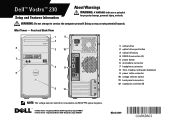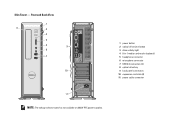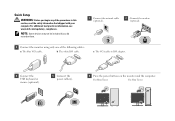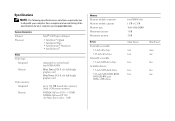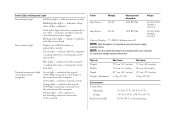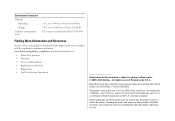Dell Vostro 230 Support Question
Find answers below for this question about Dell Vostro 230.Need a Dell Vostro 230 manual? We have 1 online manual for this item!
Question posted by awaissiyal on January 18th, 2013
About Ram
Current Answers
Answer #1: Posted by tintinb on January 18th, 2013 4:19 PM
If you have more questions, please don't hesitate to ask here at HelpOwl. Experts here are always willing to answer your questions to the best of our knowledge and expertise.
Regards,
Tintin
Answer #2: Posted by prateekk007 on January 18th, 2013 1:53 PM
I would suggest you to follow the below mentioned steps that will help you to isolate the issue:
1) Turn off the system and any attached peripherals.
2) Disconnect the system and any attached peripherals from AC power.
3) Use a wrist grounding strap and mat when working inside any computer system to avoid electrostatic discharge (ESD) damage.
4) Remove the battery and memory door.
5) After that insert memory stick1 with module 1 and turn it on, if system turns on that means both memory stick and slot are good. Follow the same procedure with the other stick as well.
6) I would also suggest you connect memory stick 1 with slot 2 as well.
Please reply if you have any further questions.Thanks & Regards
Prateek K