Dell Vostro 200 Support Question
Find answers below for this question about Dell Vostro 200.Need a Dell Vostro 200 manual? We have 2 online manuals for this item!
Question posted by devipi on April 18th, 2014
Vostro 200 Shuts Down When Restart Is Selected
The person who posted this question about this Dell product did not include a detailed explanation. Please use the "Request More Information" button to the right if more details would help you to answer this question.
Current Answers
There are currently no answers that have been posted for this question.
Be the first to post an answer! Remember that you can earn up to 1,100 points for every answer you submit. The better the quality of your answer, the better chance it has to be accepted.
Be the first to post an answer! Remember that you can earn up to 1,100 points for every answer you submit. The better the quality of your answer, the better chance it has to be accepted.
Related Dell Vostro 200 Manual Pages
Owner's Manual - Page 2


... Association.
Trademarks used in the United States and/or other than its own. Dell Inc. disclaims any references in this text: Dell, the DELL logo, Vostro, TravelLite, and Strike Zone are either trademarks or registered trademarks of Microsoft Corporation in this document to Microsoft® Windows® operating systems are trademarks...
Owner's Manual - Page 13
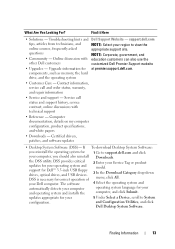
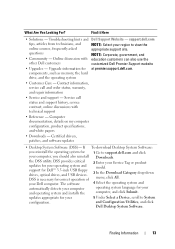
... technicians, and online courses, frequently asked questions
• Community - If To download Desktop System Software:
you reinstall the operating system for your computer, you should also reinstall the...or product model.
3 In the Download Category drop-down menu, click All.
4 Select the operating system and operating system language for your computer, and click Submit. updates appropriate...
Owner's Manual - Page 40
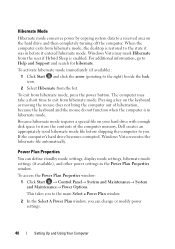
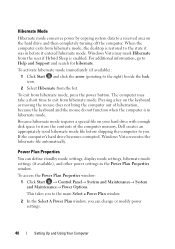
... right) beside the lock icon.
2 Select Hibernate from hibernate mode.
This takes you...Select A Power Plan window, you . To activate hibernate mode immediately (if available):
1 Click Start and click the arrow (pointing to exit from the list. If the computer's hard drive becomes corrupted, Windows Vista recreates the hibernate file automatically. To exit from hibernate mode, the desktop...
Owner's Manual - Page 42


... RAID level 1 configuration is recommended for its data redundancy advantages. serial ATA RAID configured for its Vostro computers. However, if four drives are available, Dell offers only RAID level 1 for the data ...your computer. When data is written to ensure that you might have selected when you purchased your computer can be used as "mirroring." The drives should be made into a ...
Owner's Manual - Page 51
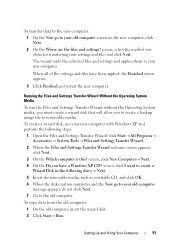
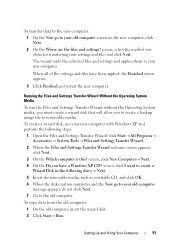
... to removable media. screen, click New Computer→ Next. 4 On the Do you have been applied, the Finished screen appears.
3 Click Finished and restart the new computer.
screen, select the method you to create a backup image file to the old computer. Running the Files and Settings Transfer Wizard Without the Operating System...
Owner's Manual - Page 52
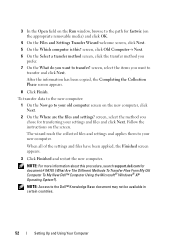
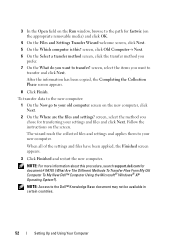
...Dell™ Computer Using the Microsoft® Windows® XP Operating System?). screen, select the items you want to transfer and click Next. screen, select the method you chose for transferring your new computer.
3 In the Open field on...settings and files have been applied, the Finished screen appears.
3 Click Finished and restart the new computer. Follow the instructions on the screen.
Owner's Manual - Page 65


...
2 Select the program you want to restore computer resources. N O N - Remove the floppy disk from the drive and restart your ... I R E D .
Windows Vista 1 Click Start → Control Panel→ Programs→ Programs and Features. 2 Select the program you might have to remove. 3 Click Uninstall. 4 See the program documentation for installation instructions.
Insert a bootable...
Owner's Manual - Page 66


...the Product Information Guide. See "System Setup" on the setup diagram for your computer, and then restart the computer. • Check the cable connector for bent or broken pins and for damaged or... CABLE - • Ensure that the keyboard cable is firmly connected to the computer. • Shut down the computer (see "Contacting Dell" on page 93.
66
Solving Problems Straighten bent pins. ...
Owner's Manual - Page 72
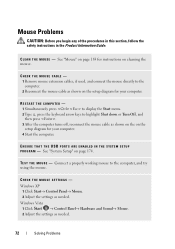
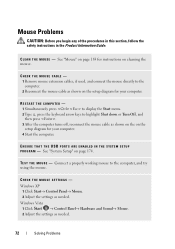
... "System Setup" on the setup diagram for your computer. 4 Start the computer. RESTART THE COMPUTER - 1 Simultaneously press to display the Start menu. 2 Type u, press... USB PORTS ARE ENABLED IN THE SYSTEM SETUP P R O G R A M - Connect a properly working mouse to highlight Shut down or Turn Off, and then press . 3 After the computer turns off, reconnect the mouse cable as shown on cleaning ...
Owner's Manual - Page 86
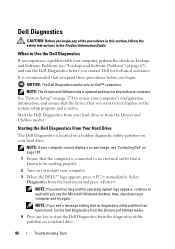
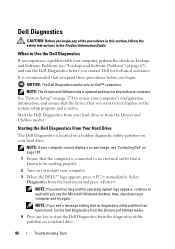
... the Dell Diagnostics from your hard drive or from the boot menu and press . Select
Diagnostics from the Drivers and Utilities media. NOTICE: The Dell Diagnostics works only on ...see the Microsoft Windows desktop; Dell Diagnostics
CAUTION: Before you begin . See "System Setup" on (or restart) your computer. 3 When the DELL™ logo appears, press immediately. then, shut down your hard ...
Owner's Manual - Page 87


then, shut down and restart the computer.
If multiple
versions are listed, select the version appropriate for your computer. 7 When the Dell Diagnostics Main Menu appears, select the test you want
to proceed. 6 Select Run the 32 Bit Dell Diagnostics from the menu that you see the Microsoft Windows desktop; Option Test Memory Test System Exit
Function...
Owner's Manual - Page 89


...
Displays your operating system.
• Connect or install a new device.
To exit the Dell Diagnostics and restart the computer, close the test screen to return to your Microsoft Windows operating system. A driver is needed... that are installing software appropriate for the selected device.
Dell ships your computer to install drivers if you are not on your computer.
Owner's Manual - Page 96
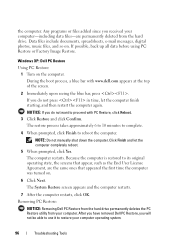
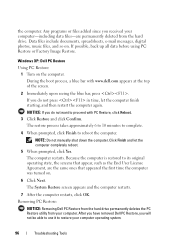
..., you do not press in time, let the computer finish starting, and then restart the computer again. Data files include documents, spreadsheets, e-mail messages, digital photos,...not manually shut down the computer. Click Finish and let the computer completely reboot.
5 When prompted, click Yes. The System Restore screen appears and the computer restarts.
7 After the computer restarts, click ...
Owner's Manual - Page 97
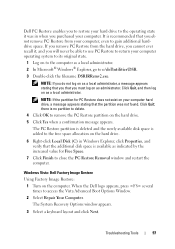
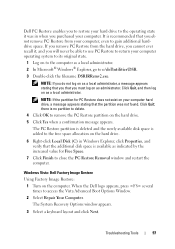
... your computer, even to close the PC Restore Removal window and restart the computer.
The System Recovery Options window appears.
3 Select a keyboard layout and click Next.
It is recommended that you do...® Windows® Explorer, go to access the Vista Advanced Boot Options Window.
2 Select Repair Your Computer. The PC Restore partition is deleted and the newly available disk space is...
Owner's Manual - Page 99


... unless a Dell technical support representative instructs you see the Microsoft® Windows® desktop; then, shut down your computer and try again. On the next start-up, the computer boots according... Insert the Operating System disc. 3 Click Exit if the Install Windows message appears. 4 Restart the computer. NOTE: If you must also reinstall the device drivers, virus protection program, and...
Owner's Manual - Page 174
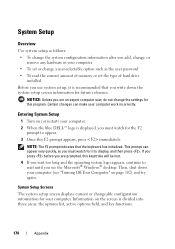
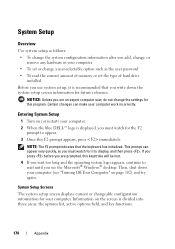
...computer user, do not change a user-selectable option such as follows: • To... for your computer (see the Microsoft® Windows® desktop.
Entering System Setup
1 Turn on (or restart) your computer. 2 When the blue DELL™ logo... use system setup, it to display, and then press . Then, shut down the system setup screen information for this F2 prompt appears, press immediately...
Owner's Manual - Page 179
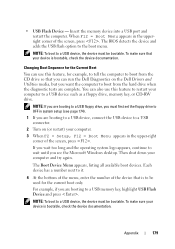
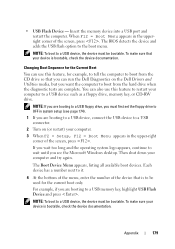
... for the Current Boot
You can use this feature to restart your computer to OFF in system setup (see the Microsoft Windows desktop. You can run the Dell Diagnostics on the Dell Drivers...the floppy drive to a USB device such as a floppy drive, memory key, or CD-RW drive. Then shut down your device is bootable, check the device documentation.
NOTE: To boot to a USB device, the device must...
Owner's Manual - Page 182
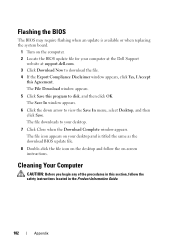
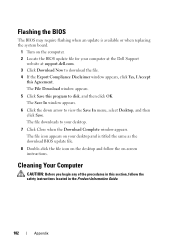
....
6 Click the down arrow to disk, and then click OK. The file downloads to your desktop and is available or when replacing the system board.
1 Turn on -screen instructions. Cleaning Your ... Yes, I Accept
this program to view the Save In menu, select Desktop, and then click Save.
The file icon appears on your desktop.
7 Click Close when the Download Complete window appears. Flashing the ...
Owner's Manual - Page 186


... Product Information Guide.
186
Appendix If this equipment does cause harmful interference with the FCC regulations:
Product name: Model number: Company name:
Dell™ Vostro™ 200
DCMF
Dell Inc. If necessary, consult a representative of Dell Inc. These limits are encouraged to try to provide reasonable protection against harmful interference in this...
Owner's Manual - Page 200


...monitor. ScanDisk often runs when you restart the computer after you can connect many devices using a single controller.
Data and/or files you shut down your computer reside in the...The number of the ATA (IDE) interface.
RTC - RTCRST - A jumper on the SCSI controller bus.
200
Glossary SATA - A faster, serial version of rotations that checks files, folders, and the hard disk's ...
Similar Questions
How To Restore Dell Desktop Vostro 200 Slim Tower Motherboard
(Posted by desanju 10 years ago)
Shut Down Issues With Dell Vostro 200
i have formatted my pc and i have installed drivers and after that when i try to shut down my pc it ...
i have formatted my pc and i have installed drivers and after that when i try to shut down my pc it ...
(Posted by ravirajasheker 12 years ago)

