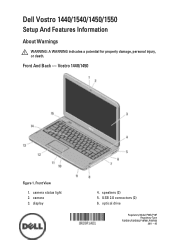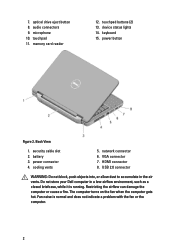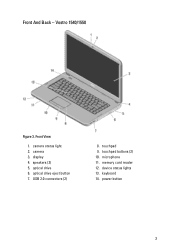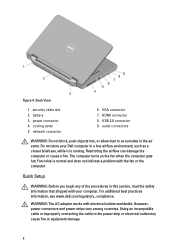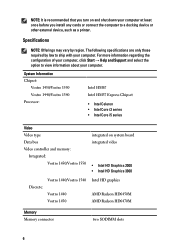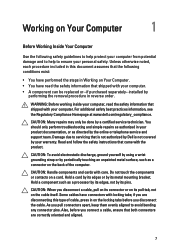Dell Vostro 1550 Support Question
Find answers below for this question about Dell Vostro 1550.Need a Dell Vostro 1550 manual? We have 2 online manuals for this item!
Question posted by mubashiraffani on June 30th, 2012
I Am Unable To Install Operating System On My Laptop Dell Vostro
Current Answers
Answer #1: Posted by NiranjanvijaykumarAtDell on July 3rd, 2012 7:01 AM
I am from Dell Social Media and Community.
Follow the link below to find the steps to do a clean install of your OS. (Click on "Click here to change the Operating System" on the link if you have XP/Vista)
If you are following the steps and still unable to install the OS, please let me know the error or the step where you have an issue. I will be glad to assist you.
Dell-Niranjan
NiranjanAtDell
Dell Inc
Related Dell Vostro 1550 Manual Pages
Similar Questions
Frndz.......... Please help me, There is a problem with my laptop. Bluetooth and Wifi drivers not i...
plz forward d method of installing xp on dell vostro 1550
i have formatted my dell vostro 1550 but unble to install either xp or windows 7. the installation i...
how to load or install SD cards vostro 3550