Dell Vostro 1000 Support Question
Find answers below for this question about Dell Vostro 1000.Need a Dell Vostro 1000 manual? We have 3 online manuals for this item!
Question posted by jbba on December 21st, 2013
Dell Vostro 1000 Will Not Continue To Boot
The person who posted this question about this Dell product did not include a detailed explanation. Please use the "Request More Information" button to the right if more details would help you to answer this question.
Current Answers
There are currently no answers that have been posted for this question.
Be the first to post an answer! Remember that you can earn up to 1,100 points for every answer you submit. The better the quality of your answer, the better chance it has to be accepted.
Be the first to post an answer! Remember that you can earn up to 1,100 points for every answer you submit. The better the quality of your answer, the better chance it has to be accepted.
Related Dell Vostro 1000 Manual Pages
Owner's Manual - Page 183
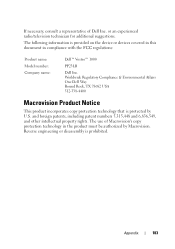
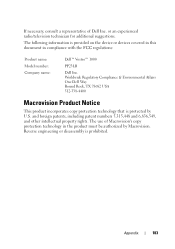
...549, and other intellectual property rights.
Worldwide Regulatory Compliance & Environmental Affairs One Dell Way Round Rock, TX 78682 USA 512-338-4400
Macrovision Product Notice
This ... compliance with the FCC regulations:
Product name: Model number: Company name:
Dell™ Vostro™ 1000
PP23LB
Dell Inc. The following information is provided on the device or devices covered in...
Service Manual - Page 1
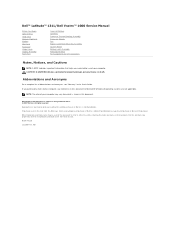
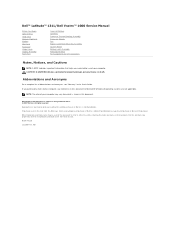
... in any references in this document to either the entities claiming the marks and names or their products. Dell Inc. disclaims any proprietary interest in the User's Guide. Dell™ Latitude™ 131L/Dell Vostro™ 1000 Service Manual
Before You Begin Optical Drive Hard Drive Memory Module(s) Modem Mini-Card Keyboard Hinge Cover Display...
Service Manual - Page 2
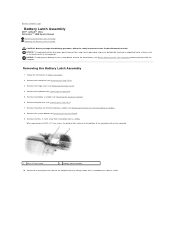
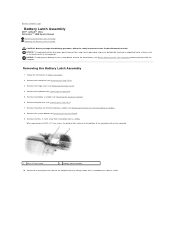
...
2 battery latch assembly
10. Remove the spring from the battery latch assembly. NOTICE: To help prevent damage to Contents Page
Battery Latch Assembly
Dell™ Latitude™ 131L/ Dell Vostro™ 1000 Service Manual
Removing the Battery Latch Assembly Replacing the Battery Latch Assembly
CAUTION: Before you remove the M2 x 2.7-mm screw, the battery...
Service Manual - Page 4
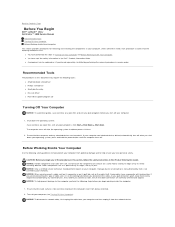
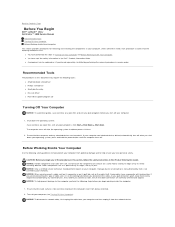
...it from potential damage and to Contents Page
Before You Begin
Dell™ Latitude™ 131L/ Dell Vostro™ 1000 Service Manual
Recommended Tools Turning Off Your Computer Before Working Inside ...Inside Your Computer
Use the following conditions exist: l You have performed the steps in the Dell™ Product Information Guide. Hold a card by its edges or by performing the removal ...
Service Manual - Page 6


...: If you use a BIOS update program CD to flash the BIOS, set up the computer to boot and updates the new BIOS. Insert the BIOS update program CD, and turn on the screen. Press...reboot.
3. Back to Contents Page
Flashing the BIOS
Dell™ Latitude™ 131L/ Dell Vostro™ 1000 Service Manual
1. The computer continues to boot from the drive and restart the computer.
Service Manual - Page 7


... latch. 4. Press down firmly into the Bluetooth card cover. 2. Removing a Bluetooth Card
1. Replacing a Bluetooth Card
1. Back to Contents Page
Bluetooth® Card
Dell™ Latitude™ 131L/ Dell Vostro™ 1000 Service Manual
Removing a Bluetooth Card Replacing a Bluetooth Card
CAUTION: Before you begin any of the procedures in this section, follow the safety instructions...
Service Manual - Page 8


... assembly into its access hole on the system board. 3. NOTICE: To help prevent damage to Contents Page
ExpressCard/Hard-Drive Bay Assembly
Dell™ Latitude™ 131L/ Dell Vostro™ 1000 Service Manual
Removing the ExpressCard/Hard-Drive Bay Assembly Replacing the ExpressCard/Hard-Drive Bay Assembly
CAUTION: Before you begin the following procedure...
Service Manual - Page 10
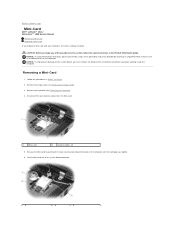
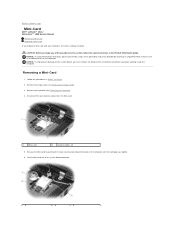
... pushing the metal securing tabs toward the back of its system board connector. NOTICE: To help prevent damage to Contents Page
Mini-Card
Dell™ Latitude™ 131L/ Dell Vostro™ 1000 Service Manual
Removing a Mini-Card Replacing a Mini-Card If you begin working inside the computer. Remove the hinge cover (see Removing the...
Service Manual - Page 12


... Cover). Replacing the Coin-Cell Battery
1. Remove the hinge cover (see Removing the Hinge Cover). 3. Back to Contents Page
Coin-Cell Battery
Dell™ Latitude™ 131L/ Dell Vostro™ 1000 Service Manual
Removing the Coin-Cell Battery Replacing the Coin-Cell Battery
CAUTION: Before you replace the battery, insert it at a 30-degree...
Service Manual - Page 13


Follow the instructions in your skin reduce the heat transfer capability of the thermal pads.
7. Back to Contents Page
Processor Thermal-Cooling Assembly
Dell™ Latitude™ 131L/ Dell Vostro™ 1000 Service Manual
Removing the Processor Thermal-Cooling Assembly Replacing the Processor Thermal-Cooling Assembly
CAUTION: Before you can place the new thermal pad...
Service Manual - Page 15
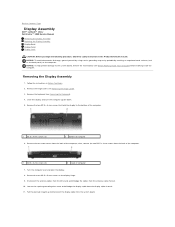
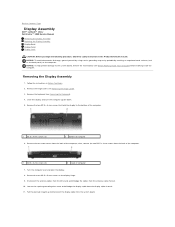
Remove the two M2.5 x 8-mm screws that hold the display to Contents Page
Display Assembly
Dell™ Latitude™ 131L/ Dell Vostro™ 1000 Service Manual
Removing the Display Assembly Replacing the Display Assembly Display Bezel Display Panel Display Latch
CAUTION: Before you begin the following procedure, follow the ...
Service Manual - Page 21


...: To help prevent damage to the connector on the system board. 2. Disconnect the fan connector from the fan.
7. Back to Contents Page
Fan
Dell™ Latitude™ 131L/ Dell Vostro™ 1000 Service Manual
Removing a Fan Replacing a Fan
CAUTION: Before you begin the following procedure, follow the safety instructions in the Product Information Guide...
Service Manual - Page 25
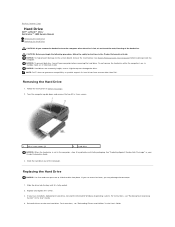
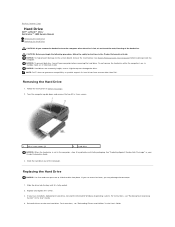
...Drive
NOTICE: Use firm and even pressure to Contents Page
Hard Drive
Dell™ Latitude™ 131L/ Dell Vostro™ 1000 Service Manual
Removing the Hard Drive Replacing the Hard Drive
CAUTION: If... removing the hard drive. CAUTION: Before you may damage the connector.
1. NOTE: Dell™ does not guarantee compatibility or provide support for hard drives from the computer when...
Service Manual - Page 27
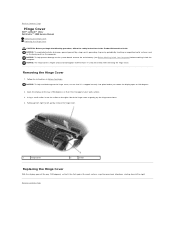
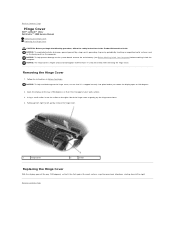
... Your Computer) before you begin the following procedure, follow the safety instructions in Before You Begin.
Back to Contents Page
Hinge Cover
Dell™ Latitude™ 131L/ Dell Vostro™ 1000 Service Manual
Removing the Hinge Cover Replacing the Hinge Cover
CAUTION: Before you rotate the display open all the way (180 degrees) so...
Service Manual - Page 28


... Computer) before working inside the computer. Lift the keyboard and hold it up and slightly forward to provide access to Contents Page
Keyboard
Dell™ Latitude™ 131L/ Dell Vostro™ 1000 Service Manual
Removing the Keyboard Replacing the Keyboard
CAUTION: Before you begin the following procedure, follow the safety instructions in Before You...
Service Manual - Page 30


..., do not use tools to components inside the computer. Remove the module from Dell™ are covered under your fingertips to the system board, you must be of... by touching an unpainted metal surface.
Back to Contents Page
Memory Module(s)
Dell™ Latitude™ 131L/ Dell Vostro™ 1000 Service Manual
Removing the Memory Module(s) Replacing the Memory Module(s)
CAUTION: Before...
Service Manual - Page 32
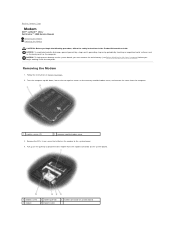
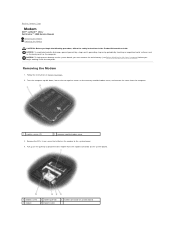
.... Turn the computer upside-down, loosen the two captive screws on system board Pull up on the pull-tab to Contents Page
Modem
Dell™ Latitude™ 131L/ Dell Vostro™ 1000 Service Manual
Removing the Modem Replacing the Modem
CAUTION: Before you begin the following procedure, follow the safety instructions in Before You...
Service Manual - Page 34


... security screw 3 notch 4. Replacing an Optical Drive
1. Removing an Optical Drive
1. Back to the lock icon ( ).
Back to Contents Page
Optical Drive
Dell™ Latitude™ 131L/ Dell Vostro™ 1000 Service Manual
Removing an Optical Drive Replacing an Optical Drive Your computer ships with a lock icon ( ). 3. Avoid pressing down on them or placing...
Service Manual - Page 35


... the computer top-side up and loosen the captive screw on the computer. NOTICE: To help prevent damage to Contents Page
Palm Rest
Dell™ Latitude™ 131L/ Dell Vostro™ 1000 Service Manual
Removing the Palm Rest Replacing the Palm Rest
CAUTION: Before you begin the following procedure, follow the safety instructions in...
Service Manual - Page 38
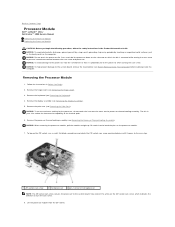
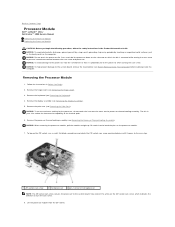
... turning the cam screw to bend the pins on the ZIF-socket cam screw, which indicates the direction to Contents Page
Processor Module
Dell™ Latitude™ 131L/ Dell Vostro™ 1000 Service Manual
Removing the Processor Module Replacing the Processor Module
CAUTION: Before you begin the following procedure, follow the safety instructions in...

