Dell Vostro 1000 Support Question
Find answers below for this question about Dell Vostro 1000.Need a Dell Vostro 1000 manual? We have 3 online manuals for this item!
Question posted by ericnkurunzizza on May 15th, 2012
Data Interface
I have intalles indows8 ando i cant connect any modem, and ma data interface drivers are not there, what can i do?
Current Answers
There are currently no answers that have been posted for this question.
Be the first to post an answer! Remember that you can earn up to 1,100 points for every answer you submit. The better the quality of your answer, the better chance it has to be accepted.
Be the first to post an answer! Remember that you can earn up to 1,100 points for every answer you submit. The better the quality of your answer, the better chance it has to be accepted.
Related Dell Vostro 1000 Manual Pages
Owner's Manual - Page 183
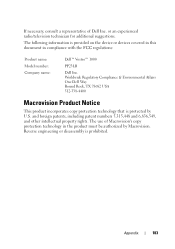
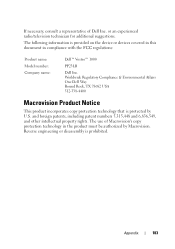
... prohibited. If necessary, consult a representative of Macrovision's copy protection technology in compliance with the FCC regulations:
Product name: Model number: Company name:
Dell™ Vostro™ 1000
PP23LB
Dell Inc. The following information is provided on the device or devices covered in this document in the product must be authorized by U.S. and...
Service Manual - Page 1
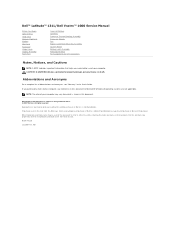
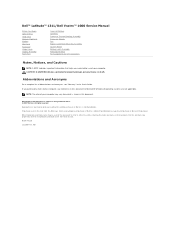
...its own. All rights reserved. is shown in this text: Dell, the DELL logo, Vostro, and Latitude are registered trademarks of Dell Inc. Other trademarks and trade names may vary.... A01 Dell™ Latitude™ 131L/Dell Vostro™ 1000 Service Manual
Before You Begin Optical Drive Hard Drive Memory Module(s) Modem Mini-Card Keyboard Hinge Cover Display Assembly Palm Rest...
Service Manual - Page 2
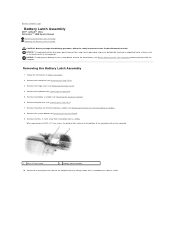
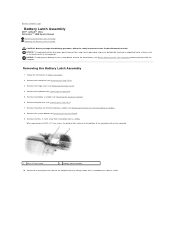
... Your Computer) before working inside the computer. NOTICE: To help prevent damage to Contents Page
Battery Latch Assembly
Dell™ Latitude™ 131L/ Dell Vostro™ 1000 Service Manual
Removing the Battery Latch Assembly Replacing the Battery Latch Assembly
CAUTION: Before you remove the M2 x 2.7-mm screw, the battery latch release on...
Service Manual - Page 4
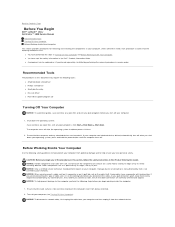
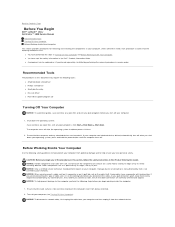
...data, save and close any open files, exit any open programs, click Start® Shut Down® Shut down your operating system, press and hold the power button until the computer turns off your computer. Damage due to Contents Page
Before You Begin
Dell™ Latitude™ 131L/ Dell Vostro™ 1000... a connector with care. if you connect a cable, ensure that both connectors are...
Service Manual - Page 6


... that appear on the computer. Press , select Save changes and reboot, and press to Contents Page
Flashing the BIOS
Dell™ Latitude™ 131L/ Dell Vostro™ 1000 Service Manual
1. Back to save configuration changes. 5. NOTE: If you use a BIOS update program CD to flash the BIOS, set up the computer to...
Service Manual - Page 7


...Rotate the cover to Contents Page Replacing a Bluetooth Card
1. Connect the Bluetooth cable. 3.
Back to release it from the ...the Bluetooth card cover. 2. Back to Contents Page
Bluetooth® Card
Dell™ Latitude™ 131L/ Dell Vostro™ 1000 Service Manual
Removing a Bluetooth Card Replacing a Bluetooth Card
CAUTION: Before you begin working inside the computer. Removing...
Service Manual - Page 8


... (see Removing the Palm Rest).
8. NOTICE: To help prevent damage to Contents Page
ExpressCard/Hard-Drive Bay Assembly
Dell™ Latitude™ 131L/ Dell Vostro™ 1000 Service Manual
Removing the ExpressCard/Hard-Drive Bay Assembly Replacing the ExpressCard/Hard-Drive Bay Assembly
CAUTION: Before you begin the following procedure, follow the...
Service Manual - Page 10
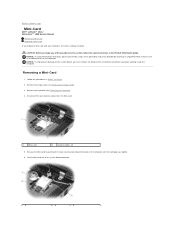
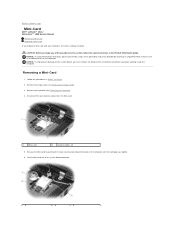
..., follow the safety instructions in Before You Begin.
2. NOTICE: To help prevent damage to Contents Page
Mini-Card
Dell™ Latitude™ 131L/ Dell Vostro™ 1000 Service Manual
Removing a Mini-Card Replacing a Mini-Card If you begin any of its system board connector. Follow the procedures in the Product Information Guide.
Service Manual - Page 12


Removing the Coin-Cell Battery
1.
Replacing the Coin-Cell Battery
1.
Back to Contents Page
Coin-Cell Battery
Dell™ Latitude™ 131L/ Dell Vostro™ 1000 Service Manual
Removing the Coin-Cell Battery Replacing the Coin-Cell Battery
CAUTION: Before you replace the battery, insert it at a 30-degree angle under ...
Service Manual - Page 13


... assembly over the processor. 2. The oils in Before You Begin.
2. Back to Contents Page
Processor Thermal-Cooling Assembly
Dell™ Latitude™ 131L/ Dell Vostro™ 1000 Service Manual
Removing the Processor Thermal-Cooling Assembly Replacing the Processor Thermal-Cooling Assembly
CAUTION: Before you can place the new thermal pad directly on...
Service Manual - Page 15
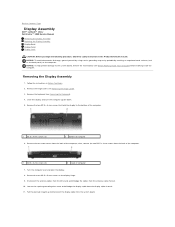
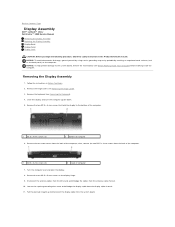
Remove the keyboard (see Removing the Hinge Cover).
3. Pull the pull-tab straight up to Contents Page
Display Assembly
Dell™ Latitude™ 131L/ Dell Vostro™ 1000 Service Manual
Removing the Display Assembly Replacing the Display Assembly Display Bezel Display Panel Display Latch
CAUTION: Before you begin the following procedure, follow the...
Service Manual - Page 21


... metal surface (such as the back panel) on the system board. 2. Connect the fan connector to the system board, remove the main battery (see Replacing the Palm Rest). Back to Contents Page
Fan
Dell™ Latitude™ 131L/ Dell Vostro™ 1000 Service Manual
Removing a Fan Replacing a Fan
CAUTION: Before you begin the...
Service Manual - Page 25
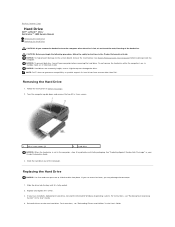
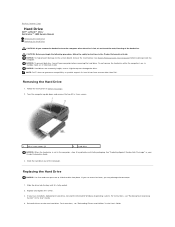
...Replace and tighten the screws. 3. For instructions, see "Reinstalling Drivers and Utilities" in the User's Guide. CAUTION: Before you have... Computer) before removing the hard drive. NOTICE: To prevent data loss, turn off your Product Information Guide.
3. NOTICE: ...Hard Drive
Dell™ Latitude™ 131L/ Dell Vostro™ 1000 Service Manual
Removing the Hard Drive Replacing the Hard ...
Service Manual - Page 27
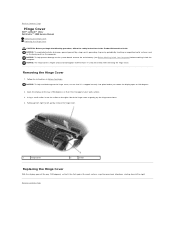
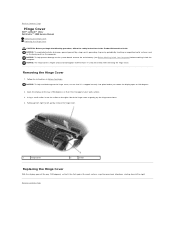
... removing the hinge cover. Follow the instructions in the Product Information Guide.
Back to Contents Page
Hinge Cover
Dell™ Latitude™ 131L/ Dell Vostro™ 1000 Service Manual
Removing the Hinge Cover Replacing the Hinge Cover
CAUTION: Before you rotate the display open all the way (180 degrees) so that it...
Service Manual - Page 28


... forward to provide access to replace. Slide the tabs on the system board.
7. Back to Contents Page
Keyboard
Dell™ Latitude™ 131L/ Dell Vostro™ 1000 Service Manual
Removing the Keyboard Replacing the Keyboard
CAUTION: Before you begin the following procedure, follow the safety instructions in Before You Begin.
2. Be careful...
Service Manual - Page 30


...edges, and do not touch the components on the memory module/modem cover and remove the cover.
1 captive screws (2)
2 memory module/modem cover
NOTICE: To prevent damage to the memory module connector, do...Page
Memory Module(s)
Dell™ Latitude™ 131L/ Dell Vostro™ 1000 Service Manual
Removing the Memory Module(s) Replacing the Memory Module(s)
CAUTION: Before you begin working inside...
Service Manual - Page 32
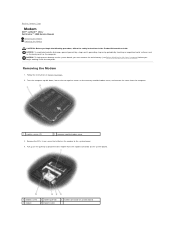
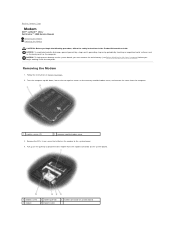
... the Product Information Guide.
Pull up on the pull-tab to disconnect the modem from the computer.
1 captive screws (2)
2 memory module/modem cover
3. Back to Contents Page
Modem
Dell™ Latitude™ 131L/ Dell Vostro™ 1000 Service Manual
Removing the Modem Replacing the Modem
CAUTION: Before you begin the following procedure, follow the safety instructions in...
Service Manual - Page 34


... the optical drive into the indentation for M2.5 x 8-mm device security screw 3 notch 4. Back to Contents Page
Optical Drive
Dell™ Latitude™ 131L/ Dell Vostro™ 1000 Service Manual
Removing an Optical Drive Replacing an Optical Drive Your computer ships with a lock icon ( ). 3.
Service Manual - Page 35


... as the back panel) on the palm rest. 8. NOTICE: To help prevent damage to Contents Page
Palm Rest
Dell™ Latitude™ 131L/ Dell Vostro™ 1000 Service Manual
Removing the Palm Rest Replacing the Palm Rest
CAUTION: Before you begin the following procedure, follow the safety instructions in Before You Begin...
Service Manual - Page 45


...is shown in this document to refer to either potential damage to hardware or loss of data and tells you make better use of Dell Inc. Model PP23LB July 2007 Rev. NOTICE... in this text: Dell, the DELL logo, Vostro, and Latitude are not applicable. Back to Contents Page Dell™ Latitude™ 131L/ Dell Vostro™ 1000 Service Manual
NOTE: A NOTE indicates important information that...
Similar Questions
What Is Data Interface Driver On A Dell Windows Xp
(Posted by FONZ51pas 9 years ago)
How To Restore My Dell Vostro 1000 Laptop To Factory Settings
(Posted by Monicbrook 9 years ago)
Dell Vostro 1000 How To Remove A Password On A Hard Driver
(Posted by facy 9 years ago)
How To Switch On Bluetooth In Dell Laptop Vostro 1015
(Posted by ignymyimhi 9 years ago)

