Dell V525W Support Question
Find answers below for this question about Dell V525W.Need a Dell V525W manual? We have 1 online manual for this item!
Question posted by Jenidnava on January 1st, 2014
How Do I Connect Second Laptop To V525w Printer
The person who posted this question about this Dell product did not include a detailed explanation. Please use the "Request More Information" button to the right if more details would help you to answer this question.
Current Answers
There are currently no answers that have been posted for this question.
Be the first to post an answer! Remember that you can earn up to 1,100 points for every answer you submit. The better the quality of your answer, the better chance it has to be accepted.
Be the first to post an answer! Remember that you can earn up to 1,100 points for every answer you submit. The better the quality of your answer, the better chance it has to be accepted.
Related Dell V525W Manual Pages
User Manual - Page 7
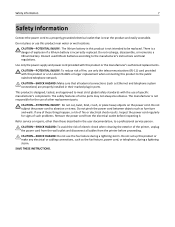
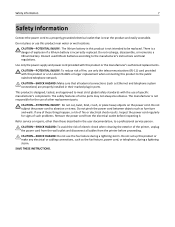
Use only the power supply and power cord provided with the use of the printer, unplug the power cord from the wall outlet and disconnect all external connections (such as Ethernet and telephone system connections) are properly installed in their marked plug-in ports. CAUTION-SHOCK HAZARD: Make sure that is near water or...
User Manual - Page 9


... media • Loading paper • Performing printing, copying, scanning, and faxing tasks,
depending on your printer model
• Caring for printing documents that are you print more pages. Initial setup instructions:
• Connecting the printer • Installing the printer software
Find it away. • Recycle paper from discarded print jobs. • Use recycled paper...
User Manual - Page 11
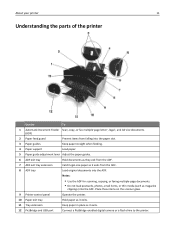
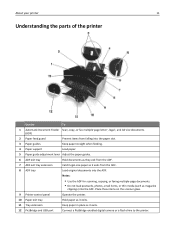
...legal‑size paper as it exits.
12 PictBridge and USB port
Connect a PictBridge-enabled digital camera or a flash drive to the printer.
Notes:
• Use the ADF for scanning, copying, or ... original documents into the ADF. Place these items on the scanner glass.
9 Printer control panel
Operate the printer.
10 Paper exit tray
Hold paper as it exits.
11 Tray extension
Keep paper...
User Manual - Page 12
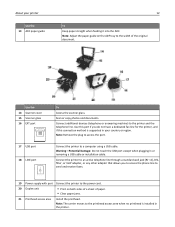
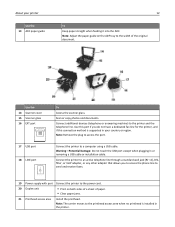
... port
18 LINE port
To Access the scanner glass. Use this connection method is installed in your printer
Use the 13 ADF paper guide
12
To Keep paper straight when...carrier moves to the printhead access area when no printhead is supported in the printer. Connect the printer to access the port.
Connect the printer to an active telephone line through a standard wall jack (RJ‑11...
User Manual - Page 26


.... • Create and edit the Contacts list. • Configure e‑mail connectivity settings. • Configure the language, country, date, and time.
Note: Your printer may not come with these programs, depending on the features of copies to use. Using the Macintosh printer software
Launching the Print dialog
Use the Print dialog to :
Applications...
User Manual - Page 41
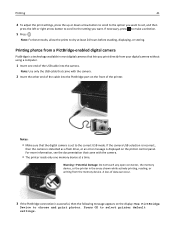
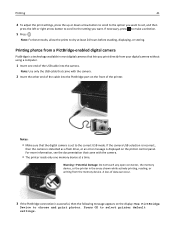
... storing. Warning-Potential Damage: Do not touch any open connector, the memory device, or the printer in most digital cameras that came with the camera.
2 Insert the other end of data can occur.
3 If the PictBridge connection is set , and then
press the left or right arrow button to scroll to dry...
User Manual - Page 44
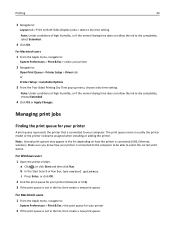
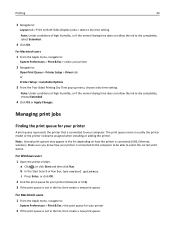
... users
1 From the Apple menu, navigate to:
System Preferences > Print & Fax > select your printer is connected (USB, Ethernet, wireless).
a Click , or click Start and then click Run. Printing
44
3 Navigate to:
Layout tab > Print on how the printer is connected to the computer to be able to dry completely, select Extended.
4 Click OK. Managing...
User Manual - Page 45
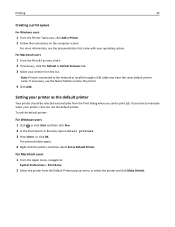
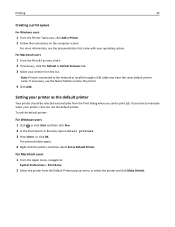
... on the computer screen. If necessary, use the Name field to :
System Preferences > Print & Fax
2 Select the printer from the Default Printer pop‑up menu, or select the printer and click Make Default. Note: Printers connected to the network or locally through a USB cable may have to manually select your operating system. If you...
User Manual - Page 55


...Tips for scanning
• Use the scanner glass when scanning two‑sided pages if your printer does not support duplex scanning or the ADF
does not support the original document size.
•...or facedown on the scanner glass. 2 From the printer control panel, navigate to:
> Scan > > Computer > USB‑Connected Computer > The USB‑connected computer will receive the scan by default.
User Manual - Page 62


... can choose any mail client phone book where you store e‑mail addresses.
5 Select the contact that you must first configure the network connection and e-mail settings of your printer. You can send an e-mail, you want to add, and then click Add to or change list to import the contact. 6 Click...
User Manual - Page 84
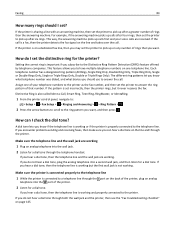
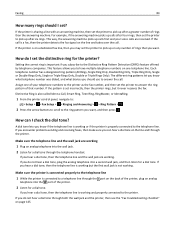
...the port on page 145. If you want . Make sure the printer is connected properly to the telephone line 1 While the printer is properly connected to the printer.
A dial tone lets you hear a dial tone, then the ...telephone line and the wall jack are working or if the printer is connected to the ring pattern you do not hear a dial tone through the telephone handset...
User Manual - Page 99


Note: There is no need to connect the printer to the computer with a USB cable. Using the printer locally (USB)
Select the connection type that describes how you currently access your printer:
Using the printer over an Ethernet network
Select the connection type that describes how you currently access your printer:
If the printer is currently set up for Ethernet...
User Manual - Page 101


... set up for wireless
1 Plug an Ethernet cable into the USB port of the computer. 3 Add the printer. If the printer is no need to connect the printer to the computer you currently access your printer:
If the printer is currently set up for Ethernet
1 Unplug the Ethernet cable from the network.
Remove the wireless queue...
User Manual - Page 106


... cables and/or have wireless network adapters built in or installed in the following diagrams represent printers with Internet access
• All computers and printers connect to the router;
For desktop computers, laptops, and printers to load the Web page correctly. 2 Enter the user name and password for the access point when prompted. Wireless network...
User Manual - Page 107


...with Internet access
• All computers and printers connect to the network using a wireless access point. • The network has no connection to the Internet. Note: Most computers can connect to an ad hoc network. Scenario 4: Computer connected wirelessly to a printer without Internet access
• A computer is directly connected to a printer without going through a DSL or cable modem...
User Manual - Page 110


.... If you think signal strength is receiving.
The Quality field indicates the relative strength of the wireless signal the printer is a problem between the access point (wireless router) and the printer. Checking computer connectivity 1 From your computer system tray, click the wireless icon that corresponds to communicate over a network is poor wireless signal...
User Manual - Page 123


... for any obvious damage. If the cable is wirelessly connected, see the Wireless troubleshooting section. REMOVE AND RECONNECT THE USB CABLE CONNECTED TO YOUR PRINTER
CHECK THE USB CONNECTION
1 Check the USB cable for three seconds to turn off the printer. Troubleshooting
123
SELECT YOUR PRINTER FROM THE PRINT DIALOG BEFORE SENDING THE PRINT JOB
Note...
User Manual - Page 125
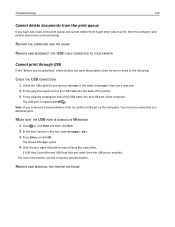
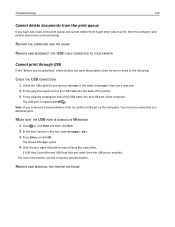
...
Troubleshooting
125
Cannot delete documents from the print queue
If you continue to have connected to print, then the computer and printer may have problems, then try one . 2 Firmly plug the square end of...damage. RESTART THE COMPUTER AND TRY AGAIN
REMOVE AND RECONNECT THE USB CABLE CONNECTED TO YOUR PRINTER
Cannot print through USB
If the "Before you troubleshoot" checklist does not ...
User Manual - Page 142
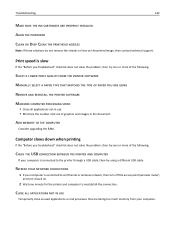
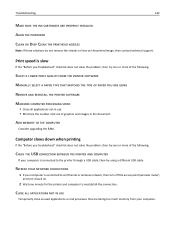
... or end processes that are taking too much memory from your computer is connected to reestablish the connection. Computer slows down when printing
If the "Before you troubleshoot" checklist does...use. • Minimize the number and size of the following:
CHECK THE USB CONNECTION BETWEEN THE PRINTER AND COMPUTER
If your computer. Troubleshooting
142
MAKE SURE THE INK CARTRIDGES ARE PROPERLY...
User Manual - Page 156


..., type cmd. 3 Press Enter, or click OK. 4 Type ipconfig, and then press Enter.
From the printer control panel, navigate to: > Setup > > Network Setup > > Wireless 802.11 b/g/n > > Network Connection Setup > >
TCP/IP > > IP Address > If the printer or the laptop does not have an IP address, or if either has an address of the following...
Similar Questions
How To Connect Dell V525w Printer Can't Associate With Wireless Network
(Posted by sbolilb 10 years ago)
Connecting A Wireless Printer
How do I connect a Dell V525w [wireless] printer to a 2004 Dimension 4600 base system??
How do I connect a Dell V525w [wireless] printer to a 2004 Dimension 4600 base system??
(Posted by lanemcfarland 11 years ago)

