Dell V525W Support Question
Find answers below for this question about Dell V525W.Need a Dell V525W manual? We have 1 online manual for this item!
Question posted by rbarehma on August 5th, 2014
How To Configure The Dell V525w Wireless Connection
The person who posted this question about this Dell product did not include a detailed explanation. Please use the "Request More Information" button to the right if more details would help you to answer this question.
Current Answers
There are currently no answers that have been posted for this question.
Be the first to post an answer! Remember that you can earn up to 1,100 points for every answer you submit. The better the quality of your answer, the better chance it has to be accepted.
Be the first to post an answer! Remember that you can earn up to 1,100 points for every answer you submit. The better the quality of your answer, the better chance it has to be accepted.
Related Dell V525W Manual Pages
User Manual - Page 8


... we do, and your suggestions help you check the latest updates on your printer model).
• Use recycled paper. • Reduce the margins of paper.
• Print on your printer model).
• Preview print jobs before printing. Wireless/network printers allow you can print up to 16 page images on one of time (the...
User Manual - Page 9


Initial setup instructions:
• Connecting the printer • Installing the printer software
Find it away. • Recycle paper from discarded print jobs. • Use recycled paper.
For updates, check our Web site at http://support.dell.com. Note: Your printer may not come with the printer. Additional setup and instructions for using the printer:
• Selecting and storing...
User Manual - Page 25


... • Contact technical support. • Access the User's Guide.
Printer software
Use the Dell Printer Home (referred to as Printer Home)
Dell Ink Management System Dell Phone Book (referred to as Phone Book) Abbyy Sprint OCR Dell Wireless Setup Utility (referred to as Wireless Setup Utility)
Dell Tools for Office Printer Setup Utility Status Messenger Status Monitor Center Product Update...
User Manual - Page 26


... the Print dialog to use. Speed up the printer on the features of the printer that you purchased
or the installation type (standard or custom) chosen when you select options for fax jobs. • Create and edit the Contacts list. • Configure e‑mail connectivity settings. • Configure the language, country, date, and time.
The...
User Manual - Page 76
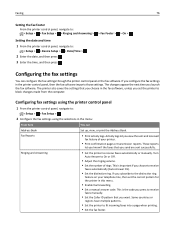
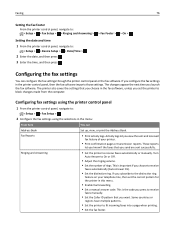
.... These reports
let you know if the faxes that you choose in the fax software, unless you send are sent successfully.
Configuring fax settings using the printer control panel
1 From the printer control panel, navigate to receive
faxes automatically (Auto Answer On).
• Set the distinctive ring. This is important if you launch...
User Manual - Page 90


...wireless printing, you need during wireless setup
To set up the printer for the wireless network, see the documentation that anyone within range of your system support person. Printing a network setup page
A network setup page lists the configuration settings of the printer...your network from the street or from your wireless network, which is connected to 63 ASCII characters
Notes:
• ...
User Manual - Page 91


.... Notes:
• If the network is configured in the area.
Network Name (SSID)
This is connected to communicate with each other .
• The printer can communicate on only one wireless network at a time. Note: If you will need during advanced wireless setup
The Wireless Setup Utility does not detect the wireless network SSID for your network, then...
User Manual - Page 92


... OK. 3 Follow the instructions on a wireless network, make sure that:
• Your wireless network is set up the printer. If the installation dialog does not appear after a minute, then click the CD icon on a wireless network
Before you are using is the letter of your network.
Note: Select Wireless connection when prompted to set up and...
User Manual - Page 93
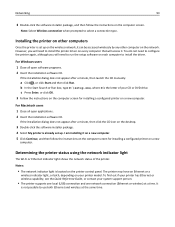
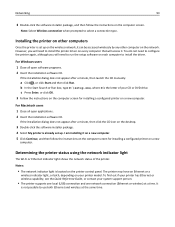
...
93
3 Double-click the software installer package, and then follow the instructions on the computer screen for installing a configured printer on the printer control panel. Note: Select Wireless connection when prompted to use both , depending on your printer model.
b In the Start Search or Run box, type D:\setup.exe, where D is located on a new computer.
The...
User Manual - Page 97
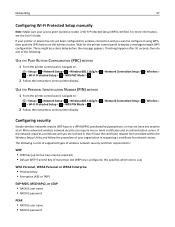
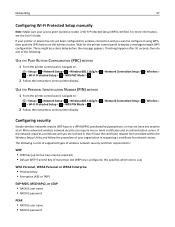
....11b/g/n > > Wi‑Fi Protected Setup > > WPS PIN Mode >
2 Follow the instructions on the wireless router. Networking
97
Configuring Wi‑Fi Protected Setup manually
Note: Make sure your printer or device has not yet been configured for wireless connection and you do one of the following is a list of supported types of your organization in...
User Manual - Page 98
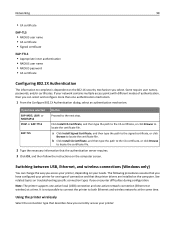
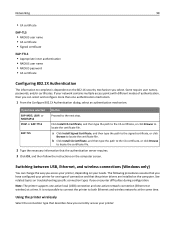
...to locate the certificate file. Switching between USB, Ethernet, and wireless connections (Windows only)
You can select and configure more than one active network connection (Ethernet or wireless) at the same time. Note: The printer supports one active local (USB) connection and one authentication mechanism.
1 From the Configure 802.1X Authentication dialog, select an authentication mechanism...
User Manual - Page 99


... locate the driver and finish setting up the printer. 3 Select the USB printer. Note: You will need to remove the USB cable connecting the printer to the computer during wireless configuration. If the printer is currently set up for Ethernet
1 Attach a USB cable to the computer and to the printer. 2 Wait a moment for Windows to locate the driver...
User Manual - Page 100


...the installation software CD. Note: The wireless adapter of connection and that describes how you want to use to configure the printer. 3 Follow the instructions on the computer screen for configuring a printer on troubleshooting specific connection types if you want to complete the configuration. Switching between USB, Ethernet, and wireless connections (Macintosh only)
You can change...
User Manual - Page 101


... to the computer you do not want to switch back to the computer with a USB cable. Networking
101
3 Double‑click Dell Extras > Dell Setup Assistant. 4 Follow the instructions on page 102. 3 A second print queue will need to remove the USB cable connecting the printer to accessing
the printer over an Ethernet connection. Using the printer over a wireless connection.
User Manual - Page 105
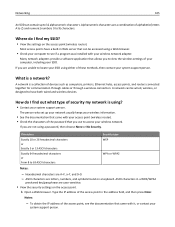
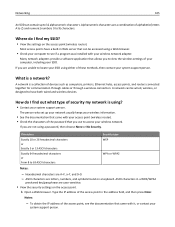
... be accessed using a password, then choose None or No Security.
Type the IP address of devices such as computers, printers, Ethernet hubs, access points, and routers connected together for communication through cables or through a wireless connection. Many network adapters provide a software application that came with your system support person.
How do I find my SSID...
User Manual - Page 106


... lets you are home networks configured? Note: The printers in them so that they must be set up. How are using a proxy server, then temporarily disable it to the router;
others connect over a network. For desktop computers, laptops, and printers to communicate with Ethernet and wireless capabilities. • Some computers and printers connect wirelessly to load the Web...
User Manual - Page 107


...
• Computers and printers connect to the network using a wireless access point or wireless router. • The wireless access point connects the network to the Internet through a wireless router. • This configuration is referred to as an ad hoc network. • The network has no connection to the Internet.
If you access the Internet over a wireless connection, you will lose...
User Manual - Page 123


... use a new one minute, reconnect the power cord into the power supply, and then plug the power cord into the USB port of printers in the Default tab, select your printer does not appear in Sleep mode. If the cable is wirelessly connected, see the Wireless troubleshooting section. The USB port is not in the...
User Manual - Page 153


... network. Many devices can sometimes refresh network connections and resolve connectivity issues. Cannot print over a wireless connection.
• Your SSID is secure). If your network has Internet access, then try connecting to the same wireless network. • The printer is correct, then run the wireless setup again.
• The printer and the computer are not sure if your security...
User Manual - Page 160


... or 48 C.F.R. 227.7202-1 through 227.7207-4, as are inconsistent with the instructions, may not apply to you. Notices
160
Notices
Product information
Product name: Dell V525w Machine type: 4448 Model(s): 4d1, 4dE
Edition notice
January 2012 The following two conditions: (1) this statement may cause harmful interference to radio communications. This publication...
Similar Questions
V525w All-in-one Wireless Inkjet Printer Wifi Wont Turn On
(Posted by brillDev 10 years ago)
No Wireless Connection To Printer
I don't know what I did, but I can't print from my Dell 1545 laptop to my Dell 968AIO printer all wi...
I don't know what I did, but I can't print from my Dell 1545 laptop to my Dell 968AIO printer all wi...
(Posted by kodijk 10 years ago)

