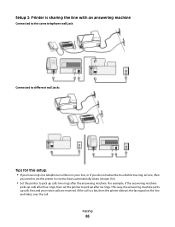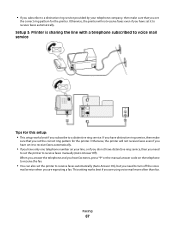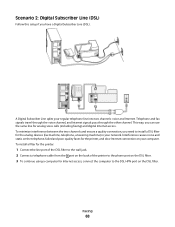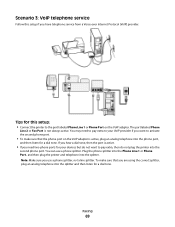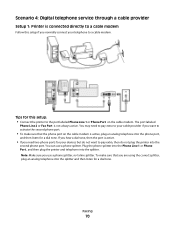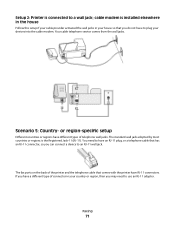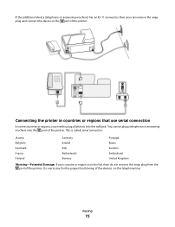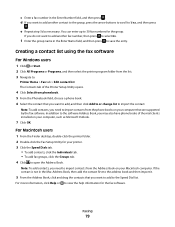Dell V515W Support Question
Find answers below for this question about Dell V515W.Need a Dell V515W manual? We have 1 online manual for this item!
Current Answers
Answer #1: Posted by prateekk007 on March 15th, 2013 2:45 PM
I would like to inform you that the model number which you have mentioned is not correct. You can refer to the below mentioned link and select your printer model number and install the manual that might help you:
Please reply if you have any further questions.
For easy access to drivers, manuals and product updates, please visit our Support Site.
Thanks & Regards
Prateek K