Dell V515W Support Question
Find answers below for this question about Dell V515W.Need a Dell V515W manual? We have 1 online manual for this item!
Question posted by hossati on March 19th, 2014
When Trying To Scan With My Dell V515w To My Mac It Doesnt Go Past Downloading
applications list
Current Answers
There are currently no answers that have been posted for this question.
Be the first to post an answer! Remember that you can earn up to 1,100 points for every answer you submit. The better the quality of your answer, the better chance it has to be accepted.
Be the first to post an answer! Remember that you can earn up to 1,100 points for every answer you submit. The better the quality of your answer, the better chance it has to be accepted.
Related Dell V515W Manual Pages
User's Guide - Page 4


...57 Canceling copy jobs...58
Scanning 59
Tips for scanning...59 Scanning to a local or network computer...59 Scanning to a flash drive or memory card...60 Scanning photos into an editing application...60 Scanning documents into an editing application 61 Scanning directly to e-mail using the printer software 62 Scanning to a PDF...63 Scanning FAQ...63 Canceling scan jobs...64
Faxing 65
Setting...
User's Guide - Page 9


... printer • Installing the printer software
Find it away. • Recycle paper from discarded print jobs. • Use recycled paper. For updates, check our Web site at support.dell..., copying, scanning, and faxing tasks,
depending on your printer model
• Configuring printer settings • Viewing and printing documents and photos • Setting up and configuring the printer on a ...
User's Guide - Page 10


... Frequently asked questions • Documentation • Driver downloads • Live chat support • E-mail support • Telephone support
Dell Support Web site-support.dell.com
Note: Select your region, and then select your printer
10
Notes:
• The Help installs automatically with the printer
software.
• The printer software is located in select retail stores.
•...
User's Guide - Page 23


... on a wireless network. • Change the wireless settings of the printer. Printer software
Use the
To
Dell Printer Home (referred to as Printer Home)
• Launch applications or programs. • Access the Fax Solutions software. • Scan or e-mail a photo or document. • Edit scanned documents. • Scan documents to set the Speed
Dial and Group Dial numbers, set...
User's Guide - Page 24


... may not come with the printer software during printer installation
Software resident in Mac OS X version 10.5 or later)
• Access the printer utility. • Troubleshoot. • Order ink or supplies. • Contact Dell. • Check the printer software version installed on the features of the application that you purchased.
These applications are installed along with...
User's Guide - Page 25


... folder from a memory device to as Printer Utility)
• Get help with these applications, depending on a wireless network.
(referred to :
Printer Home > select your printer > Support tab > On-line support
4 From the Web site, select your printer and download the driver. 5 Install additional or optional software. Use the
To
Dell Network Card Reader (referred to as Network...
User's Guide - Page 27


...1 Close all open applications. 2 Download the latest installer from the printer Web site. 3 Launch the printer installation software, and then follow the instructions on the computer screen.
Installing the printer software
Note: If you installed the printer software on the Welcome... Start and then click Run. Using the Internet
Updated printer software may be available at support.dell.com.
User's Guide - Page 31
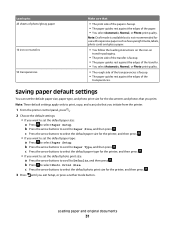
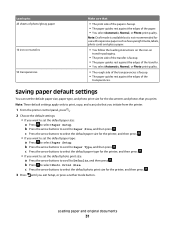
...the loading instructions on the iron-on transfers
50 transparencies
Make sure that you initiate from the printer.
1 From the printer control panel, press .
2 Choose the default settings: • If you want to ...to Paper Size, and then press . Note: These default settings apply only to print, copy, and scan jobs that :
• The print side of the paper is faceup. • The paper guides rest...
User's Guide - Page 61


... to" menu, choose a destination folder or application for the scanned image. 7 If you have several images to edit it from the list. 4 Navigate to:
Printer Home > select your printer > Document Scanning starts and the scan progress dialog appears.
5 When the scan is being scanned?" When selecting settings for the scan:
• Select to scan to the local computer or network computer...
User's Guide - Page 62


... message is installed on monitor/Web page. 6 From the "Send scanned image to" menu, choose an application. 7 Click Scan. 8 Retrieve the scanned image from the list. 4 Navigate to:
Printer Home > select your e-mail program does not open the All-In-One Center. 4 From the "What is being scanned?"
area of the All-In-One Center, select a document...
User's Guide - Page 64


... a file, you do I being asked for the printer software associated with your computer. Wait until the printer has finished downloading a list of scan applications. Scanning
64
The printer downloads this application list from your computer, then update the application list in the printer. Canceling scan jobs
Press on the printer control panel, or click Cancel on the selected computer...
User's Guide - Page 91


.... Printing a network setup page
A network setup page lists the configuration settings of the printer, including the IP address and MAC address of your wireless network, which is an option ...on a
keyboard. Information you will need to know:
• The name of the printer.
1 Load plain paper. 2 From the printer control panel, press . 3 Press the arrow buttons to scroll to Network Setup, and ...
User's Guide - Page 99


...and then select the printer program folder from the list. 3 Navigate to a wireless connection
1 Close all open applications. 2 Download the latest installer from the printer Web site. 3 Double-click Dell Extras > Dell Setup Assistant. 4...is no need to remove the USB cable connecting the printer to the computer during wireless configuration. In Mac OS X version 10.4 or earlier a From the ...
User's Guide - Page 110


... label is called the physical address because it is connected to the list of network equipment. Yes, the printer supports a simultaneous USB and network connection.
This allows a managed list of identifying a specific device on the network. The printer can be sure to add the MAC address of the printer to the hardware of a device instead of...
User's Guide - Page 111


... is enabled in your network, then the MAC address of the printer must have the same IP address. An IP address is made possible by periods. IP addresses are essentially unique computer names in the MAC filter list.
This transfer of data is a group of four numbers separated by sets of data transmission rules...
User's Guide - Page 112


...:
> Network Setup > TCP/IP
2 Look for Address.
• View the printer settings. 1 From the printer control panel, navigate to as its key index.
An IP address may be assigned ...wireless network, then choose AirPort from the available list. Once the printer is a key index? For Macintosh users
1 From the Apple menu, navigate to:
About This Mac > More Info
2 From the Contents pane, ...
User's Guide - Page 146


... you are having trouble printing, then try placing the computer and printer no more of your network uses MAC address filtering, make sure that the printer has been set up for wireless networking... will allow the printer to join the network because of your access point is 300 feet, while the wireless network range potentially doubles in the MAC address filter list.
MOVE YOUR ACCESS...
User's Guide - Page 147
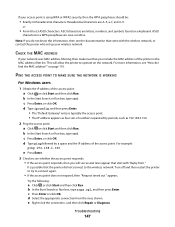
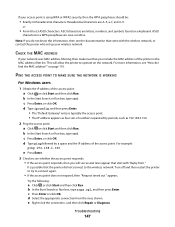
If your wireless network. ASCII
characters in the MAC address filter list. CHECK THE MAC ADDRESS
If your network uses MAC address filtering, then make sure that came with "Reply from the ones...numbers separated by periods, such as four sets of the access point. Turn off and then restart the printer to try to 63 ASCII characters. b In the Start Search or Run box, type ncpa.cpl, and then press...
User's Guide - Page 166


...printer 98 creating using Macintosh 95 creating using Windows 95 Address Book setting up 78, 79 Address Book, fax setting 76 adjusting dialing and ringer volume 85 adjusting speaker volume 85 AliceBox 93 aligning the printhead 113 answering machine best settings for fax 86 setting up 65 appliances wireless network 107 application list downloading...run fax software 133 cannot scan to computer over a ...
User's Guide - Page 171


...printer 116 contacting technical support 116 fax checklist 129 Service Center 116 solving basic printer
problems 116 wireless network 137 troubleshooting, copy scanner unit does not close 127 troubleshooting, copy and scan cannot scan...U
UK special wireless setup instructions 93
uninstalling printer software 26 updating printer software 26 updating the application list 64 USB 98, 110
cable 105 USB ...
Similar Questions
Dell V515w Stuck On Downloading Application List.
I trying to scan but the printer reads "downloading application list" and will not scan.
I trying to scan but the printer reads "downloading application list" and will not scan.
(Posted by stephengjohnson 8 years ago)
Dell V313 Printer Cannot Receive Application List For Scan
(Posted by grchinju 9 years ago)
Want To Scan But Error Message On The Printer: Downloading Application List. Hel
Want to scan but error message on the printer: Downloading application list. help
Want to scan but error message on the printer: Downloading application list. help
(Posted by jcarpinteyro 12 years ago)

