Dell V515W Support Question
Find answers below for this question about Dell V515W.Need a Dell V515W manual? We have 1 online manual for this item!
Question posted by spadeloop on April 29th, 2014
How Do You Set Up Dell V515w Printer To Wireless Router
The person who posted this question about this Dell product did not include a detailed explanation. Please use the "Request More Information" button to the right if more details would help you to answer this question.
Current Answers
There are currently no answers that have been posted for this question.
Be the first to post an answer! Remember that you can earn up to 1,100 points for every answer you submit. The better the quality of your answer, the better chance it has to be accepted.
Be the first to post an answer! Remember that you can earn up to 1,100 points for every answer you submit. The better the quality of your answer, the better chance it has to be accepted.
Related Dell V515W Manual Pages
User's Guide - Page 23


... support. Notes:
• This program is installed automatically with a word-processing program. Dell Toolbar (referred to as Wireless Setup Utility)
• Set up the wireless printer on
your printer model.
Dell Ink Management System
Order ink. Using the printer software
23
Dell Service Center (referred to as Fast Pics)
Manage, edit, transfer, and print photos...
User's Guide - Page 25


... an alignment page. • Clean the printhead nozzles. • Order ink or supplies. • Register the printer. • Contact technical support. Using the printer software
25
Dell Wireless Setup Assistant
Set up the printer on a wireless network.
(referred to as Printer Utility)
• Get help with these applications, depending on the features of a memory device inserted into...
User's Guide - Page 90


... WPA and WPA2 use the same WEP key. Networking
Installing the printer on a wireless network
Wireless network compatibility
Your printer may extend far beyond the walls of characters, called the WEP key. WEP security relies on a home wireless network. Every device on the router brand or model. WPA and WPA2 are similar types of characters called...
User's Guide - Page 91


... WPA2 security, then select WPA Personal when you need to set up the printer on a wireless network
To set up the printer for wireless printing, you are letters, numbers, punctuation, and symbols found on the wireless network must use the same WPA passphrase. If your access point (wireless router) settings and check the security information.
If your access point is...
User's Guide - Page 93


...Club Internet. The wireless settings of the printer may no longer be valid. • Green means that your computer is on the back of your wireless network
1 Set up . - The printer is not connected...complete the printer installation.
3 Return to customers outside of North America who are prompted to a wireless network and is out of the range of the wireless access point (wireless router). - ...
User's Guide - Page 95


... not have an access point or wireless router • Do not have a wireless network (but do have a wireless network adapter for the network between the printer and a computer with your computer has MyWi-Fi or Wi-Fi Direct, then you copy it from working . • The recommended way to set up a standalone network between the computer...
User's Guide - Page 98


...printer to an existing ad hoc wireless network
Note: The printer can change the way you access your printer, depending on your needs.
Switching between USB and wireless connections (Windows only)
You can communicate on only one type of the devices on your printer > Settings tab > Wireless...the printer program folder from any device on your access point (wireless router) supports WPS....
User's Guide - Page 99


... All Programs or Programs, and then select the printer program folder from the printer Web site. 3 Double-click Dell Extras > Dell Setup Assistant. 4 Follow the instructions on the computer screen for configuring the printer wirelessly.
Networking
99
Attach the other end to a USB port on
the computer.
2 Add the printer:
In Mac OS X version 10.5 or later...
User's Guide - Page 101


... the wireless settings of the access point. • Push Button Configuration (PBC)-Buttons on both the printer and the access point are pushed within a given
period of the following:
• Sharing your Macintosh computer.
4 Follow the instructions on the computer screen.
Note: Windows users should see the documentation that communicate through access points (wireless routers...
User's Guide - Page 102


...set up to join your wireless network.
The WEP key or WPA passphrase allows printers and computers to 32 alphanumeric characters. Usually, the wireless network broadcasts the SSID to allow wireless... that can find the information in the documentation.
• View the security settings on the access point (wireless router). Where do I find out what type of the access point, see if...
User's Guide - Page 105


... the square connector on the front or the
back of the printer.
Scenario 4: Computer connected wirelessly to a printer without Internet access • A computer is directly connected to a printer without going through a wireless router. • This configuration is used to set up the printer on your wireless network, the printer will lose Internet access if you are connected to an ad...
User's Guide - Page 106
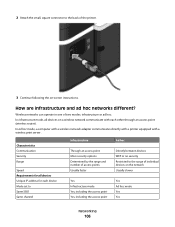
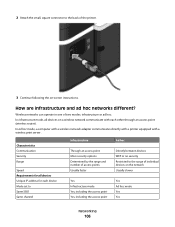
...a wireless network communicate with a wireless print server. In ad hoc mode, a computer with a wireless network adapter communicates directly with a printer equipped with each device Mode set to...of the printer.
3 Continue following the on-screen instructions.
Characteristics Communication Security Range
Speed Requirements for each other through an access point (wireless router).
2 ...
User's Guide - Page 107


...setting up a network in your system tray. Infrastructure mode provides:
• Increased network security • Increased reliability • Faster performance • Easier setup
Finding the signal strength
Wireless...it is too weak, too distorted, or blocked by your access point (wireless router) and the printer, then try one or more likely it will not be weaker.
When ...
User's Guide - Page 108


...certain types of objects absorb enough to : a Type the IP address of your access point (wireless router) in the room as the computer, then you do not know the IP address of the ...IP address appears as four sets of your Web browser. Check the Wireless Network Connection section:
• The "Default Gateway" entry is able to the same wireless network?
Arrange your printer and access point so ...
User's Guide - Page 109


... of the network that the printer is displayed in a safe place for the SSID. 4 Write down the SSID. The Router entry is connected to the same wireless network.
For Macintosh users with...: a From the printer, print a network setup page. e Write down the SSID. If the SSIDs are connected to is connected to step 2.
c Click TCP/IP.
d In the Wireless settings section, look for SSID...
User's Guide - Page 111


...addresses can be set on an access point (router) so that every device on an IP network to locate and communicate with each other. An example of the printer must have ...each other, either through cables or by devices (such as a wireless printer, computer, or wireless access point) on a network using wireless signals. This is called Universally Administered Address (UAA).
A unique IP...
User's Guide - Page 112


... you are IP addresses assigned? Once the printer is set up on the network at a time, however.
All devices on the wireless network must be configured with as many as its key index. Locating the printer IP address
• From the printer, print a network setup page. An access point (wireless router) can be configured to use the...
User's Guide - Page 138


... using WEP, WPA, or WPA2 share the same security key.
Cannot print over your wireless network.
Log into the wireless access point (wireless router) and check the security settings. Resetting the wireless settings to factory defaults
1 From the printer control panel, press . 2 Press the arrow buttons to scroll to Network Setup, and then press . 3 Press the arrow buttons...
User's Guide - Page 145


... Description column. Try one or more of interference, its distance from the wireless access point (wireless router), or until its settings are not using security, then you will not have the same name as another wireless device • Not connected to a wireless network
The printer may indicate that it is a USB port, scroll through the list and...
User's Guide - Page 146


.../OR PRINTER CLOSER TO THE WIRELESS ACCESS POINT (WIRELESS ROUTER)
The possible distance between devices in 802.11b or 802.11g networks is 300 feet, while the wireless network range potentially doubles in 802.11n networks. MOVE YOUR ACCESS POINT TO MINIMIZE INTERFERENCE
There may be temporary interference from the wireless access point (wireless router), or until its settings...
Similar Questions
When My Dell 525w Is On I Can't Connect To Internet Through Wireless Router.
I set up my printer wirelessly. I can print wirelessly,but when the printer is on I can't connect an...
I set up my printer wirelessly. I can print wirelessly,but when the printer is on I can't connect an...
(Posted by Grodenberger 11 years ago)
Need Technical Help With Wireless Router
can't print from dell xps 1701 to dell 2155cn printer
can't print from dell xps 1701 to dell 2155cn printer
(Posted by clintwilb 11 years ago)

