Dell V515W Support Question
Find answers below for this question about Dell V515W.Need a Dell V515W manual? We have 1 online manual for this item!
Question posted by qlmixon9 on March 22nd, 2014
How To Reinstall V515w Software
The person who posted this question about this Dell product did not include a detailed explanation. Please use the "Request More Information" button to the right if more details would help you to answer this question.
Current Answers
There are currently no answers that have been posted for this question.
Be the first to post an answer! Remember that you can earn up to 1,100 points for every answer you submit. The better the quality of your answer, the better chance it has to be accepted.
Be the first to post an answer! Remember that you can earn up to 1,100 points for every answer you submit. The better the quality of your answer, the better chance it has to be accepted.
Related Dell V515W Manual Pages
User's Guide - Page 3


... with Eco-Mode...20 Resetting to factory settings...20
Using the printer software 22
Minimum system requirements...22 Using the Windows printer software...22 Using the Macintosh printer software...24 Finding and installing optional software...25 Updating the printer software (Windows only)...26 Reinstalling the printer software...26
Loading paper and original documents 28
Loading paper...28...
User's Guide - Page 4


... reducing images...55 Adjusting copy quality...55 Making a copy lighter or darker...55 Collating copies using the printer control panel...56 Repeating an image on one page...56 Copying multiple pages on one sheet...57 Making... editing application 61 Scanning directly to e-mail using the printer software 62 Scanning to a PDF...63 Scanning FAQ...63 Canceling scan jobs...64
Faxing 65
Setting up the...
User's Guide - Page 9


.... For updates, check our Web site at support.dell.com.
These modes can be used to print more pages with the printer.
Initial setup instructions:
• Connecting the printer • Installing the printer software
Find it away. • Recycle paper from discarded print jobs. • Use recycled paper.
About your ink cartridges, try using...
User's Guide - Page 10


... Code
Note: The Service Tag and Express Service Code appear on labels located on your printer.
• Software and Drivers-Certified drivers for your printer and Installation software CD
installers for Dell printer software
Note: If you purchased your Dell computer and printer
• Readme files-Last-minute technical changes, or advanced at the same time, then...
User's Guide - Page 22


...
When you do. You may be available at support.dell.com. Using the printer software
22 Using the printer software
Minimum system requirements
The printer software requires up the printer using the installation software CD, all the necessary software was installed.
Using the Windows printer software
Software installed during initial installation, then reinsert the installation...
User's Guide - Page 23


Abbyy Sprint OCR
Scan a document and produce text that you can edit with the printer software if the printer has wireless capability. Note: This program is installed automatically with the printer software.
• You may be prompted to install this program from Windows. Notes:
• This program is installed automatically with a word-processing program.
Dell Toolbar...
User's Guide - Page 24


... desktop after installation.
1 From the Finder desktop, double-click the printer folder. 2 Double-click the icon of copies to use.
Using the Macintosh printer software
Software installed during installation. Note: Printing Preferences is installed automatically with the printer software during printer installation
Software resident in the Macintosh OS
Use the
To
Print dialog...
User's Guide - Page 25


... PDF documents from the list. 3 Navigate to:
Printer Home > select your printer > Support tab > On-line support
4 From the Web site, select your printer and download the driver. 5 Install additional or optional software. For Macintosh users
1 From the Finder desktop, double-click the printer folder. 2 Double-click the Printer Utility icon. 3 From the Web Links tab...
User's Guide - Page 26


.... 2 Click All Programs or Programs, and then select the printer program folder from the list. 3 Select Printer Home. 4 Choose your printer does not appear in complete, restart your computer.
Using the printer software
26 Reinstalling the printer software
When you send a print job, then try removing and reinstalling the printer software. For Macintosh users
1 From the Finder desktop, double...
User's Guide - Page 27


... click OK. 3 Follow the instructions on this computer before but need to reinstall the software, then uninstall the current software first. Using the printer software
27
For Macintosh users
1 Close all open applications. 2 Download the latest installer from the printer Web site. 3 Launch the printer installation software, and then follow the instructions on the computer screen. b In the...
User's Guide - Page 33


.... 3 Select the print quality, the number of copies to print, the type of paper to close any printer software dialogs. 5 Click OK or Print. Printing
Tips for printing
• Use the appropriate paper for your printer. 6 From the print options menu, choose the print quality, the number of copies to print, the type...
User's Guide - Page 34


... > Print. 2 Click Properties, Preferences, Options, or Setup. 3 Navigate to:
Print Setup tab > Copies area
4 Enter the number of copies that you want to close any printer software dialogs. 6 Click OK or Print.
Collated
Not collated
Notes:
• The collate option is printed first.
For Windows users
1 With a document open , click File > Print...
User's Guide - Page 35


... > Print. 2 Click Properties, Preferences, Options, or Setup. 3 Navigate to close any printer software dialogs. 5 Click OK or Print. Printing multiple pages on each page. 5 Adjust other settings as needed. 6... Click OK to close any printer software dialogs. 7 Click OK or Print. Note: If two-sided printing is enabled, then you ...
User's Guide - Page 36


...cards and file types" on the memory device, then the printer automatically switches to finish searching the network
for the printer software associated
with your operating system. If document files and image ...memory device, then press to select Documents.
3 Select and print the document:
If the printer is using a Wireless connection (selected models only)
a Press the arrow buttons to select...
User's Guide - Page 37


...choose File > Page Setup. 2 From the "Format for" pop-up menu, choose your printer. 3 From the Paper Size pop-up menu, choose your envelope size. Printing
37
Notes:... matches the envelope size, then set a custom size.
5 Select an orientation. 6 Click OK to close any printer software dialogs. 7 Click OK or Print. Printing labels
For Windows users
1 With a document open, click File > Print...
User's Guide - Page 120


... rectangular end of the USB cable into the wall outlet, and then turn on the printer. You may have problems, then try removing and reinstalling the software. The USB port is marked with a
USB symbol. SELECT YOUR PRINTER FROM THE PRINT DIALOG BEFORE SENDING THE PRINT JOB
MAKE SURE THE PRINT JOB IS NOT...
User's Guide - Page 121


... then unplug the power cord from the wall outlet. 2 Gently remove the power supply from the printer, and then reinsert it. 3 Plug the power cord into the USB port of the computer. REMOVE AND REINSTALL THE PRINTER SOFTWARE
Printer is damaged, then use a new one.
2 Firmly plug the square end of the USB cable into...
User's Guide - Page 123


... enabled.
Avoid unnecessarily touching these parts while clearing jams.
Troubleshooting
123
For more information, see the computer documentation. REMOVE AND REINSTALL THE PRINTER SOFTWARE
Jams and misfeeds troubleshooting
• "Paper jam in the printer" on page 123 • "Paper jam in the paper support" on page 123 • "Paper jam in the paper support...
User's Guide - Page 127
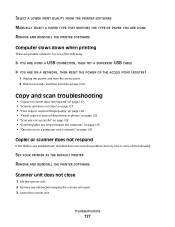
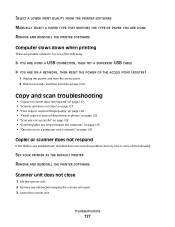
... A PAPER TYPE THAT MATCHES THE TYPE OF PAPER YOU ARE USING REMOVE AND REINSTALL THE PRINTER SOFTWARE
Computer slows down when printing
These are possible solutions. Try one or more of the following :
SET YOUR PRINTER AS THE DEFAULT PRINTER REMOVE AND REINSTALL THE PRINTER SOFTWARE
Scanner unit does not close " on page 127 • "Poor copy or...
User's Guide - Page 138


..., WPA, or WPA2 share the same security key. This can interfere with the wireless signal. If you are reset to access the printer over wireless network
If you reinstall the software, check the troubleshooting checklist, and then do the following:
TURN THE ACCESS POINT (WIRELESS ROUTER) OFF AND THEN BACK ON
Wait one...
Similar Questions
How Do I Fix My Dell V515w Printer, It Won't Feed Paper.
Everytime I print something my Dell V515W printer won't feed the paper. It sounds like it's going to...
Everytime I print something my Dell V515W printer won't feed the paper. It sounds like it's going to...
(Posted by juliemuterspaw 11 years ago)
Dell V515w Printer Won't Scan At All. Updated Software And Still Nothing.
Printer won't scan and I need to it to NOW!!!!
Printer won't scan and I need to it to NOW!!!!
(Posted by mwallek 12 years ago)

