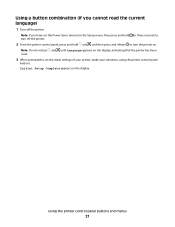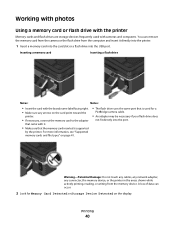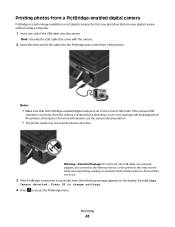Dell V515W Support Question
Find answers below for this question about Dell V515W.Need a Dell V515W manual? We have 1 online manual for this item!
Question posted by fshbet on June 2nd, 2014
Dell V515w Won't Read Neew Cartridge
The person who posted this question about this Dell product did not include a detailed explanation. Please use the "Request More Information" button to the right if more details would help you to answer this question.
Current Answers
Related Dell V515W Manual Pages
Similar Questions
V515w Printer Won't Print Due To Low Black Ink Even After Changing Cartridge
(Posted by 1drmisuni 10 years ago)
Dell V515w All In One Printer
How do I install a new color print cartridge on my Dell V515w all in one printer?
How do I install a new color print cartridge on my Dell V515w all in one printer?
(Posted by haskins4 11 years ago)
How Do I Fix My Dell V515w Printer, It Won't Feed Paper.
Everytime I print something my Dell V515W printer won't feed the paper. It sounds like it's going to...
Everytime I print something my Dell V515W printer won't feed the paper. It sounds like it's going to...
(Posted by juliemuterspaw 11 years ago)