Dell V515W Support Question
Find answers below for this question about Dell V515W.Need a Dell V515W manual? We have 1 online manual for this item!
Question posted by maibo on July 31st, 2014
Dell V515w Cannot Communicate With Computer Usb
The person who posted this question about this Dell product did not include a detailed explanation. Please use the "Request More Information" button to the right if more details would help you to answer this question.
Current Answers
There are currently no answers that have been posted for this question.
Be the first to post an answer! Remember that you can earn up to 1,100 points for every answer you submit. The better the quality of your answer, the better chance it has to be accepted.
Be the first to post an answer! Remember that you can earn up to 1,100 points for every answer you submit. The better the quality of your answer, the better chance it has to be accepted.
Related Dell V515W Manual Pages
User's Guide - Page 3


...
Ordering and replacing supplies 13
Ordering ink cartridges...13 Replacing ink cartridges...13 Recycling Dell products...15
Using the printer control panel buttons and menus 16
Using the printer control panel...16 Changing temporary settings into new default settings 18 Changing the Power Saver timeout...19 Saving energy with Eco-Mode...20 Resetting...
User's Guide - Page 9


...Use recycled paper. For updates, check our Web site at support.dell.com.
About your printer model
• Configuring printer settings • Viewing and printing documents and photos • Setting ..." features. Inks in High-Yield cartridges allow you looking for and maintaining the printer • Troubleshooting and solving problems
User's Guide The User's Guide is available on...
User's Guide - Page 10


...
Note: The Service Tag and Express Service Code appear on labels located on your printer.
• Software and Drivers-Certified drivers for your printer and Installation software CD
installers for Dell printer software
Note: If you purchased your Dell computer and printer
• Readme files-Last-minute technical changes, or advanced at the same time, then...
User's Guide - Page 11


.... Place these items on the ADF tray to the width of the printer
Use the
To
1 Paper support
Load paper.
2 Wi-Fi indicator
Check wireless status.
3 Memory card slots
Insert a memory card.
4 PictBridge and USB port
Connect a PictBridge-enabled digital camera, USB Bluetooth adapter, or a flash drive to indicate that a memory card is...
User's Guide - Page 12


... an active telephone line (through a standard wall jack, DSL filter, or VoIP adapter) to send and receive faxes.
7 USB port
8 Printhead 9 Scanner unit
Connect the printer to the printer and the telephone line.
Use the
To
1 Top cover
Access the scanner glass.
2 Scanner glass
Scan and copy photos and documents.
3 Security slot
Install...
User's Guide - Page 13


...
Page yields available at www.dell.com/supplies.
For best results...Dell ink cartridges. Replacing ink cartridges
Make sure you have a new ink cartridge or cartridges before you begin.
1 Turn on the Dell Web site at www.dell.com/supplies. Ordering and replacing supplies
13 To know more about recycling Dell products, visit www.dell.com/recycling.
2 Available only on your printer...
User's Guide - Page 15


... cartridges immediately after removing the protective cap to avoid exposing the ink to Dell for recycling:
1 Click or Start. 2 Click All Programs or Programs, and then select the printer program folder from the list. 3 Select Printer Home. 4 Choose your printer from the printer drop-down list. 5 Click Order supplies in the Maintenance tab. 6 Click . 7 Follow...
User's Guide - Page 22


... then select Install Additional Software from the Software Already Installed screen. Using the printer software
22 Supported operating systems
• Microsoft Windows 7 • Microsoft Windows...
* The printer driver for this operating system is available only at support.dell.com. Using the printer software
Minimum system requirements
The printer software requires up the printer using the ...
User's Guide - Page 23


... with a word-processing program.
Abbyy Sprint OCR
Scan a document and produce text that you can edit with the printer software if the printer has wireless capability. Using the printer software
23
Printer software
Use the
To
Dell Printer Home (referred to as Toolbar)
Print, scan, or convert local files from the Web, depending on a wireless network...
User's Guide - Page 27


Using the Internet
Updated printer software may be available at support.dell.com. Using the printer software
27
For Macintosh users
1 Close all open applications. 2 Download the latest installer from the printer Web site. 3 Launch the printer installation software, and then follow the instructions on the computer screen. b In the Start Search or Run box, type...
User's Guide - Page 98


..., either ad hoc or infrastructure, for one wireless network at a time. Switching between USB and wireless connections (Windows only)
You can communicate on only one type of the devices on your printer for which it from the list. 3 Navigate to:
Printer Home > select your needs. For Windows users
1 Click or Start. 2 Click All Programs...
User's Guide - Page 99


...printer. Note: There is no need to remove the USB cable connecting the printer to the computer during wireless configuration. Switching to a local (USB) connection
1 Attach one type of a USB cable to the USB...then select the printer program folder from the printer Web site. 3 Double-click Dell Extras > Dell Setup Assistant. 4 Follow the instructions on
the computer.
2 Add the printer:
In Mac ...
User's Guide - Page 122


... them to get other jobs to wake up the printer.
You may not be communicating. Printer is busy or does not respond
If the "Before you troubleshoot" checklist does not solve the problem, then try one or more of the following :
MAKE SURE THE PRINTER IS NOT IN POWER SAVER MODE
If the power...
User's Guide - Page 136


... problems, then try another USB port on the computer. CHECK THE NETWORK CONNECTION
If the printer and computer are connected over a network, then make sure that the memory card you are communicating.
Select the printer from the computer or the computer from the printer. CHECK THE NETWORK CONNECTION
If the printer and computer are connected over...
User's Guide - Page 137


...Wireless print server not installed" on page 150 • ""Communication not available" message appears when printing wirelessly" on page 150 • "Communication with printer lost when connected to Virtual Private Network (VPN)" on ...down, then use a USB cable to connect your printer to your network has Internet access, try one or more of the following :
• The printer, the computer, and ...
User's Guide - Page 152


... you select the right printer port.
8 Click OK, and then try to print again.
Be aware that it is a USB port, then scroll through the list and select
the port with only the VPN and no other network at the same time. Many different issues can interrupt network communications, and sometimes more of...
User's Guide - Page 156
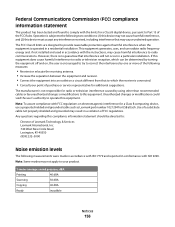
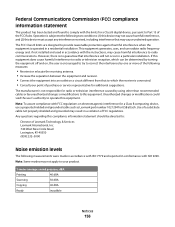
...The manufacturer is no guarantee that interference will not occur in accordance with the instructions, may cause harmful interference to radio communications.
If this compliance information statement should be determined by turning the equipment off and on, the user is operated in ... changes or modifications to this equipment. Note: To assure compliance with the limits for USB attach.
User's Guide - Page 166


... documents from print queue 122 cannot print from a flash drive 136 cannot print through USB 122 cannot receive faxes 132 cannot run fax software 133 cannot scan to computer over ...136 choosing a splitter, faxing 83 cleaning exterior of the printer 115 cleaning printhead nozzles 114 Club Internet 93 collating copies 56 Communication not available
message 150 computer slows down when printing 127...
User's Guide - Page 170


... VoIP connection 69 setting up printer faxing 82 settings timeout disabling 18 setup troubleshooting cannot print through USB 122 incorrect language appears on ...printer in draft mode 50 printing mode changing 50 proof sheet using 44 protocol 111 publications finding 9
R
received history report 87 receiving faxes
Auto Answer setting 81, 82 automatically 81 manually 82 tips 81, 82 recycling 8 Dell...
User's Guide - Page 171


... resolving communication problems 152 Wi-Fi indicator light is not lit 143 Wi-Fi indicator light is still orange 145 Wi-Fi indicator light shows limited connection 146 TX report, fax 87
Index
171
U
UK special wireless setup instructions 93
uninstalling printer software 26 updating printer software 26 updating the application list 64 USB...
Similar Questions
How Come There Is A Communication Problem With A Dell V515w Printer?
(Posted by lmatjc 10 years ago)
Computer Suddenly Not Communicating To Printer What To Do?
(Posted by metronometz 10 years ago)
I Need Power Adapter For My Dell V515w All In One Wireless Inkjet Printer
(Posted by lizmarfon 10 years ago)
V515w Printer
Won't print, says printer is offline? have unplugged power cord and UBS cable and reattached, still ...
Won't print, says printer is offline? have unplugged power cord and UBS cable and reattached, still ...
(Posted by zbears 11 years ago)

