Dell V515W Support Question
Find answers below for this question about Dell V515W.Need a Dell V515W manual? We have 1 online manual for this item!
Question posted by lasbl on August 21st, 2013
How To Get Dell Printer To Work On A Mac
The person who posted this question about this Dell product did not include a detailed explanation. Please use the "Request More Information" button to the right if more details would help you to answer this question.
Current Answers
There are currently no answers that have been posted for this question.
Be the first to post an answer! Remember that you can earn up to 1,100 points for every answer you submit. The better the quality of your answer, the better chance it has to be accepted.
Be the first to post an answer! Remember that you can earn up to 1,100 points for every answer you submit. The better the quality of your answer, the better chance it has to be accepted.
Related Dell V515W Manual Pages
User's Guide - Page 3


...
Ordering and replacing supplies 13
Ordering ink cartridges...13 Replacing ink cartridges...13 Recycling Dell products...15
Using the printer control panel buttons and menus 16
Using the printer control panel...16 Changing temporary settings into new default settings 18 Changing the Power Saver timeout...19 Saving energy with Eco-Mode...20 Resetting...
User's Guide - Page 4


...
Tips for printing...33 Printing basic documents...33 Printing specialty documents...37 Working with photos...40 Printing from a Bluetooth-enabled device...45 Printing on both... reducing images...55 Adjusting copy quality...55 Making a copy lighter or darker...55 Collating copies using the printer control panel...56 Repeating an image on one page...56 Copying multiple pages on one sheet...57 Making ...
User's Guide - Page 8


... paper
• Activate Eco-Mode. Use the preview features found in a minimum-power standby
mode after the printer is left idle for presentation.
• Use recycled paper. We've worked hard to reduce your printer's environmental impact even further. If you do better, please let us do it will be able to make...
User's Guide - Page 9


...; Use High Yield cartridges. For updates, check our Web site at support.dell.com. Conserving ink
• Use Quick Print or Draft Mode. These features clean the printhead nozzles to print documents using printer software • Setting up and configuring the printer on a network,
depending on the installation software CD.
Inks in High...
User's Guide - Page 10


What are already installed on your computer.
Support telephone numbers and hours of operation for ?
technicians
• Supplies and accessories for your printer • Replacement cartridges
Dell Printer Supplies Web site-dell.com/supplies
You can purchase printer supplies online, by telephone, or in select retail stores.
• Safety information for experienced users or
your ...
User's Guide - Page 13


... cartridges. For best results, use only. To know more about recycling Dell products, visit www.dell.com/recycling.
2 Available only on your printer. 2 Open the printer.
Ordering and replacing supplies
Ordering ink cartridges
Page yields available at www.dell.com/supplies.
Replacing ink cartridges
Make sure you have a new ink cartridge or cartridges before you...
User's Guide - Page 15


... cartridges immediately after removing the protective cap to avoid exposing the ink to Dell for recycling:
1 Click or Start. 2 Click All Programs or Programs, and then select the printer program folder from the list. 3 Select Printer Home. 4 Choose your printer from the printer drop-down list. 5 Click Order supplies in the Maintenance tab. 6 Click . 7 Follow...
User's Guide - Page 22


...; Linux openSUSE 11.0 and 11.1 (Web only)* • Linux Fedora 10 (Web only)*
* The printer driver for this operating system is available only at support.dell.com.
You may be available at support.dell.com.
Using the Windows printer software
Software installed during initial installation, then reinsert the installation software CD, run the installation...
User's Guide - Page 23


.... • Order supplies. • Maintain ink cartridges. • Print a test page. • Register the printer. • Contact technical support. Printer software
Use the
To
Dell Printer Home (referred to as Printer Home)
• Launch applications or programs. • Access the Fax Solutions software. • Scan or e-mail a photo or document. • Edit scanned documents. •...
User's Guide - Page 24


... is installed automatically with the printer software during printer installation
Software resident in Mac OS X version 10.5 or later)
• Access the printer utility. • Troubleshoot. • Order ink or supplies. • Contact Dell. • Check the printer software version installed on thecomputer. Printer software
Applications are saved in the printer folder that appears on...
User's Guide - Page 25


..., click Customer Support. 4 From the Web site, select your printer and then download the driver. 5 Install additional or optional software.
Dell Printer Utility (referred to as Wireless Setup Assistant)
Note: Your printer may not come with these applications, depending on a wireless network.
(referred to as Printer Utility)
• Get help with cartridge installation. • Print...
User's Guide - Page 27


...before but need to reinstall the software, then uninstall the current software first. Using the printer software
27 For Windows users
1 Close all open software programs. 2 Insert the installation software CD.... D is the letter of your CD or DVD drive. Installing the printer software
Note: If you installed the printer software on the Welcome screen.
For Macintosh users
1 Close all open applications....
User's Guide - Page 99


...the latest installer from the printer Web site. 3 Double-click Dell Extras > Dell Setup Assistant. 4 Follow the instructions on the computer screen for configuring the printer wirelessly. Switching between USB ... the driver and finish setting up the printer.
In Mac OS X version 10.4 or earlier a From the Finder, choose Utilities. b Double-click Printer Setup Utility or Print Center.
Switching to...
User's Guide - Page 101


... WPA passphrase?
• Contact your system support person. Where do I find the information
in a Macintosh environment
1 From the Finder, choose Help > Mac Help. 2 In the Search field, type sharing the printer on a network, and then press return. 3 Select only one of the following methods in connecting to establish a wireless home network and...
User's Guide - Page 147
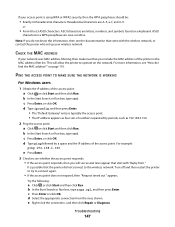
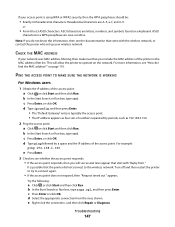
...Run box, type cmd. Troubleshooting
147
PING THE ACCESS POINT TO MAKE SURE THE NETWORK IS WORKING
For Windows users
1 Obtain the IP address of the access point. c Press Enter, or...connection from ." Note: If you will allow the printer to see whether the access point responds: • If the access point responds, then you do I find the MAC address?" on page 110. Try the following:
a...
User's Guide - Page 151


...is working and is configured to do this, then see the documentation that could be your wireless router.
Locating the printer IP address • From the printer, print...printer and computer have a valid IP address (the laptop, the printer, or both). 2 Turn on and is operating correctly, then continue troubleshooting. For Macintosh users 1 From the Apple menu, navigate to:
About This Mac...
User's Guide - Page 152


...local network when connected to allow computers to security or technical concerns.
Be aware that your printer works for the VPN to most Virtual Private Networks (VPNs). Disconnect from the menu. 5 Click ...print again. Try one problem exists at the same time. If you select the right printer port.
8 Click OK, and then try to your wireless network. MAKE SURE BIDIRECTIONAL ...
User's Guide - Page 166


...into default 18
changing wireless settings after installation (Mac) 94 changing wireless settings after installation (Windows) 94 checking an unresponsive printer 116 checking ink levels 113 checking the dial tone...20 contact list setting up 78, 79 continue button greyed out 142 continue button not working 142 continue button unavailable 142 copier or scanner does not respond 127 copies making 54 ...
User's Guide - Page 171


... not respond 122 printer printing blank pages 121 printhead error 117 software did not install 120 troubleshooting, wireless changing wireless settings after
installation (Mac) 94 changing wireless settings after... 22 Adobe Photo Album Starter Edition 22 Dell Ink Management System 22 Fast Pics 22 Fax Setup Utility 22 Fax Solutions software 22 Printer Home 22 Printing Preferences 22 Service Center ...
User's Guide - Page 172


... 107 wireless signal absorption 107 wireless troubleshooting
changing wireless settings after installation (Mac) 94
changing wireless settings after installation (Windows) 94
photos do not print from memory card across wireless network 137
printer and computer on different networks 108
printer works intermittently on wireless network 152
Wi-Fi indicator light is not lit 143...
Similar Questions
What Operating Systems Work With Dell V515w Printer Directions
(Posted by begrmepst 10 years ago)

