Dell V515W Support Question
Find answers below for this question about Dell V515W.Need a Dell V515W manual? We have 1 online manual for this item!
Question posted by Lottsofus on July 23rd, 2014
How Do I Delete A Document In The Printer Que For Dell 715
The person who posted this question about this Dell product did not include a detailed explanation. Please use the "Request More Information" button to the right if more details would help you to answer this question.
Current Answers
There are currently no answers that have been posted for this question.
Be the first to post an answer! Remember that you can earn up to 1,100 points for every answer you submit. The better the quality of your answer, the better chance it has to be accepted.
Be the first to post an answer! Remember that you can earn up to 1,100 points for every answer you submit. The better the quality of your answer, the better chance it has to be accepted.
Related Dell V515W Manual Pages
User's Guide - Page 3


... Dell products...15
Using the printer control panel buttons and menus 16
Using the printer ...printer software 22
Minimum system requirements...22 Using the Windows printer software...22 Using the Macintosh printer software...24 Finding and installing optional software...25 Updating the printer software (Windows only)...26 Reinstalling the printer software...26
Loading paper and original documents...
User's Guide - Page 4


... Adjusting copy quality...55 Making a copy lighter or darker...55 Collating copies using the printer control panel...56 Repeating an image on one page...56 Copying multiple pages on one ... card...60 Scanning photos into an editing application...60 Scanning documents into an editing application 61 Scanning directly to e-mail using the printer software 62 Scanning to a PDF...63 Scanning FAQ...63 ...
User's Guide - Page 7
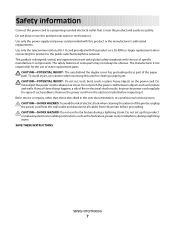
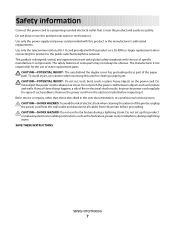
... of the paper path. To avoid injury, use of other than those described in the user documentation, to abrasion or stress. If any electrical or cabling connections, such as the fax feature, power...power cord between objects such as part of such problems. Remove the power cord from the printer before inspecting it. Inspect the power cord regularly for clearing a paper jam. Refer service or...
User's Guide - Page 8


...representatives will meet your needs.
You can scan documents or photographs and save . About your printer's environmental impact even further. Wireless/network printers allow you do encounter any problems along the ...your suggestions help you get the most out of the paper. By selecting certain printer settings or tasks, you may be delighted to help us know. Conserving energy
...
User's Guide - Page 9


... about the printer
Publications
What are mostly text.
• Use High Yield cartridges. Initial setup instructions:
• Connecting the printer • Installing the printer software
Find ...throwing it here Setup documentation The setup documentation came with fewer cartridges. • Clean the printhead.
Additional setup and instructions for using the printer:
• Selecting ...
User's Guide - Page 10


... and Installation software CD
installers for Dell printer software
Note: If you purchased your Dell computer and printer
• Readme files-Last-minute technical changes, or advanced at the same time, then documentation and drivers for
technical reference material for your printer • Replacement cartridges
Dell Printer Supplies Web site-dell.com/supplies
You can be available in...
User's Guide - Page 12


...Scan and copy photos and documents.
3 Security slot
Install an anti-theft cable on your printer
12 Note: Remove the plug to access the port.
6 LINE Port
Connect the printer to an active telephone ...) to send and receive faxes.
7 USB port
8 Printhead 9 Scanner unit
Connect the printer to the printer and the telephone line. Warning-Potential Damage: Do not touch the USB port except when ...
User's Guide - Page 15


... cartridges immediately after removing the protective cap to avoid exposing the ink to Dell for recycling:
1 Click or Start. 2 Click All Programs or Programs, and then select the printer program folder from the list. 3 Select Printer Home. 4 Choose your printer from the printer drop-down list. 5 Click Order supplies in the Maintenance tab. 6 Click . 7 Follow...
User's Guide - Page 23


...in three-in-one printers. • Add, edit, or delete contacts in the built-in phone book. • Access the Dell Fax Setup Utility.
Dell Fax Solutions (referred ...photo or document. • Edit scanned documents. • Scan documents to as Fast Pics)
Manage, edit, transfer, and print photos and documents. Dell Fast Pics (referred to PDF. • Adjust settings for the printer. •...
User's Guide - Page 24


...; Select the paper type. • Add a watermark. • Enhance images. • Save settings.
Using the printer software
24
Use the Dell All-In-One Center (referred to as AIO Setup Utility)
To
• Scan photos and documents. • Customize settings for scan jobs.
• Customize settings for the print job, such as the...
User's Guide - Page 25


... nozzles. • Order ink or supplies. • Register the printer. • Contact technical support.
Dell Wireless Setup Assistant
Set up the printer on the features of a memory device inserted into a network printer.
• Transfer photos and PDF documents from the list. 3 Navigate to:
Printer Home > select your printer > Support tab > On-line support
4 From the Web site...
User's Guide - Page 45


... documentation for your Bluetooth device.
• The name of the paper loaded in the DPOF selection.
1 Load photo paper with the glossy or printable side faceup. (If you use to send a print job to the printer. Printing from a Bluetooth-enabled device
• This printer is set to High, the printer saves a list of the deleted...
User's Guide - Page 53
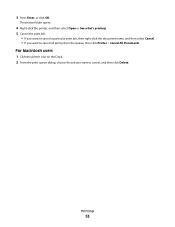
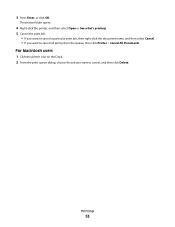
... print job:
• If you want to cancel a particular print job, then right-click the document name, and then select Cancel. • If you want to cancel, and then click Delete.
For Macintosh users
1 Click the printer icon on the Dock. 2 From the print queue dialog, choose the job you want to cancel...
User's Guide - Page 96
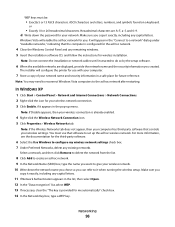
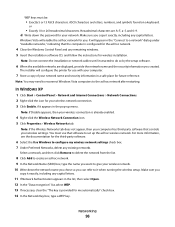
...wireless network settings check box. 7 Under Preferred Networks, delete any remaining windows. 5 Insert the installation software CD, and ... characters are A-F, a-f, and 0-9. It will configure the printer for your wireless network connection. 3 Click Enable, if ...network after restarting.
Select a network, and then click Remove to delete the network from the list.
8 Click Add to create an...
User's Guide - Page 117


... (IF YOU CANNOT READ THE CURRENT LANGUAGE)
1 Turn the printer off the printer.
2 Press and hold for three seconds to turn the printer on. • "Printer is printing blank pages" on page 121 • "Printer is busy or does not respond" on page 122 • "Cannot delete documents from the print queue" on page 122 • "Cannot...
User's Guide - Page 122


... NOT IN POWER SAVER MODE
If the power light is blinking on the printer. If this problem persists, then check our Web site for updates for any obvious damage. Cannot delete documents from the wall outlet, and then wait 10 seconds. 2 Insert the power cord into the USB port of the computer. MAKE...
User's Guide - Page 166


... 76 camera
connecting 43 canceling
copy job 58 print job 52 scan job 64 cannot delete documents from print queue 122 cannot print from a flash drive 136 cannot print through USB 122... after installation (Mac) 94 changing wireless settings after installation (Windows) 94 checking an unresponsive printer 116 checking ink levels 113 checking the dial tone 85 checklist
before you troubleshoot 116 fax ...
User's Guide - Page 169


... not print from memory card across wireless network 137 photos from memory device printing using printer
software 42 PictBridge port 11 PictBridge-enabled camera
connecting 43 plain paper 29 poor quality ... print media greeting cards 30 labels 30 print speed is slow 126 print troubleshooting cannot delete documents from
print queue 122 computer slows down when
printing 127 poor quality at the edges ...
User's Guide - Page 170


...from digital camera using
DPOF 45 photos from scan 63 documents for editing 61 documents for e-mailing 62 photos for editing 60 tips 59...Center 116 software did not install 120 shared printing 101 sharing printer in draft mode 50 printing mode changing 50 proof sheet using..., 82 automatically 81 manually 82 tips 81, 82 recycling 8 Dell products 15 redial attempts, fax setting 76 redial time, fax ...
User's Guide - Page 171


... printer 123 paper or specialty media 124 troubleshooting, memory card cannot print from a flash
drive 136 checklist 136 nothing happens when memory
card is inserted 136 troubleshooting, print
cannot delete documents...22 Adobe Photo Album Starter Edition 22 Dell Ink Management System 22 Fast Pics 22 Fax Setup Utility 22 Fax Solutions software 22 Printer Home 22 Printing Preferences 22 Service Center...

