Dell V515W Support Question
Find answers below for this question about Dell V515W.Need a Dell V515W manual? We have 1 online manual for this item!
Question posted by LescDra on January 15th, 2014
How To Adjust Align V515w
The person who posted this question about this Dell product did not include a detailed explanation. Please use the "Request More Information" button to the right if more details would help you to answer this question.
Current Answers
There are currently no answers that have been posted for this question.
Be the first to post an answer! Remember that you can earn up to 1,100 points for every answer you submit. The better the quality of your answer, the better chance it has to be accepted.
Be the first to post an answer! Remember that you can earn up to 1,100 points for every answer you submit. The better the quality of your answer, the better chance it has to be accepted.
Related Dell V515W Manual Pages
User's Guide - Page 4


...Making copies...54 Copying photos...54 Enlarging or reducing images...55 Adjusting copy quality...55 Making a copy lighter or darker...55 Collating copies using the printer control panel...56 Repeating an image on one page...56 ...an editing application 61 Scanning directly to e-mail using the printer software 62 Scanning to a PDF...63 Scanning FAQ...63 Canceling scan jobs...64
Faxing 65
Setting up ...
User's Guide - Page 11


... not load postcards, photos, small items, or thin media (such as it exits.
7 Printer control panel
Operate the printer.
8 Automatic Document Feeder (ADF) paper guide Keep paper straight when feeding it into the ADF. About your printer
11 Note: Adjust the paper guide on the scanner glass.
11 ADF
Scan, copy, or fax multiple...
User's Guide - Page 23


...; This program is installed automatically with a word-processing program. Dell Toolbar (referred to as Wireless Setup Utility)
• Set up the wireless printer on
your printer model.
Use the Fax Setup Utility to PDF. • Adjust settings for the printer. • Order supplies. • Maintain ink cartridges. • Print a test page. • Register the...
User's Guide - Page 24


.... • Order ink or supplies. • Contact Dell. • Check the printer software version installed on the features of the printer that you purchased.
Using the printer software
24
Printer software
Applications are saved in the Macintosh OS
Use the
To
Print dialog
Adjust the print settings and schedule print jobs. Use the Dell All...
User's Guide - Page 25


..., click Customer Support. 4 From the Web site, select your printer and then download the driver. 5 Install additional or optional software. Dell Printer Utility (referred to as Wireless Setup Assistant)
Note: Your printer may not come with cartridge installation. • Print a test page. • Print an alignment page. • Clean the printhead nozzles. • Order...
User's Guide - Page 28
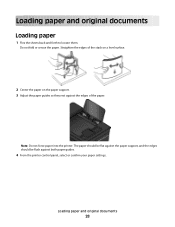
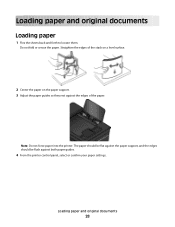
... should be flush against the edges of the paper. Loading paper and original documents
28 Note: Do not force paper into the printer. Straighten the edges of the stack on a level surface.
2 Center the paper on the paper support. 3 Adjust the paper guides so they rest against both paper guides.
4 From the...
User's Guide - Page 35


.... 5 From the Paper Handling menu, or from the Page Order pop-up menu, choose your printer. 3 From the Copies area of page images to print on each page. 5 Adjust other settings as needed. 6 Click OK to close any printer software dialogs. 5 Click OK or Print. To change the print order, you cannot print...
User's Guide - Page 36


... to start printing the document. Notes:
• You may be on each page. 8 Adjust other settings as needed. 9 Click Print. Printing documents from a memory card or flash drive (Windows only)
To enable the File Print function:
• The printer must be connected to print.
6 From the print options pop-up menu, choose...
User's Guide - Page 38


...If no paper size matches the label sheet size, then set a custom size.
5 Click OK to close any printer software dialogs. 6 Click OK or Print.
Partial sheets (with areas exposed by missing labels) may cause labels to...Options, or Setup. 3 Navigate to:
Print Setup tab > Paper Size list > select Custom Size
4 Adjust the settings as needed to peel off during
printing, resulting in a paper jam.
User's Guide - Page 39
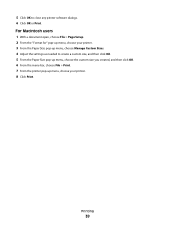
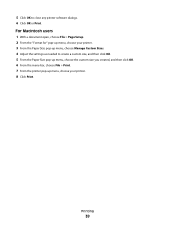
...the menu bar, choose File > Print. 7 From the printer pop-up menu, choose your printer. 8 Click Print. For Macintosh users
1 With a ...document open, choose File > Page Setup. 2 From the "Format for" pop-up menu, choose your printer. 3 From the Paper Size pop-up menu, choose Manage Custom Sizes. 4 Adjust the settings as needed to close any printer...
User's Guide - Page 42


... on the memory device, then press to select Photos.
4 Transfer or print the photos:
If the printer is using a Wireless connection (selected models only)
a Press the arrow buttons to scroll to Select Computer... paper size, paper
type, layout, photo effects, and quality of the photos, and to adjust the brightness and color effects of the photos. Follow the instructions on the computer
screen to ...
User's Guide - Page 54


... scanner glass. 3 From the printer control panel, press . When you purchased a printer without an ADF, then load original documents or photos on the scanner glass. 3 From the printer control panel, press . 4 Press...the ADF or facedown on the scanner glass. Tips for copying
• When using the ADF, adjust the paper guide on the ADF to the width of copies, and then press the Color/Black button...
User's Guide - Page 55


... Load an original document faceup into the ADF or facedown on the scanner glass. 3 From the printer control panel, press . 4 Press until Quality appears. 5 Press the arrow buttons to set the ...the arrow buttons to the default. Adjusting copy quality
1 Load paper. 2 Load an original document faceup into the ADF or facedown on the scanner glass. 3 From the printer control panel, press . 4 Press...
User's Guide - Page 56


...5 Press until Lighter/Darker appears. 5 Press the arrow buttons to adjust the slider. Repeating an image on the scanner glass. 3 From the printer control panel, press . 4 Press until Copies per Sheet appears.... the arrow buttons to select the number of pages (not collated). Collating copies using the printer control panel
If you print multiple copies of a document, then you can print the same...
User's Guide - Page 59


.... Place these items on the scanner glass. Tips for scanning
• When using the ADF, adjust the ADF paper guide to scan multiple pages and save them as one file.
Enter the PIN ...or thin media (such as magazine
clippings) into the ADF or facedown on the scanner glass.
2 From the printer control panel, press .
3 Press the arrow buttons to scroll to Computer or Network, and then press .
...
User's Guide - Page 61


...Open the document in the selected application to edit it.
Scanning
61 The Scan dialog appears.
9 Adjust the image and scan settings as needed. 10 Click Scan.
Scanning documents into an editing application
...an original document. 2 Click or Start. 3 Click All Programs or Programs, and then select the printer program folder from the list of the All-In-One Center, select Photo. 5 From the "...
User's Guide - Page 77


.... This is saved in Windows
1 Click or Start. 2 Click All Programs or Programs, and then select the printer program folder from the list. Block unwanted incoming faxes. Set the printer to On or Off.
• Adjust the ringing volume. • Set the number of redial attempts,
dialing prefix, and fax sending speed.
•...
User's Guide - Page 80


... faceup into the ADF or facedown on the scanner glass. • When using the ADF, adjust the paper guide on select models.
Note: The ADF is working telephone, DSL, or VoIP line...you want to send a fax to a group of the original document. • When using the printer control panel
1 From the printer control panel, press .
2 Enter or select a fax recipient: • Enter a fax number, ...
User's Guide - Page 85
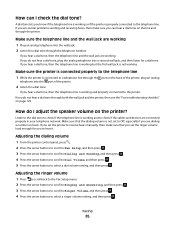
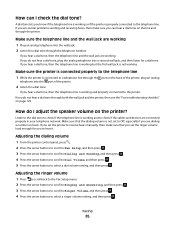
...Listen for a dial tone through both the wall jack and the printer, then see the "Fax troubleshooting checklist" on page 129. Adjusting the ringer volume
1 Press to scroll back to the Fax ...the telephone line and the wall jack are connected properly in your telephone network.
Adjusting the dialing volume
1 From the printer control panel, press . 2 Press the arrow buttons to scroll to Fax Setup...
User's Guide - Page 166


...printer 98 creating using Macintosh 95 creating using Windows 95 Address Book setting up 78, 79 Address Book, fax setting 76 adjusting dialing and ringer volume 85 adjusting speaker volume 85 AliceBox 93 aligning...(Mac) 94 changing wireless settings after installation (Windows) 94 checking an unresponsive printer 116 checking ink levels 113 checking the dial tone 85 checklist
before you troubleshoot...
Similar Questions
How Do I Fix My Dell V515w Printer, It Won't Feed Paper.
Everytime I print something my Dell V515W printer won't feed the paper. It sounds like it's going to...
Everytime I print something my Dell V515W printer won't feed the paper. It sounds like it's going to...
(Posted by juliemuterspaw 11 years ago)
Align Ink V313 Printer
How do I align the printer ink. The ink is coming through all green or sometimes blue.
How do I align the printer ink. The ink is coming through all green or sometimes blue.
(Posted by kathyk7777 12 years ago)

