Dell V313W Support Question
Find answers below for this question about Dell V313W.Need a Dell V313W manual? We have 1 online manual for this item!
Question posted by bob62428 on June 21st, 2011
Dell V313w Won't Scan On 2nd Computer
Works OK on computer of original installation. Can print OK on 2nd computer, but from Dell Printer Home won't scan and says SCAN WAS NOT SUCCESSFUL. Operation from both computers is wireless and using Windows 7.
Current Answers
There are currently no answers that have been posted for this question.
Be the first to post an answer! Remember that you can earn up to 1,100 points for every answer you submit. The better the quality of your answer, the better chance it has to be accepted.
Be the first to post an answer! Remember that you can earn up to 1,100 points for every answer you submit. The better the quality of your answer, the better chance it has to be accepted.
Related Dell V313W Manual Pages
User's Guide - Page 3


...
Tips for scanning...55 Scanning to a local or network computer...55 Scanning to a flash drive or memory card...56 Scanning photos into an editing application...56 Scanning documents into an editing application 57 Scanning directly to e-mail using the printer software 58 Scanning to a PDF...59 Scanning FAQ...60 Canceling scan jobs...60
Networking 61
Installing the printer on a wireless network...
User's Guide - Page 13


... the ink to Dell for recycling:
1 Click or Start. 2 Click All Programs or Programs, and then select the printer program folder from the list. 3 Select Printer Home. 4 Choose your printer from the printer drop-down list. 5 Click Order supplies in the Maintenance tab. 6 Click . 7 Follow the instructions on the computer screen. 5 Install each cartridge. If necessary, use two hands...
User's Guide - Page 17


... you cannot read the current language)
1 Turn off the printer.
2 From the printer control panel, press and hold for print, copy, and fax jobs. To enable Eco-Mode, press the 2-Sided/Eco-Mode button until Language appears on the display, indicating that are using Eco-Mode, then the Eco-Mode settings override any changes...
User's Guide - Page 19


... the wireless settings of the printer. Dell Service Center (referred to PDF. • Adjust settings for the printer. • Order supplies. • Maintain ink cartridges. • Print a test page. • Register the printer. • Contact technical support.
Note: This program is installed automatically with a word-processing program. Printer software
Use the
To
Dell Printer Home...
User's Guide - Page 21


... folder from a memory device to as Wireless Setup Assistant)
Note: Your printer may not come with cartridge installation. • Print a test page. • Print an alignment page. • Clean the printhead nozzles. • Order ink or supplies. • Register the printer. • Contact technical support. Using the printer software
21
Dell Wireless Setup Assistant
Set up the...
User's Guide - Page 22


... you encountered problems while installing, or if your computer. Updating the printer software (Windows only)
Checking for software updates
1 Click or Start. 2 Click All Programs or Programs, and then select the printer program folder from the list. 3 Select Printer Home. 4 Choose your printer from the printer drop-down list. 5 From the Support tab, select Check for my software. 5 Click OK.
User's Guide - Page 23


...
Using the Internet
Updated printer software may be available at support.dell.com.
c Press Enter, or click OK. 3 Follow the instructions on the computer screen.
b In the Start Search or Run box, type D:\setup.exe, where D is the letter of your CD or DVD drive. For Macintosh users
1 Close all open applications. 2 Download the latest installer...
User's Guide - Page 46


.... 11 From the Print or "Pages to Print" pop-up menu, or select the printer and click Make Default, depending
on your operating system.
To set the default printer:
For Windows users
1 Click , or click Start and then click Run. 2 In the Start Search or Run box, type control printers. 3 Press Enter, or click OK.
For Macintosh users...
User's Guide - Page 57


... when you set up the scan. For Windows users
1 Load an original document. 2 Click or Start. 3 Click All Programs or Programs, and then select the printer program folder from the list of space between photos if you have several images to scan, then select Prompt for this to work, you must be used?" Scanning
57 For Macintosh users...
User's Guide - Page 58
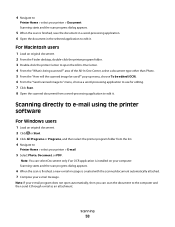
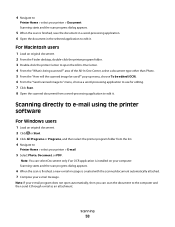
...be used?"
Scanning
58
Scanning directly to e-mail using the printer software
For Windows users
1 Load an original document. 2 Click or Start. 3 Click All Programs or Programs, and then select the printer program folder from a word-processing application to edit it.
Scanning starts and the scan progress dialog appears.
6 When the scan is finished, a new e-mail message is installed on...
User's Guide - Page 59


For Macintosh users
1 Load an original document. 2 From the Finder desktop, double-click the printer program folder. 3 Double-click the printer Center to open the All-In-One Center. 4 From the "What is being scanned?" Scanning
59 Scanning to :
Printer Home > select your printer > PDF Scanning starts and the scan progress dialog appears.
5 Save the document as a PDF.
area of the All...
User's Guide - Page 60


... is the default for the printer software associated with your computer when scanning for a PIN?
Wait until the printer has finished downloading a list of the scan applications available on the selected computer.
4 Select REFRESH from your operating system.
Scanning
60 How do not see the Help for all scans.
PINs are a security measure used by others. You may be prompted...
User's Guide - Page 64


... on the back of your printer for wireless networking using a wireless broadband box. Some examples of the following : - Stop when you have five minutes to complete the printer installation.
3 Return to a wireless network and is turned
off and back on, and the printer is on a wireless network. The printer is not connected to the computer screen. The printer has not yet been...
User's Guide - Page 65


... computer screen. Note: Your WEP, WPA, or WPA2 key may be assigned an IP address automatically through DHCP on most wireless networks.
1 Complete the wireless setup, allowing the printer to receive a DHCP address from a DHCP server on the network. 2 Print a network setup page to see the IP address currently assigned to :
Printer Home > select your wireless network, then use...
User's Guide - Page 70


...computer and to the printer. 2 Wait a moment for one end of a USB cable to a wireless connection
1 Close all open applications. 2 Download the latest installer from the list. 3 Navigate to:
Printer Home > select your printer >Settings tab > Wireless setup utility
4 Follow the instructions on the computer screen for configuring the printer wirelessly.
Switching to use the printer wirelessly...
User's Guide - Page 87


... power cord is plugged into the printer and into a working electrical outlet. • Make sure the printer is not plugged into any jams. • Check the ink cartridges, and install new cartridges if necessary. • Use the Service Center to locate and solve the problem (Windows only). • Turn the printer off, wait about 10 seconds, and...
User's Guide - Page 98


... MANUALLY SELECT A PAPER TYPE THAT MATCHES THE TYPE OF PAPER YOU ARE USING REMOVE AND REINSTALL THE PRINTER SOFTWARE
Computer slows down when printing
These are possible solutions. Try one or more RAM.
Copy and scan troubleshooting
• "Copier or scanner does not respond" on page 99 • "Scanner unit does not close" on page...
User's Guide - Page 100
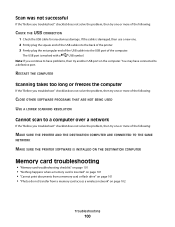
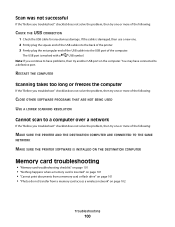
... THE PRINTER SOFTWARE IS INSTALLED ON THE DESTINATION COMPUTER
Memory card troubleshooting
• "Memory card troubleshooting checklist" on page 101 • "Nothing happens when a memory card is inserted" on page 101 • "Cannot print documents from a memory card or flash drive" on page 101 • "Photos do not transfer from a memory card across a wireless network...
User's Guide - Page 131


... documents from print queue 93 cannot print from a flash drive 101 cannot print through USB 93 cannot scan to computer over a network 100 changing Power Saver timeout 16 changing printing mode 46 changing temporary settings into default 15 changing wireless settings after installation (Mac) 65 changing wireless settings after installation (Windows) 65 checking an unresponsive printer 87 checking...
User's Guide - Page 135


... setup information needed for 62
wireless signal strength 77
wireless signal absorption 78 wireless troubleshooting
changing wireless settings after installation (Mac) 65
changing wireless settings after installation (Windows) 65
photos do not print from memory card across wireless network 102
printer and computer on different networks 79
printer works intermittently on wireless network 117
Wi-Fi...
Similar Questions
How To Get Dell Printer Home Document Link For Dell V515w Printer To Work?
Thew documnet link does not work in the Dell printer home screen to scan?
Thew documnet link does not work in the Dell printer home screen to scan?
(Posted by pmm12167 11 years ago)

