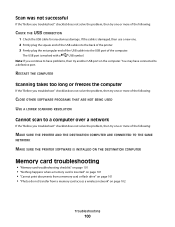Dell V313W Support Question
Find answers below for this question about Dell V313W.Need a Dell V313W manual? We have 1 online manual for this item!
Question posted by Anonymous-104071 on March 21st, 2013
How To Connect A Dell V313w To A Dell E6220 With Out Cd/dvd Available?
Current Answers
Answer #1: Posted by tintinb on March 21st, 2013 3:37 AM
http://www.dell.com/support/drivers/us/en/19/Product/dell-v313w
http://www.dell.com/support/drivers/us/en/19/driverdetails?driverid=R246500
Install the driver software and restart your computer before using your printer.
If you have more questions, please don't hesitate to ask here at HelpOwl. Experts here are always willing to answer your questions to the best of our knowledge and expertise.
Regards,
Tintin