Dell V313W Support Question
Find answers below for this question about Dell V313W.Need a Dell V313W manual? We have 1 online manual for this item!
Question posted by wdabo on November 5th, 2013
How Do I Know The Wifi Type On Dell Printer V313w
The person who posted this question about this Dell product did not include a detailed explanation. Please use the "Request More Information" button to the right if more details would help you to answer this question.
Current Answers
There are currently no answers that have been posted for this question.
Be the first to post an answer! Remember that you can earn up to 1,100 points for every answer you submit. The better the quality of your answer, the better chance it has to be accepted.
Be the first to post an answer! Remember that you can earn up to 1,100 points for every answer you submit. The better the quality of your answer, the better chance it has to be accepted.
Related Dell V313W Manual Pages
User's Guide - Page 8


...
• Supplies and accessories for your printer • Replacement cartridges
Dell Printer Supplies Web site-dell.com/supplies
You can be available in the printer
Program folder or on the desktop, depending on your printer.
• Software and Drivers-Certified drivers for your printer and Installation software CD
installers for Dell printer software
Note: If you looking for...
User's Guide - Page 11


... cartridge to the cartridge installation position. To know more about recycling Dell products, visit www.dell.com/recycling.
2 Available only on your printer. 2 Open the printer.
Replacing ink cartridges
Make sure you have a new ink cartridge or cartridges before you begin.
1 Turn on the Dell Web site at www.dell.com/supplies. Item
Licensed cartridge1
Regular cartridge...
User's Guide - Page 19


....
• You may be prompted to install this program from Windows.
Notes:
• This program is installed automatically with a word-processing program. Printer software
Use the
To
Dell Printer Home (referred to as Toolbar)
Print, scan, or convert local files from the Web, depending on a wireless network. • Change the wireless settings of...
User's Guide - Page 20


... type. • Add a watermark. • Enhance images. • Save settings. These applications are installed along with the printer software during printer ...installation
Software resident in Mac OS X version 10.5 or later)
• Access the printer utility. • Troubleshoot. • Order ink or supplies. • Contact Dell. • Check the printer...
User's Guide - Page 21


... page. • Clean the printhead nozzles. • Order ink or supplies. • Register the printer. • Contact technical support. Dell Printer Utility (referred to :
Printer Home > select your printer > Support tab > On-line support
4 From the Web site, select your printer and download the driver. 5 Install additional or optional software. For Macintosh users
1 From the Finder...
User's Guide - Page 23


... the software, then uninstall the current software first. Using the printer software
23
If the Welcome screen does not appear after a minute, ...printer Web site. 3 Launch the printer installation software, and then follow the instructions on the computer screen. Using the Internet
Updated printer software may be available at support.dell.com. b In the Start Search or Run box, type...
User's Guide - Page 46


... click Run. 2 In the Start Search or Run box, type control printers. 3 Press Enter, or click OK. It uses less ink and is not the default printer.
Managing print jobs
Setting your printer as the default printer
Your printer should be selected automatically from the Default Printer pop-up menu, choose to print the even-numbered pages...
User's Guide - Page 47


... for printing text documents. Pausing print jobs
For Windows users
1 Click , or click Start and then click Run. 2 In the Start Search or Run box, type control printers. 3 Press Enter, or click OK. Printing
47 You must choose this configuration name from the Presets pop-up menu, choose Save as, and then...
User's Guide - Page 48
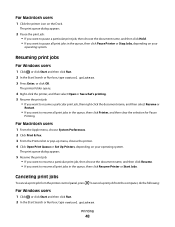
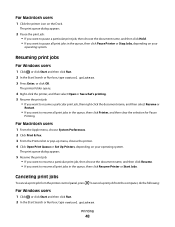
... jobs
For Windows users
1 Click , or click Start and then click Run. 2 In the Start Search or Run box, type control printers. 3 Press Enter, or click OK.
The printer folder opens.
4 Right-click the printer, and then select Open or See what's printing. 5 Resume the print job:
• If you want to resume a particular...
User's Guide - Page 62


... in a WPA passphrase are A-F, a-f, and 0-9. Information you will need to know:
• The name of the printer.
1 Load plain paper. 2 From the printer control panel, press . 3 Press the arrow buttons to scroll to Network Setup, and then press . 4 Press to select the type of security your access point is an option only on a
keyboard.
User's Guide - Page 63


...
a Click , or click Start and then click Run. b In the Start Search or Run box, type D:\setup.exe, where D is the letter of your computer is connected to, then launch the wireless utility ... security information for installing a configured printer on the computer screen for your network, then see the documentation that your CD or DVD drive. You do not know the SSID of your wireless network ...
User's Guide - Page 65


... on most wireless networks.
1 Complete the wireless setup, allowing the printer to receive a DHCP address from the list. 3 Navigate to:
Printer Home > select your wireless network, then use the key you want to assign to the printer. 3 Open a Web browser and then type the printer IP address in the address field.
Press Enter.
For Macintosh...
User's Guide - Page 70


...Switching to a wireless connection
1 Click or Start. 2 Click All Programs or Programs, and then select the printer program folder from the printer Web site. 3 Double-click Dell Extras > Dell Setup Assistant. 4 Follow the instructions on troubleshooting-specific connection types if you encounter difficulties during configuration. Note: There is no need to remove the USB cable...
User's Guide - Page 71


... and
Print Sharing. The name should be created. i Click OK. d From the Printer Browser, select your printer.
f Click OK.
See the Windows documentation for instructions on the Printer Ports dialog. d From the Sharing tab, select Share this printer or Shared as. e Type the Universal Naming Convention (UNC) Port Name, which consists of the server name...
User's Guide - Page 73


... on the access point. 1 Open a Web browser, and then type the IP address of your computer, including your SSID. What is ... a wireless connection. What is not the same as computers, printers, Ethernet hubs, access points, and routers connected together for security...my SSID?
• View the settings on the network must know the SSID of security my network is using the default settings, ...
User's Guide - Page 79


...menu, navigate to : a Type the IP address of your access point (wireless router) in the Network Name menu.
2 Write down the SSID.
b Type the user name and password of the printer. Check the Wireless Network ... run the utility again to : a From the printer, print a network setup page.
c Click OK. Note: Make sure you do not know the IP address of the network that the computer ...
User's Guide - Page 80


...Wireless network • Wireless network and locally attached simultaneously
What is a MAC address? Can I use my printer on a network. The MAC address may also be configured in the following :
a From the Apple ... the network information down the SSID, security type, and the WEP key/WPA passphrase (if shown).
Notes:
• Make sure you do not know the IP address of a network device, it...
User's Guide - Page 109


..., or click OK. Wi-Fi indicator light is enabled:
1 Click , or click Start and then click Run. 2 In the Start Search or Run box, type control printers. 3 Press Enter, or click OK.
SELECT THE WIRELESS PORT
If you have completed the configuration for wireless printing and all of the settings appear to...
User's Guide - Page 116


..., or click Start and then click Run.
2 In the Start Search or Run box, type control printers.
3 Press Enter, or click OK.
4 Right-click the printer, and then select Properties or Printer properties from the menu. 5 Click the Ports tab.
6 Locate the selected port. Try ... Click , or click Start and then click Run.
2 In the Start Search or Run box, type control printers.
3 Press Enter, or click OK.
User's Guide - Page 118


... wireless network communications. To avoid this issue. Note: You must send a request to the printer, and then click Submit. Because the wireless router performs many computers on the access point. ...Cordless phones (but these overlap.
There are not sure how to the printer.
3 Open a Web browser and then type the printer IP address in to the wireless router to assign IP addresses to ...

