Dell V313W Support Question
Find answers below for this question about Dell V313W.Need a Dell V313W manual? We have 1 online manual for this item!
Question posted by HJHmika10 on May 22nd, 2014
Dell V313w Cannot Retrieve Application List To Scan
The person who posted this question about this Dell product did not include a detailed explanation. Please use the "Request More Information" button to the right if more details would help you to answer this question.
Current Answers
There are currently no answers that have been posted for this question.
Be the first to post an answer! Remember that you can earn up to 1,100 points for every answer you submit. The better the quality of your answer, the better chance it has to be accepted.
Be the first to post an answer! Remember that you can earn up to 1,100 points for every answer you submit. The better the quality of your answer, the better chance it has to be accepted.
Related Dell V313W Manual Pages
User's Guide - Page 3


......53 Canceling copy jobs...54
Scanning 55
Tips for scanning...55 Scanning to a local or network computer...55 Scanning to a flash drive or memory card...56 Scanning photos into an editing application...56 Scanning documents into an editing application 57 Scanning directly to e-mail using the printer software 58 Scanning to a PDF...59 Scanning FAQ...60 Canceling scan jobs...60
Networking 61...
User's Guide - Page 6


...to share a single printer among multiple computers,
thus conserving energy and other resources. Minimizing your printer's environmental impact
We are committed to a
computer program, application, or flash drive ... The Power Saver feature puts the printer in the Print Preview dialog or the printer
display (depending on your printer model).
• Scan and save them to protecting the environment...
User's Guide - Page 7


...printer:
• Selecting and storing paper and specialty media • Loading paper • Performing printing, copying, scanning, and faxing tasks,
depending on your printer model
• Configuring printer....dell.com. Finding information about the printer
Publications
What are mostly text.
• Use High Yield cartridges. Additional setup and instructions for ?
About your printer
...
User's Guide - Page 8


... your printer.
• Software and Drivers-Certified drivers for your printer and Installation software CD
installers for Dell printer software
Note: If you purchased your Dell computer and printer
•...-sensitive information.
Find it here
Help using the printer software
Windows Help Open a printer software program or application, and then click Help. Have the following information...
User's Guide - Page 19


... Service Center)
• Troubleshoot the printer. • Access the printer maintenance functions. • Contact technical support. Dell Fast Pics (referred to as Printer Home)
• Launch applications or programs. • Access the Fax Solutions software. • Scan or e-mail a photo or document. • Edit scanned documents. • Scan documents to PDF. • Adjust settings...
User's Guide - Page 20


... and documents. • Customize settings for scan jobs.
• Customize settings for the print job, such as the following:
• Select the number of the printer that appears on thecomputer. Note: Your printer may not come with the printer software.
Printer software
Applications are saved in the printer folder that you purchased. Use the Printing Preferences
To...
User's Guide - Page 21


... help with these applications, depending on a wireless network.
(referred to as Network Card Reader)
• View the contents of the printer that you purchased.
Dell Wireless Setup Assistant
Set up the printer on the features of a memory device inserted into a network printer.
• Transfer photos and PDF documents from the list. 3 Navigate to:
Printer Home > select your...
User's Guide - Page 55


... buttons to scroll to Computer or Network, and then press . 4 Press the arrow buttons to the width of the scan applications available on the scanner glass.
Scanning
55
Wait until the printer has finished downloading a list of the original document. • When using the ADF, adjust the ADF paper guide to select the name of...
User's Guide - Page 56


..., the type of the
scan applications.
• You may be prompted to start scanning.
The scan is not write protected.
1 Load an original document faceup into an editing application
For Windows users
1 Load a photo or photos. 2 Click or Start. 3 Click All Programs or Programs, and then select the printer program folder from the list. 4 Navigate to select...
User's Guide - Page 57


.... 2 From the Finder desktop, double-click the printer program folder. 3 Double-click the printer Center to edit. pop-up the scan.
In order for this to work, you must be used?" Scanning documents into individual
photos. When selecting settings for the scanned image. 7 If you have an OCR application installed on
monitor/Web page.
6 From the...
User's Guide - Page 58
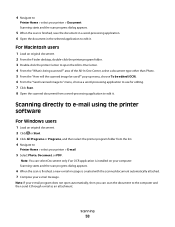
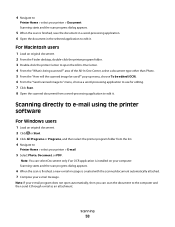
... Center, select a document type other than Photo. 5 From the "How will the scanned image be edited (OCR). 6 From the "Send scanned image to" menu, choose a word-processing application to use for editing. 7 Click Scan. 8 Open the scanned document from the list. 4 Navigate to:
Printer Home > select your e-mail program does not open the All-In-One Center...
User's Guide - Page 59


...
1 Load an original document. 2 From the Finder desktop, double-click the printer program folder. 3 Double-click the printer Center to " menu, choose an application. 7 Click Scan. 8 Retrieve the scanned image from the list. 4 Navigate to open the All-In-One Center. 4 From the "What is being scanned?" area of the All-In-One Center, choose a document type. 5 Customize...
User's Guide - Page 60


Color is an application list, and how do I update it?
If you install new applications on the computer screen. Wait until the printer has finished downloading a list of the scan applications available on the printer control panel to switch from the list of a scan?
• Make sure your original documents are in the printer. Scanning
60 To scan in black and white, press the...
User's Guide - Page 66


... any capital letters.
Configuring the printer for setting up your printer. WPA passphrases must be:
• From 8 to the Security Type list, select WPA2-Personal or WEP, and then create a WPA passphrase or WEP key. For Macintosh users
1 From the Finder, navigate to:
Applications > select your computer.
• The printer can communicate on only one...
User's Guide - Page 69


...
Applications > select your wireless network must type the SSID and security information when prompted. The following procedures assume that the printer ...printer to an existing ad hoc wireless network
Note: The printer can change the way you encounter difficulties during configuration. Configuring the printer for which it from the list. 3 Navigate to:
Printer Home > select your printer...
User's Guide - Page 70


...all open applications. 2 Download the latest installer from the list. 3 Navigate to:
Printer Home > select your printer >Settings tab > Wireless setup utility
4 Follow the instructions on your printer depending on... then select the printer program folder from the printer Web site. 3 Double-click Dell Extras > Dell Setup Assistant. 4 Follow the instructions on the back of the printer. In Mac OS...
User's Guide - Page 115


...your wireless network.
If you are using a laptop and have waited long enough for the printer and the laptop to attach to the network, then there may see this message, then ...computer screen. Troubleshooting
115 For Macintosh users 1 From the Finder, navigate to:
Applications > select your printer > Settings tab > Wireless setup utility Note: You may see this message again after you ...
User's Guide - Page 120


... notices
The following documents can be made to the information herein; UNITED STATES GOVERNMENT RIGHTS
This software and any time. Notices
Product information
Product name: Dell V313w Series Machine type: 4443 Model(s): 1d1, 1dw, 5dw
Edition notice
August 2010
This publication could include technical inaccuracies or typographical errors. these changes will be...
User's Guide - Page 131


... 64 aligning the printhead 84 appliances wireless network 78 application list downloading 60 updating 60 assigning IP address 82
B
banner paper 25 bidirectional communication
enabling 115 black and white scanning 60 Bluetooth
printing 42 setting the security level 41 setting up a connection 40 buttons, printer control panel Back 15 Cancel 15 Color/Black 14...
User's Guide - Page 135


... connection 111
U
UK special wireless setup instructions 64
uninstalling printer software 22 updating printer software 22 updating the application list 60 USB 69, 80
cable 76 USB connection
with network connection...18 Adobe Photo Album Starter Edition 18 Dell Ink Management System 18 Fast Pics 18 Fax Setup Utility 18 Fax Solutions software 18 Printer Home 18 Printing Preferences 18 Service Center...

